Chances are, you’ve heard of Canva or seen it being used on thousands of different media images. Canva templates have the opportunity to be used all throughout a Sunday morning. Your church members will see a difference when you start to use Canva church templates. Want to design a church bulletin? Maybe a cool t-shirt design or a personalized invite to a Christmas service? Canva can do all this and more!
Don’t know where to start? We’ve put together a helpful guide that shows off all the best features of Canva and how you can make the most out of it!
Estimated reading time: 15 minutes
Table of contents
What is Canva?
Canva is very popular online design tool that allows churches to create beautiful graphics, documents, and presentations without any special design skills. It’s a simple and intuitive platform that provides users with access to a wide range of templates, photos, fonts, and other design elements. Canva is used by businesses, students, and individuals who need to create visual content for various purposes, such as social media posts, flyers, posters, resumes, and more.
Canva is a web-based platform that can be accessed from any device with an internet connection. Launched in 2013 by Melanie Perkins, Cliff Obrecht, and Cameron Adams, who wanted to make design accessible to everyone, regardless of their technical expertise.
Canva is now available in over 100 languages and used by millions of people around the world. Whether you’re a beginner or an experienced designer, Canva makes it simple to create professional-looking designs in minutes.
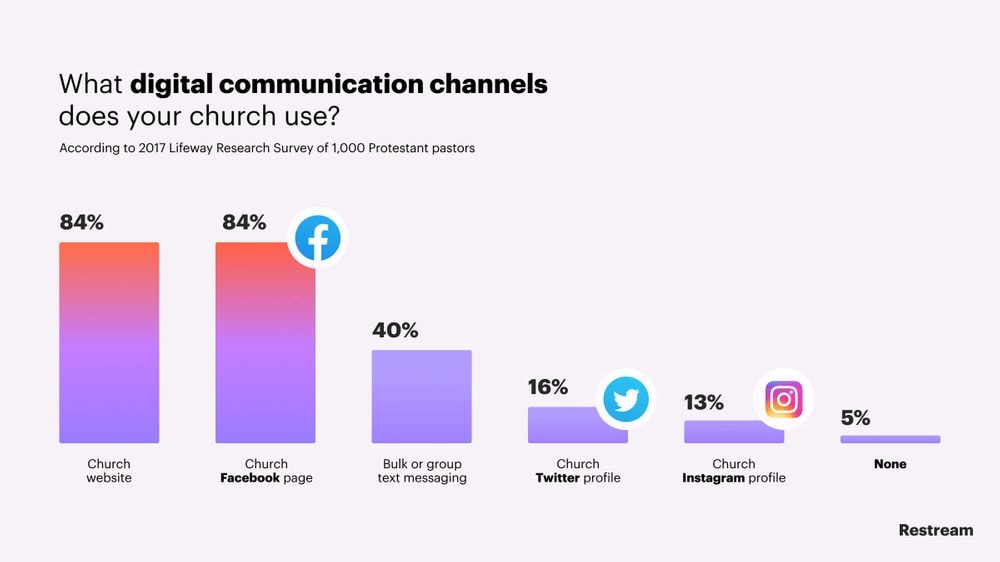
How to Use Canva
Canva for churches is essential. Quality-designed graphics are vital to enhancing the visual appeal and communication effectiveness within churches. As centers of worship and community engagement, churches often rely on visual elements to convey their message, create a welcoming atmosphere, and effectively communicate their mission and values to members and newcomers alike.
Graphics, including logos, banners, presentation slides, and social media posts, not only capture attention but also reflect the church’s identity and professionalism. By investing in high-quality graphic design, churches can create a cohesive visual identity, inspire and engage their congregation, and effectively reach out to a wider audience, ultimately fostering a sense of connection and facilitating meaningful interactions within their faith community. Canva, with its free plan and non-profit licensing, allows churches to accomplish all of this with little to no impact on the church budget.
Uses for Canva
There are some really great uses for Canva, from making YouTube thumbnails to series images to even just a simple Instagram post.
Thumbnails
Does your church upload sermons to YouTube? Then you can use Canva templates to create thumbnails in a matter of seconds! Here at REACHRIGHT, we often use Canva templates to create thumbnails for videos and other images. It’s an easy way to create an image that will hopefully catch someone’s attention, and get them to click on your video. A great thumbnail usually includes minimal but relevant text, and an image of the speaker or of the subject.
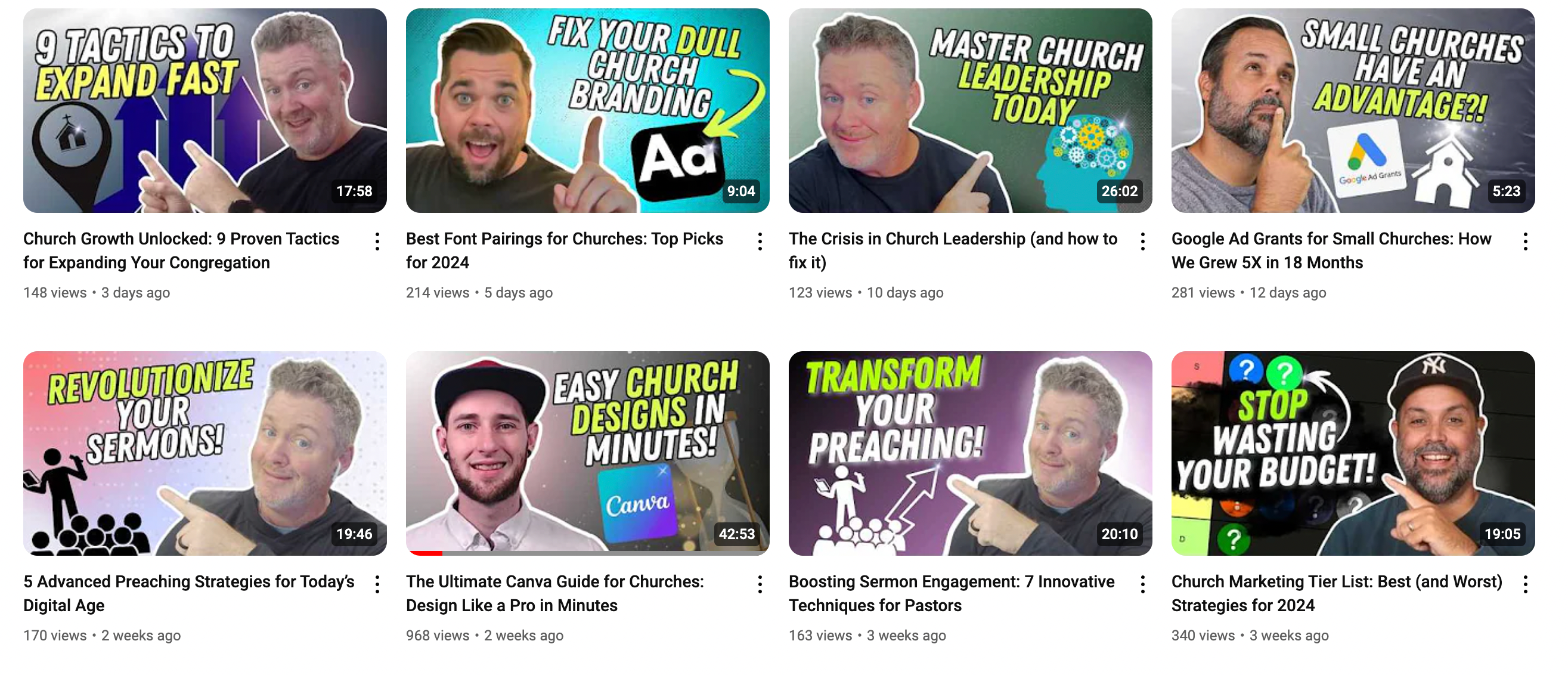
Website
Canva templates can be used for many things as part of your church’s website. Your website needs pictures and organization, and Canva can help with this. Maybe you need to create a form for an event or a sign up sheet, Canva can even help with this.
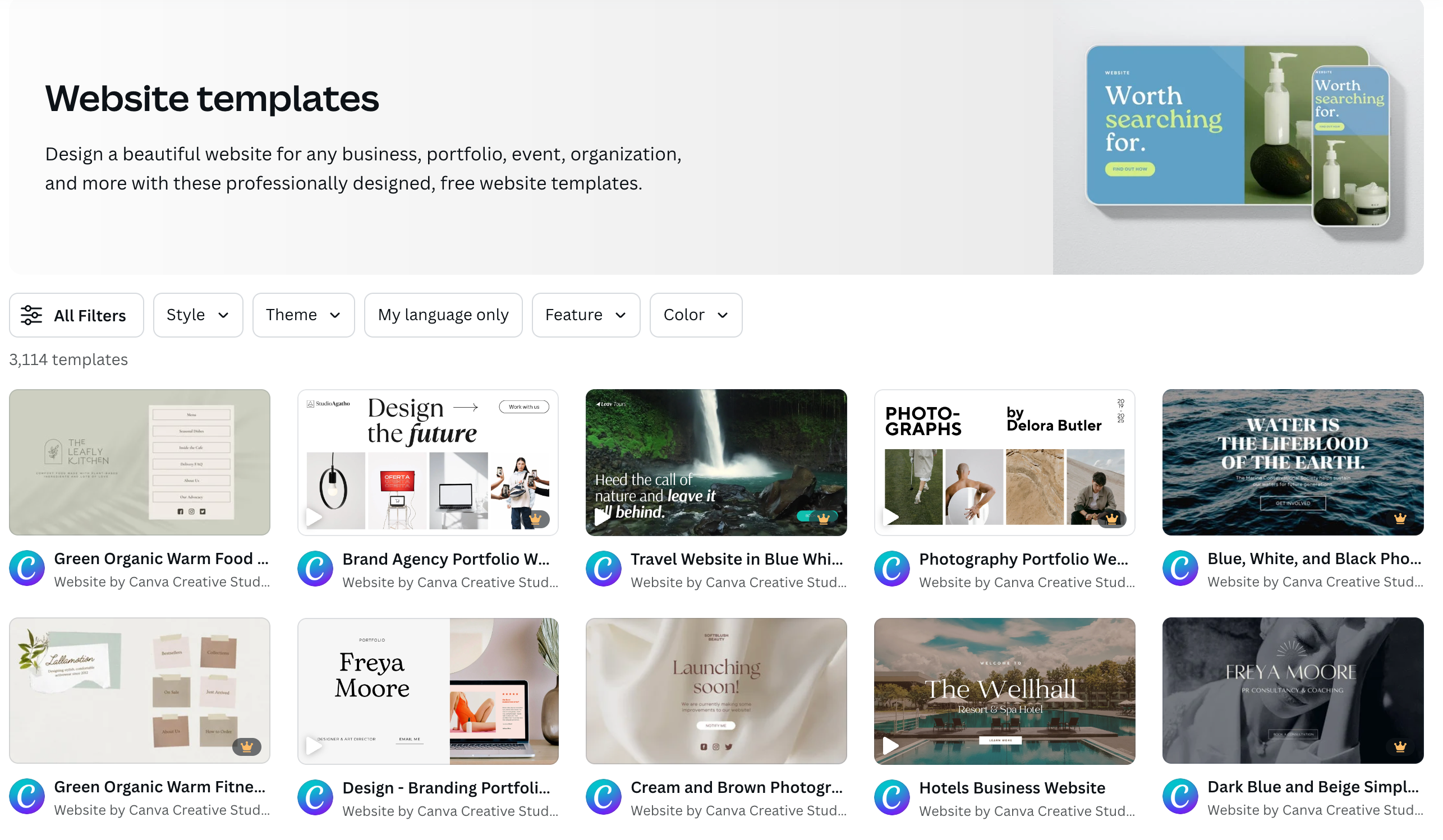
Series Images
Along with thumbnails, you might need images for a monthly Sunday sermon series. With Canva, you can find and keep track of great designs. Start with canva templates like any of these below and edit any portion from the font, text and images.
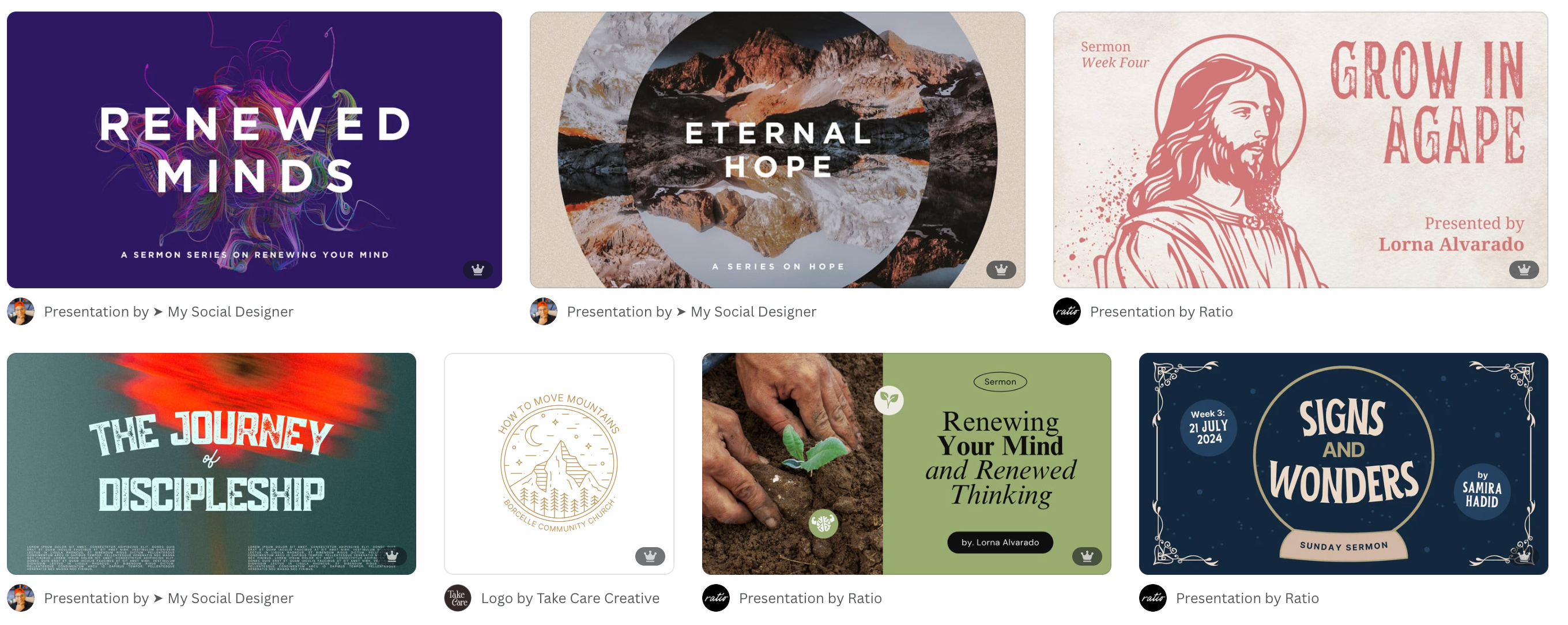
Social Media
This might be obvious, but make sure you take advantage of using Canva for social media. Create carousel posts, highlights, cover photos, Instagram stories, and animated posts. There are tons of ways to be creative when it comes to social media.
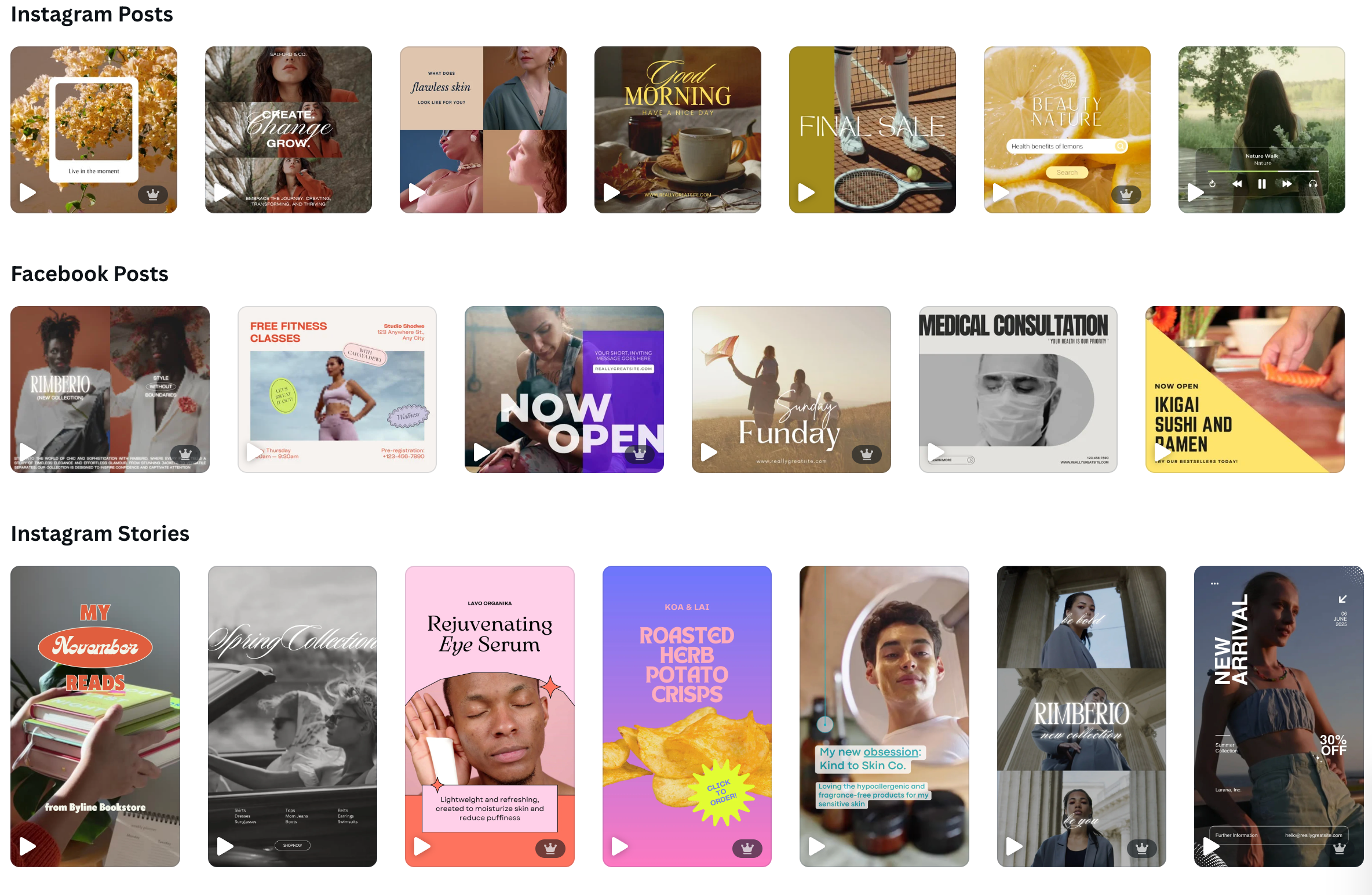
Invitations
Need invitations to an event? Design and print out customized invitations in whatever size you need. Print out Easter or Christmas invite cards for your congregation to hand out to people they meet. Make it easy to invite people to church!
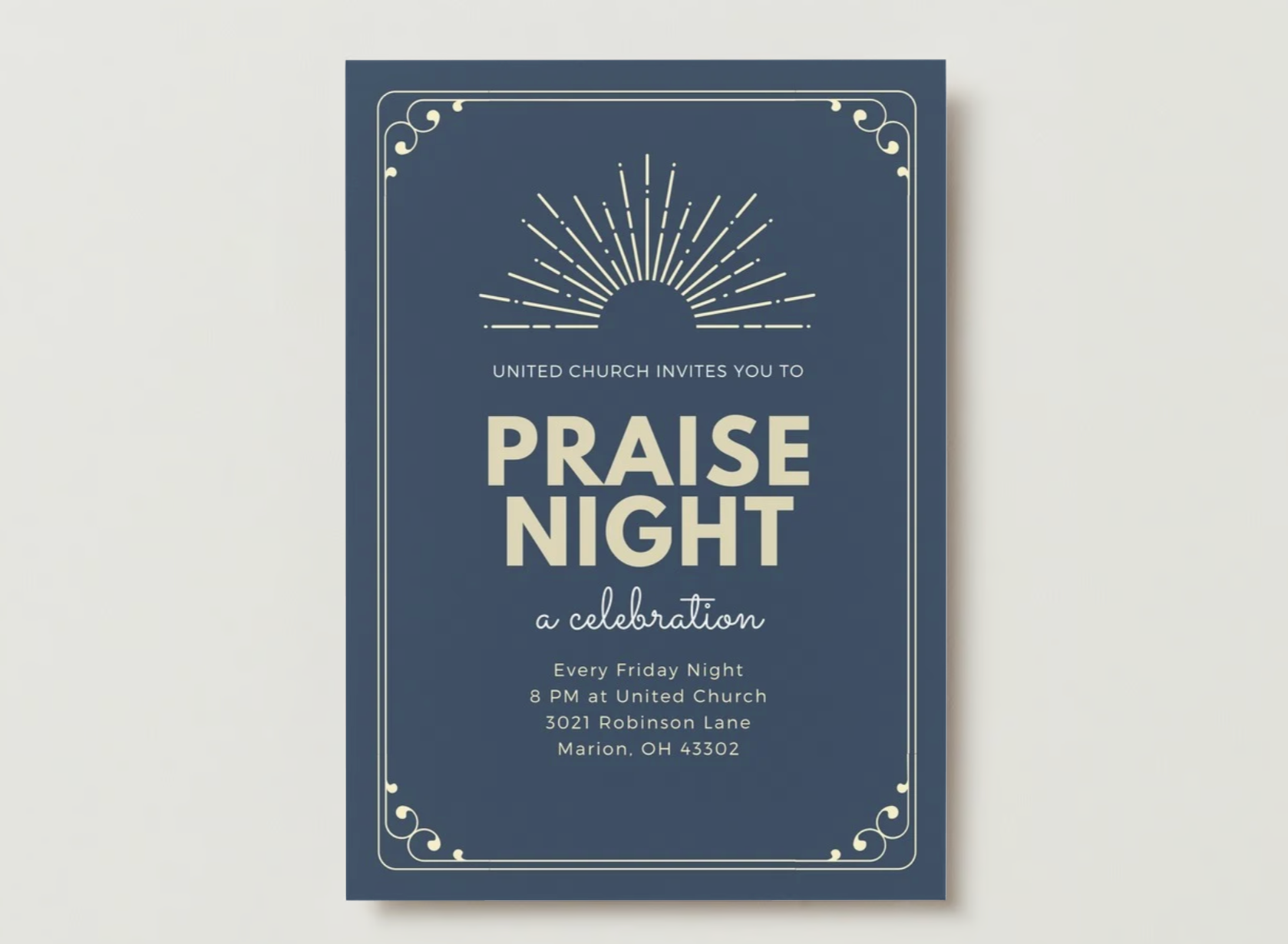
Newsletters
There’s no need to make a church newsletter boring! Yes, a newsletter is filled with important information, but we can make it fun and easy to read. A bonus is that you can not only design your newsletter on Canva, but you can order prints as well. Choose from the quality of paper used, to the amount of pages you need printed.
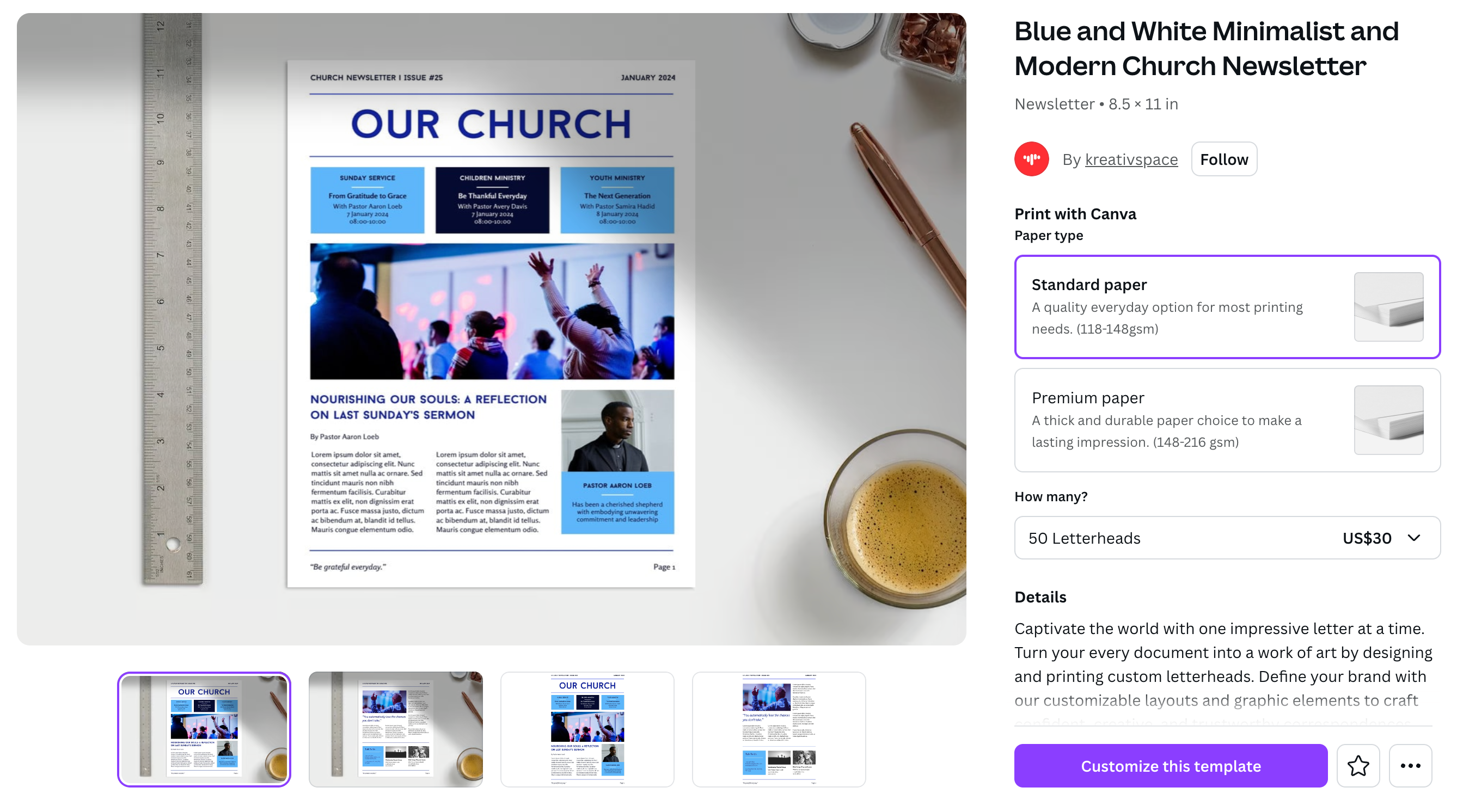
Merch
Perhaps your church wants to start designing simple t-shirts to sell at your church! Canva can help with designs for shirts, hoodies, sweatshirts or tote bags. Choose from up to 7 different colors and receive a discount with the more items you order.
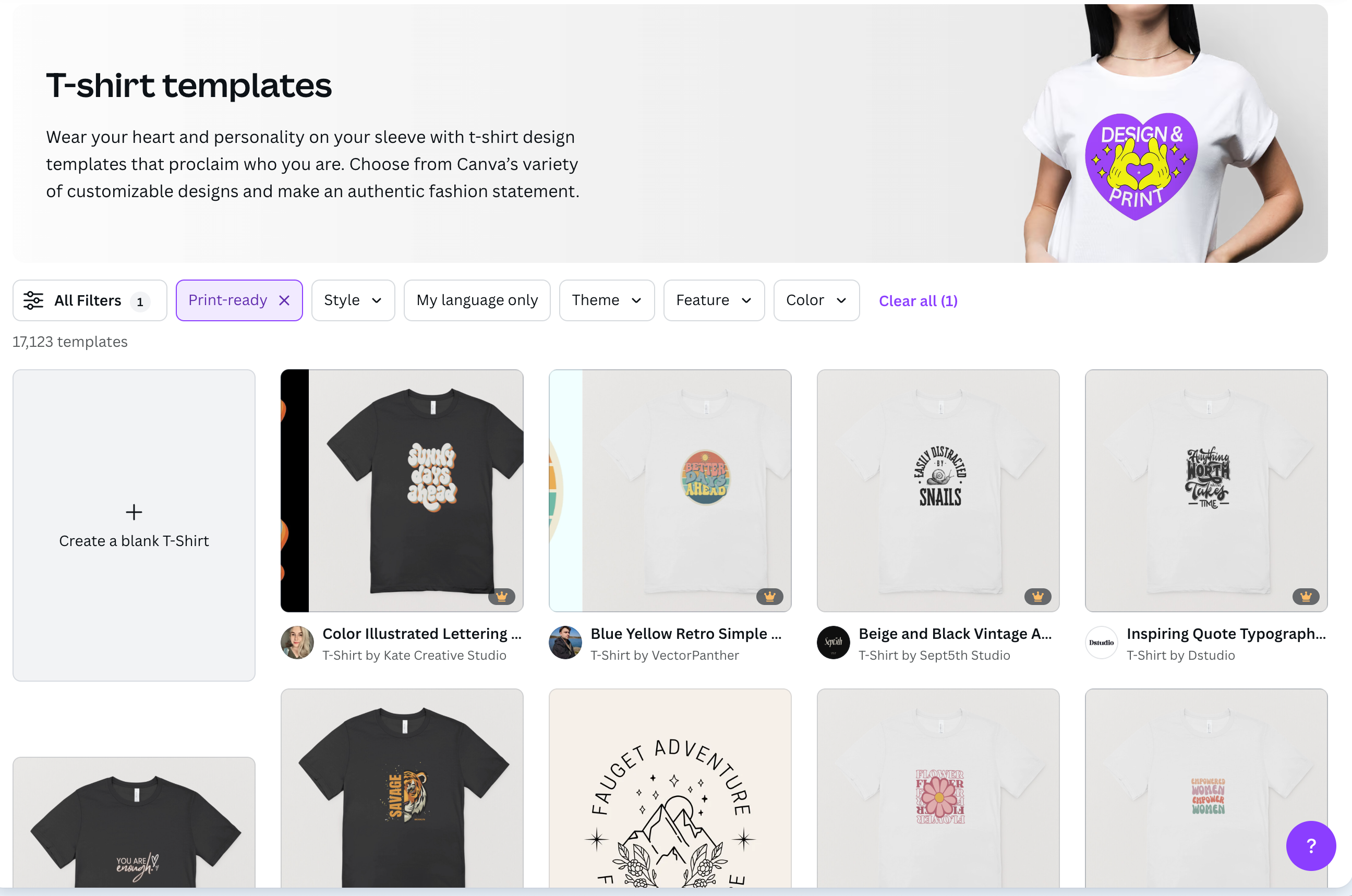
Share sermons and announcements instantly to social media
Plenty of people like to stay in bed on Sunday morning. No worries—they can see your presentation too! Make your church presentation in Canva and with one click of the “Share” button you can spread your message on X (Twitter), Facebook, or to anyone with an e-mail address.
Want to include a few slides from the youth group or the all-lumberjack fellowship? Collaboration is easy with Canva. Simply share your presentation with anyone, and check the box for “Share/email as an editable design” and your whole congregation can add, edit, and tweak your presentation.
Customize your church presentation for your congregation
- Change the images. Upload your own images or choose from our stock library of over 1 million photographs, graphics and illustrations.
- Change the fonts. Choose from over 130 fresh fonts.
- Change the background. Choose a background from our library or use an image.
- Change the colors. Change the color of your text boxes and text to add extra flair.
Working under budget is important, and we know every bake-sale brownie counts. You can fill your screens with beautiful backgrounds and uplifting words without emptying the donation plate. Canva gives you access to a vast library of over 1 million photos and graphics to use, with plenty available for free and premium images offered at a very competitive price.
With Canva you can also upload your own images and drop them right into your presentation. Do you maintain a folder of carefully curated inspiring images nabbed from Facebook? Our amazing editor allows you to add them to your presentation in seconds. Plus, Canva keeps all your uploads in the cloud, so you can access them anywhere, any time you want to design.
Church Presentation Maker
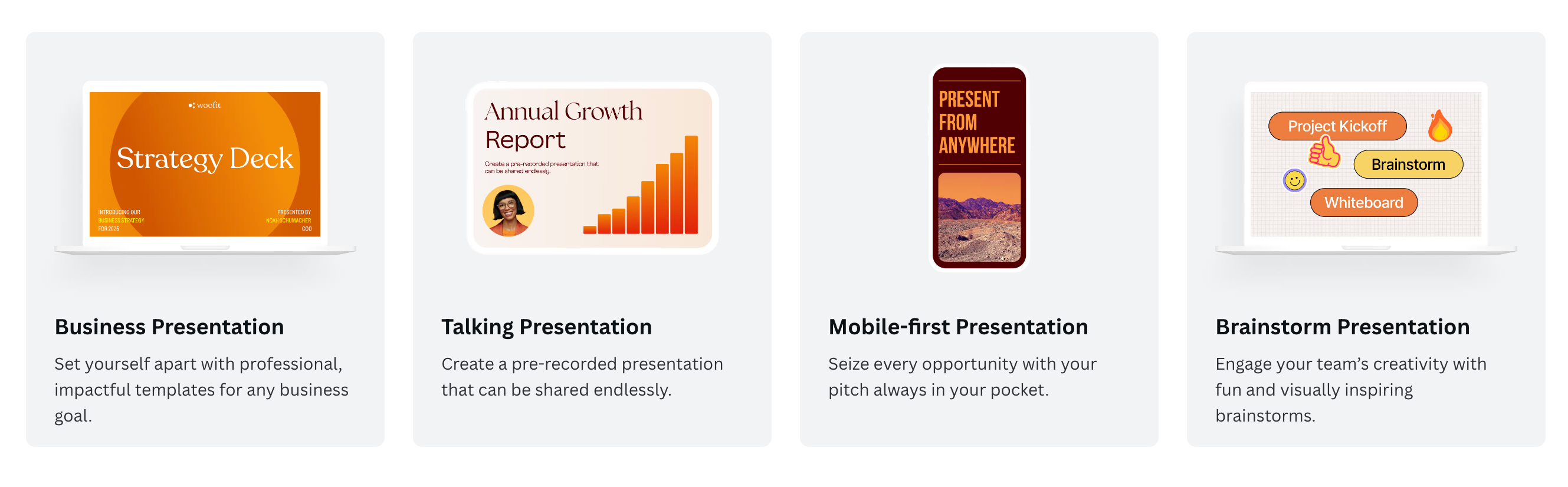
Whether you’re a preacher planning slides for a sermon, accompanying songs for worship, or making graphics to complement a performance, a fitting church presentation can make the most of your projection screen.
From adding zest to visual aids like scripture quotes and praise lyrics to photos and diagrams that help draw out the meaning of sermons, Canva has you covered with hundreds of layouts and a bountiful collection of over 1 million stock photos.
How to make your presentation
- Choose a design from their presentation templates or create your own from scratch
- Customize your presentation with colors, fonts, and key information
- Add animations, videos, images, illustrations. use assests and other media content from your Brand Kit (Pro) to stay consistent with your business or school brand.
- Share your design and collaborate across teams in real time
- Hit present and record and wow your audience with your awesome presentation
Canva Features
Now that you have an idea of what you can accomplish with Canva, take a look at even more features that they provide!
1. Design Templates

Canva offers over 610K templates on their premium version. You can easily customize these pre-designed templates to fit your needs, be it creating a poster, social media post, or presentation. You can create stunning and impactful designs in a matter of minutes, without starting your design work from scratch.
2. Design Tools
Canva’s design tools are extremely versatile, and you can use the tools together for creative designs. These tools, which include text styles, shapes, and elements, also improve design efficiency, and you can make a compelling design in just a few clicks. The drag-and-drop feature makes design even easier.
3. Photo Editing

They offer several photo editing features that you can use to create the desired aesthetics and further enhance the quality of your photo. For example, cropping will enhance focus and improve the composition of your image by removing unwanted areas. Blurring can also enhance background images as the blurring creates a smooth, uncluttered background. On Canva, you can also use the saturation feature to enhance or reduce color intensity. Adding filters will enhance and correct photos, while the contrast feature on Canva allows you to enhance highlights and shadows in your photos.
4. Collaboration
Canva’s collaboration features encourage creativity and save a lot of time. Canva for Teams is designed for use by teams of all sizes for smooth collaboration. Simply create a team or teams and add collaborators by using the share button on the top-right corner of your design page. You can also share project links instead of adding collaborators. Also, instead of sharing the entire project, you can share specific design folders
5. Brand Kit

Their brand kit feature is great, whether you are managing one brand or multiple brands. The feature brings your entire brand in one place, by allowing you to add your brand’s logo, color palettes, and fonts. You can then easily access these elements when designing on Canva, ensuring brand consistency in all your designs.
6. Folders
Another tool that helps keep you and your designs organized is Canva Folders. This is particularly useful for designs you use on a regular basis—think logos, brand templates and letterheads. To create a new folder, simply click the Folders tab on your sidebar and in the top corner you will see a Create New button. Once you’ve created a new folder, you then label it. To save designs in folders, once the design is saved, head to the homepage and click the top of the design.
Canva Assisstant
Chances are at some point of the design process, you’re going to have a question or two. Once you are in a template, if you have any queries, by clicking the purple question mark at the bottom of your screen, you are instantly connected to Canva Assistant.
In the search bar, you can type in words that you need help with. This will bring up articles, how-to tutorials and general design tips within Canva. Say goodbye to searching the web for answers: you can now stay within Canva and learn while you’re designing.

Seeing or sending a physical copy of documents has a stronger impact than if you were to send it via email. If you want to print your design using your own printer, open the PDF document you wish to print, look for the print button and select your printer model. Make sure to set your printer settings to the 100% scale to ensure your designs will print at the intended size!
Canva also offers printing services and will deliver your designs to your door in the US, Australia, Canada, Europe, Mexico, and New Zealand (with more destinations on their way). Once you’ve created a design, you can choose to print it as a business card, flyer, invite, poster or A4 layout. Next you can choose paper quality, the number of prints you require and shipping options. Below are just a few designs our Canva users have printed.
Websites to Help
There are a couple websites that gather the best of the best of what Canva has to offer. There are tons of Canva templates, and these websites below sort through and provide an organized way to view them.
Canva For Churches
A Library of Beautiful Church Design Templates to Enhance Your In-Person & Online Experience. With these easy-to-use and culturally relevant church Canva templates, you can easily create professional-looking graphics for your church’s social media posts, Sermon Series, Service Screens, and more, all for free.
All you need is a Canva account, and you can access the templates and customize them to fit your needs. Not only will you save money by using these templates, but you will also save time. Canva For Churches is a great design library much like these other websites mentioned that help you get to what you need faster.
Sunday Social

Sunday Social is a great website that helps you weed through all the features that Canva provides. They are a “social first” company that focuses on helping churches with all aspects of social media. Their strategy involves helping your congregation take small steps toward Jesus by focusing on a list of 21 topics, including: fear, loneliness, humility, community, church attendance, generosity, forgiveness and much more.
Four Graphic Options Per Day
Never wonder what to post. Their content calendar gives you options to post during holidays, leading toward the weekend, and even focusing on topics that will be important during certain times of the year. Downloading is quick and they even give you sample captions to use with the images.
One Text-Only Post Per Day
Graphics are great, but text posts often perform the best on Facebook. That’s why Sunday Social creates a new text-only post option for each day to help you get better engagement on Facebook.
Over 120 New Graphics Added Monthly
You aren’t limited to their suggestions. They have a library of over 9,000 social media graphics for your church. Find what’s right for you and get posting!
Unlimited Downloads, No Contracts
Download and post as many graphics as you want per day! Plus Sunday Social provides blank versions of each graphic so you can use your own image editor and add your own custom text.
Templates
Below we’ve picked a few creative Canva templates that we really like and you could give a chance and edit for yourself!
Take Care Creative
They’ve created very beautiful and aesthetically designed Canva templates. Take a look below at a few of their designs.

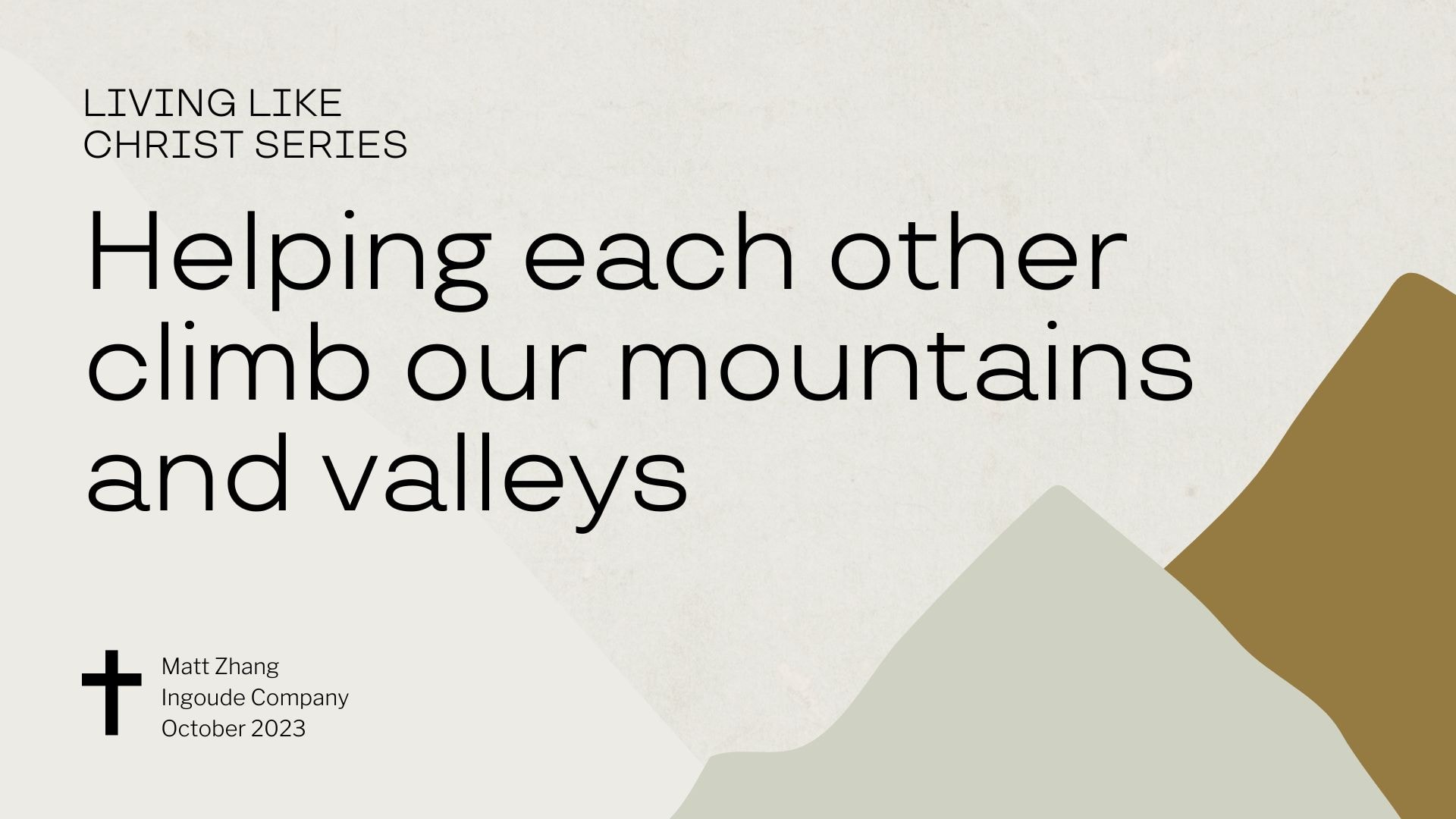

Ratio
Ratio on Canva has over 90 great designs on Canva, and hundreds of other templates to look through.
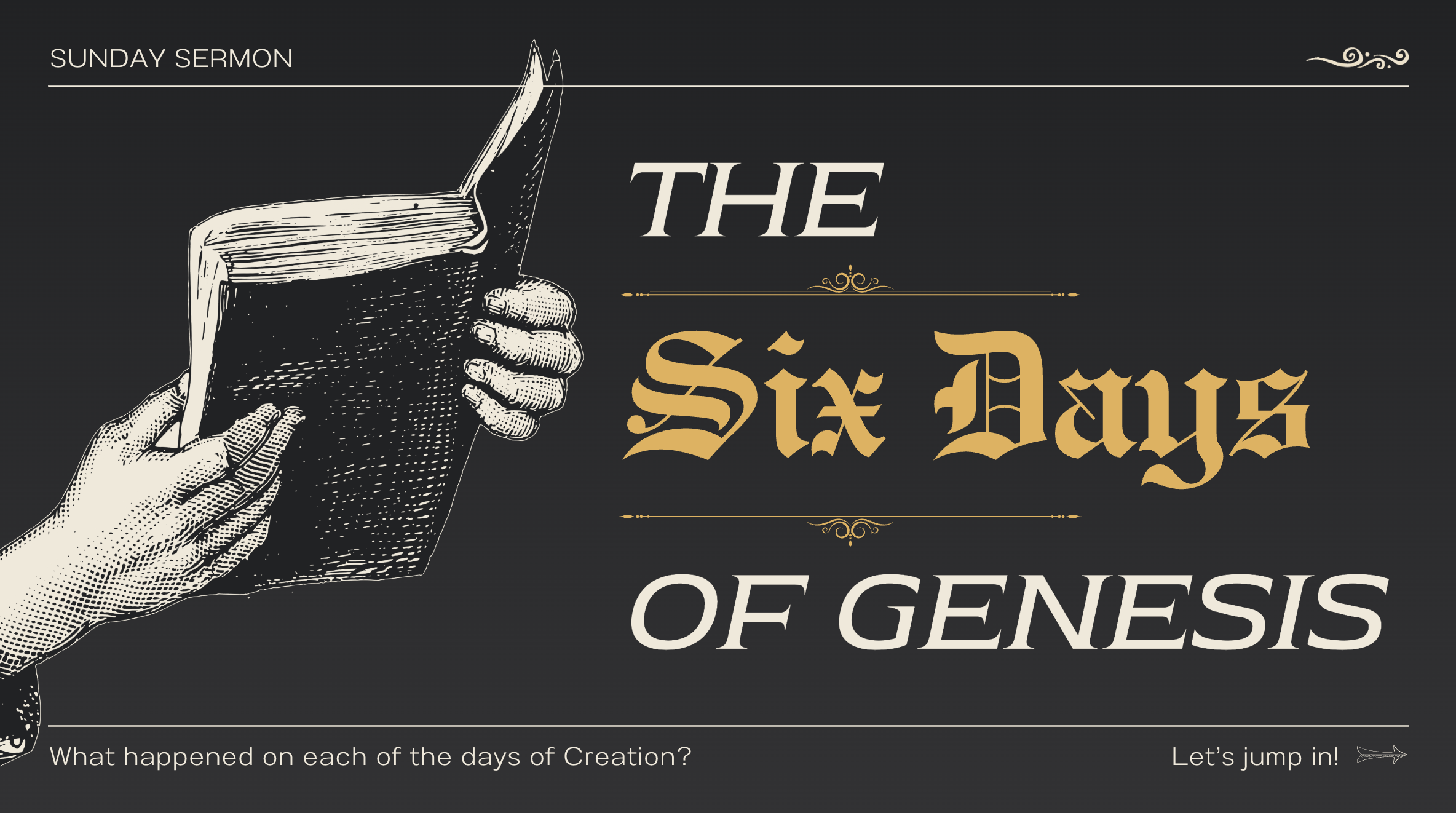


Canva for Your Church
Do you feel inspired to start designing? With the help of Canva templates, there’s no shortage of amazing ideas. We can’t wait to see what you come up with!




