Free church management software is a great asset to any church. We want to help you find all the tools you need to succeed in every area from accounting to communication. Many churches use church management software to maintain membership databases, store volunteer information, and track pledging and donations.
Most of these church management software solutions offer free versions and free trials. There’s no risk in wanting to make your church more efficient and better prepared.
Estimated reading time: 14 minutes
Table of contents
What is Church Management Software?
Church management software is a set of digital tools for managing people, groups, online giving, attendance, events, contributions, and more. It can be integrated into the existing infrastructure, be it a ready website or accounting software.
Every administrative process in the church can be tracked and automated. It saves staff time and helps them focus on spiritual aspects instead of management. Get feedback from your congregation and deliver an experience that’s anticipated.
Manage donations more efficiently and keep volunteers informed about the church’s needs. Get the full insight into donations, events, info about the congregation, and internal processes. With a correctly chosen church management software, you can put aside routine tasks and pay attention to the other important tasks God entrusted you with.
Church Management Software

1. Microsoft Office
Microsoft 365 is a great bundle of services that includes an array of Microsoft Office 365 applications, plus hosted email, online file storage, enhanced security features, Microsoft Teams video conferencing, Intune for device management, and upgrade rights to Windows 10 Enterprise.
Office Applications offer freel tools like Outlook, Word, Excel, PowerPoint, Publisher, and Access are included in all Microsoft 365 licenses. For users hesitant about using the cloud version, the installed (or desktop) versions of most applications are also included in all Microsoft 365 licenses (with the exception of Business Basic).
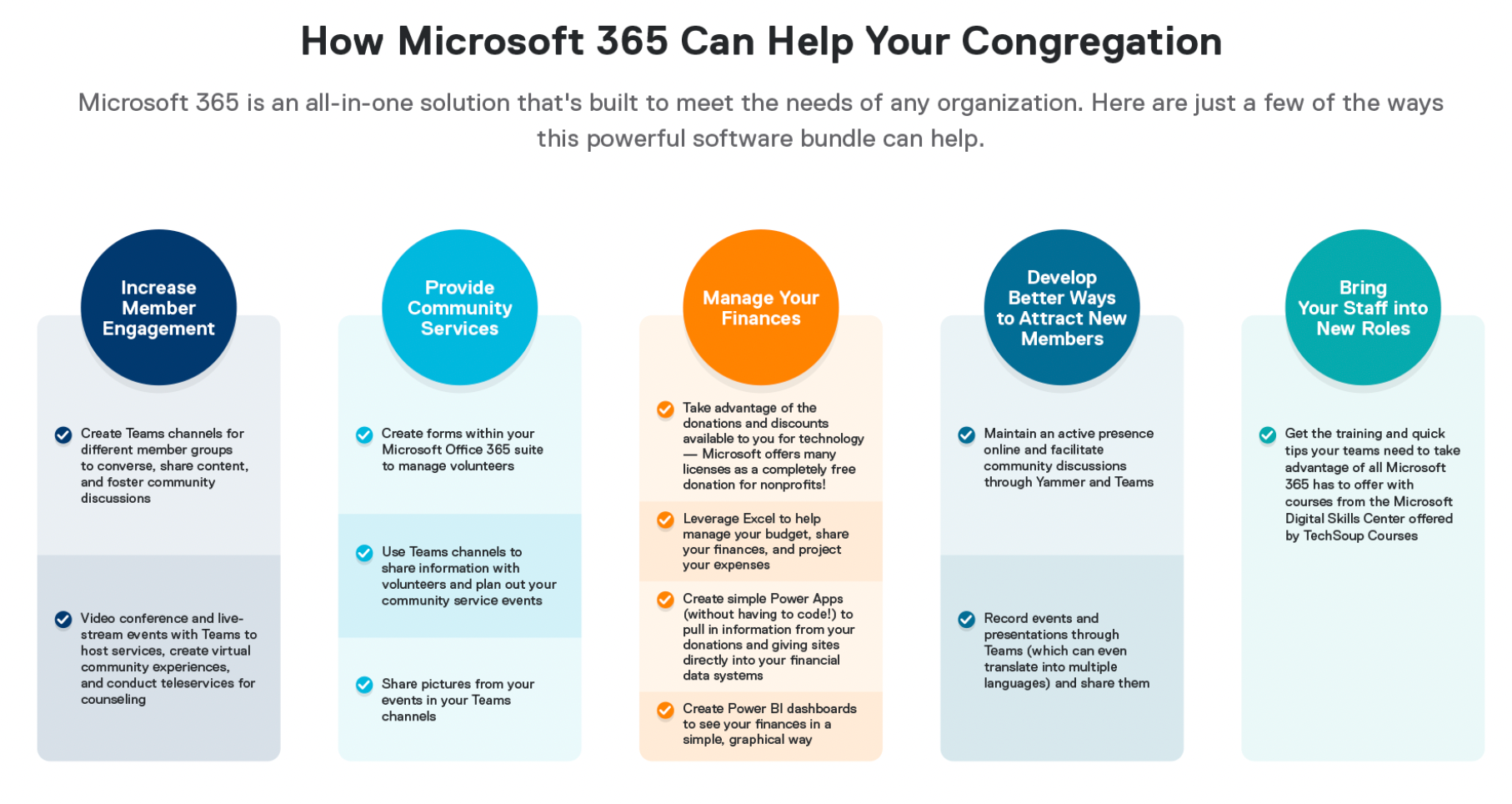
File Sharing tools such as Teams, SharePoint, and OneDrive let your staff and members easily find, share, and edit files simultaneously in real time. You get version history, automatic backups of your data, and the ability to access this information from up to five devices per user.
2. Google Workspace Suite

From Gmail, Google Calendar, Google Drive, Google Docs, Sheets, Slides Google Keep, Google Form, Google Meet, the Google workspace suite has everything you could possibly need! Google Workspace offers users the ability to store files in the cloud, which is a big advantage over traditional storage methods, like keeping files on your local hard drive.
Cloud storage means that you can access your files from anywhere in the world, as long as you have a good internet connection. This is a major feature for multi-site campuses that need to quickly share information. Plus, Goole Workspace is a free software to use!
Pricing:
$0 / user / month
- Professional email addresses at your nonprofit’s domain
- 100 participant video meetings
- 30 GB cloud storage per user
- Security and management controls
- Standard support
3. Adobe Express
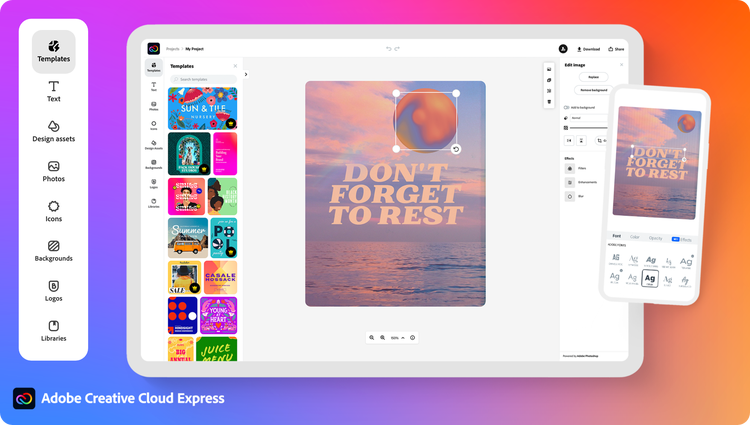
Adobe Express is an online and mobile design app that builds on Adobe’s three decades of groundbreaking technology. Easily create stunning social graphics, short videos, and web pages that help your organization get noticed.
The Adobe Express Premium plan is free to all qualified 501(c)(3) Nonprofits. Video made easy with drag and drop video creation. Plan, schedule, and publish social media content across multiple channels. Drag-and-drop PDF editing for text and images. Over 25,000 licensed Adobe Fonts, curved type, and font pairs.
4. Slack
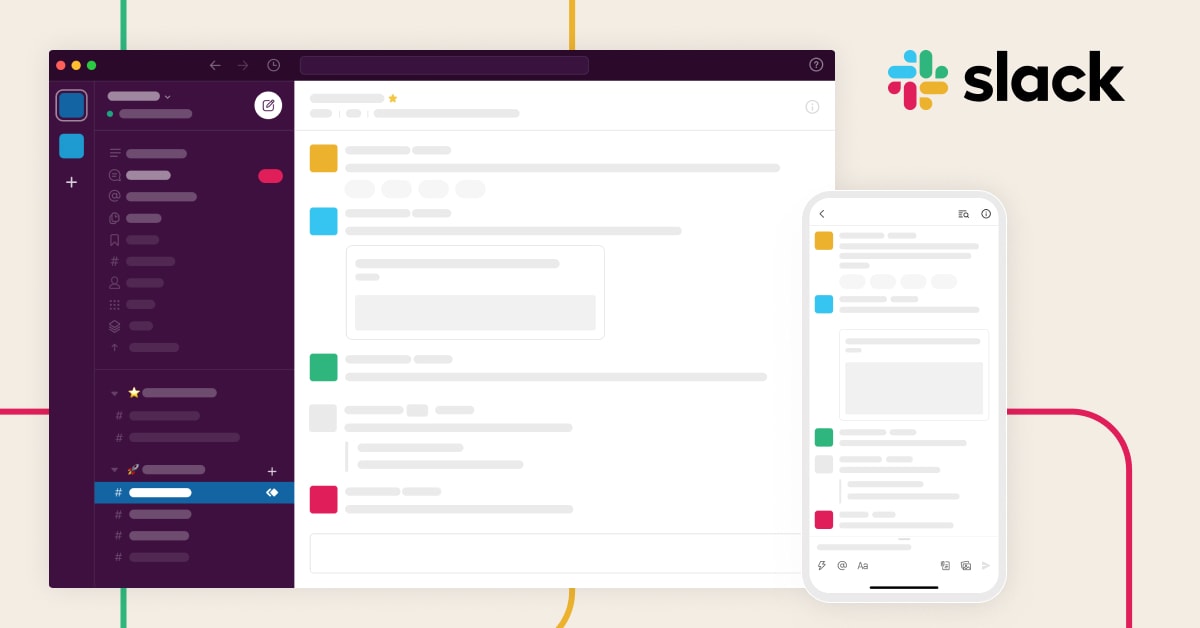
Slack excels at the quick exchanges between users and groups that enable companies to make decisions and communicate requirements quickly and agilely. It’s not especially great for in-depth conversations or for pieces that really need a sit-down, in-person meeting. Because it’s entirely web based, it’s great for distributed teams. There is a Slack for Nonprofits program and it offers free or discounted plan upgrades to eligible organizations. Here are the details:
- Pro Plan: Offers workspaces with 250 or fewer members a free upgrade, and an 85% discount for workspaces above that size.
- Business+ Plan: Offers workspaces of any size an 85% discount.
Slide Dog

SlideDog is very favored among hundreds of church leaders looking to conduct their sermons and church services digitally. SlideDog’s presentation software supports many media formats, including Prezi presentations, PowerPoint slides, PDFs, webpages, videos, and much more.
One of the primary reasons for this software’s popularity among pastors is its ease of use. SlideDog allows you to manage your presentations via dual-screen mode and control the entire presentation from your smartphone.
SlideDog also allows real-time sharing, which is a great supplement to in-person presentations. Your audience will be able to follow your images or slides if they’re sitting far away in the pews.
Download the free version of SlideDog or opt for one of three paid plans, starting at US$8.25 per month or $99/year on an annual plan. (All paid plans offer offline use, activation on two computers, dual presentation capabilities, and more!)
OpenLP
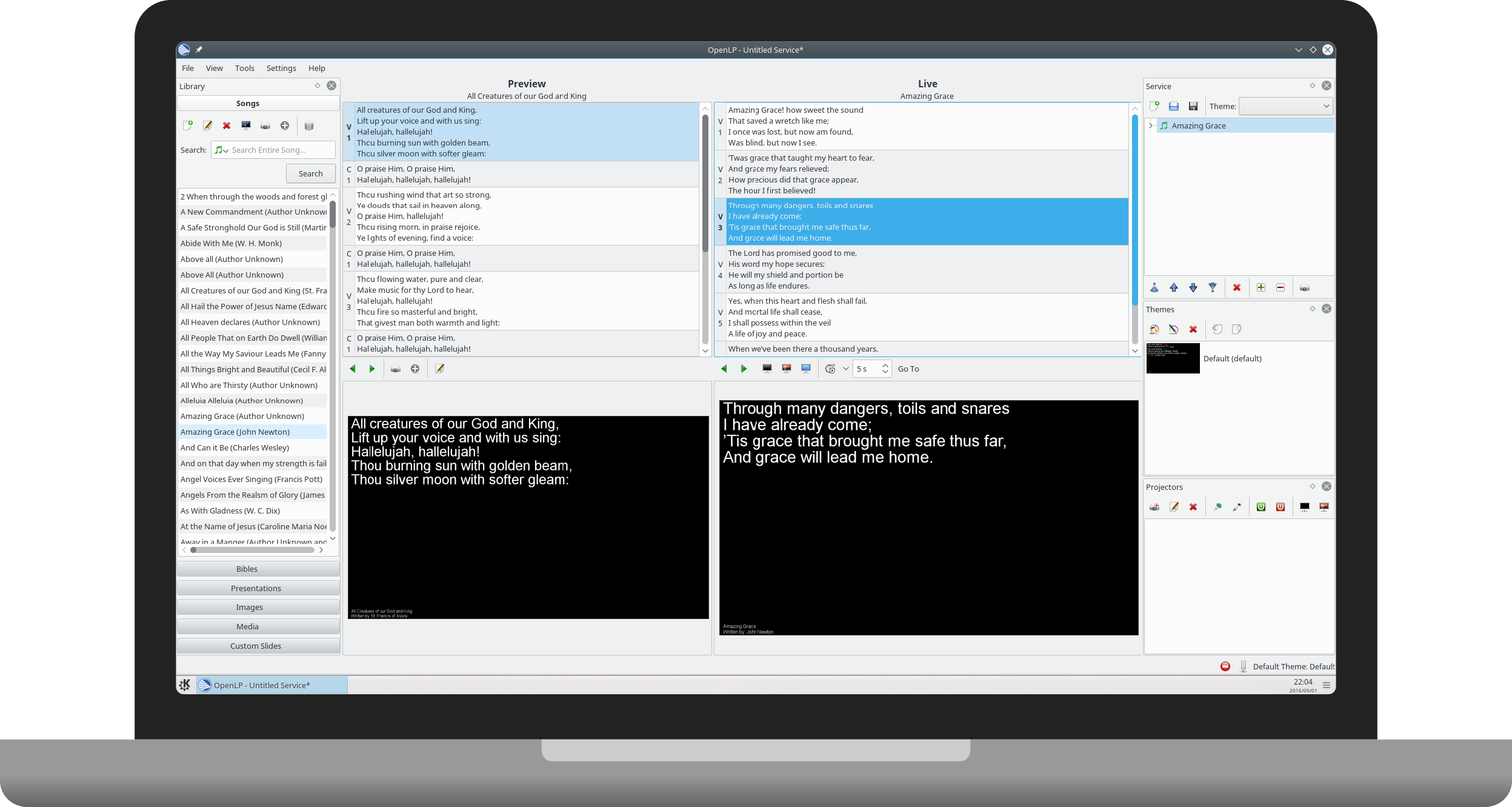
OpenLP is an open-source worship presentation software, which means that it’s both free and tech-savvy users can modify its code to suit their needs. They are the perfect church presentation software for hymns and other holy songs. It allows you to import music from various sources and add tags for easier filtering and organization.
This church presentation software also allows you to display song lyrics, Bible verses, videos, images, and even PowerPoint decks, and it has a remote control for your web browser, Android or iOS smart device. The software also allows you to format music to tailor it to your presentations and add backing tracks to your worship songs.
Gracely

Gracely is another great church management software designed to assist churches in managing administrative tasks, communications, member data, project management, event organization, and more.
One standout feature is Gracely’s people management capabilities. Users can create and manage profiles for all church members, allowing for easy access to personal information and history. You can also track attendance for various events and services, and send customized emails to individual members to enhance communication and engagement.
Gracely handles donations and tracking, accepting various forms of payments. For a better user experience for your members, it even allows you to customize your church portal’s web pages and create videos. The platform has a free plan for up to 30 members. It also offers free data migration from your old system.
ChMeetings
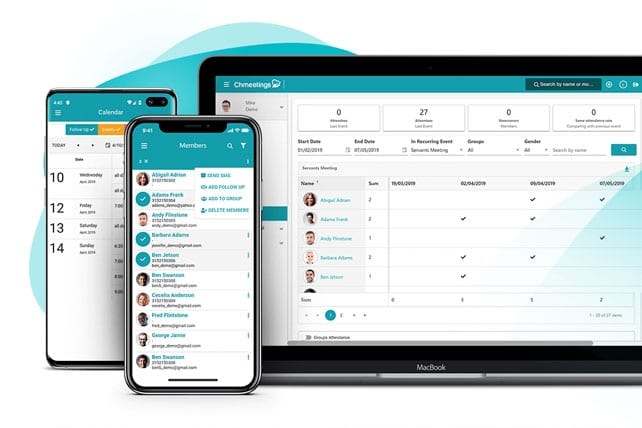
CHMeetings is a fantastic all-in-one church management software solution used by more than 2,000 organizations. It has robust features that help you track and store group and member data and then turn this information into reports with the click of a button.
A great feature is the contact builder that lets you create and send SMS messages and email to your congregation. It’s an easy way to ensure everyone is up-to-date with happenings at your church. You can access it on your PC or on mobile devices running both Android and iOS.
Powerful event management tools let you create single or recurring events and then collect event registrations. It’s easy to add people to different roles and then add notes to provide more information. When it’s time for the event, you can print off name tags for attendees.
Flocknote

FlockNote is a church communication platform. It lets you send both email and SMS messages to your congregation from within the online dashboard. The drag and drop email composer is a useful feature. It makes it a breeze to create and customize great-looking emails filled with multimedia. Once you’ve sent the email, you can respond to any replies from within the dashboard.
These show whether people are opening your outreach emails as well as what they click on once they do. Use this information to optimize future emails around the content you know people respond best to. The free plan provides churches with complete access to all the features and unlimited emails and messages but is limited to 40 users.
ChurchTrac

ChurchTrac is paid software with all the features you need to manage your church. The company also offers a free plan with limited features. You can track your active members, roles & permissions, attendance records, and even Sunday school participants.
The plan provides users with the ability to manage profiles for people and families. Add contact information and other details to each one. You can also send emails from within the platform. Unfortunately, more advanced features like donations, attendance tracking, child check-in, and scheduling are only available on the paid plan.
One of the best things about ChurchTrac is that it has an easy-to-use interface and offers free tech support, even on the free plan. This means that while the free version isn’t as feature-packed as some other tools on the list, it is easy to set up and use.
ChurchCRM

ChurchCRM is a great free customer relationship management (CRM) system with features designed specifically for churches. It’s an online, cloud-based tool meaning you can access it from anywhere via an internet browser. The dashboard looks great and is user-friendly. It provides a quick snapshot of everything you need to know about your church, as well as links to the most important features.
This tool has all you need to manage a church. Create member profiles, add phone numbers and email addresses, set up small groups, or organize events and enable check-in. It’s also easy to track member contributions so you can see how much everyone has donated. It’s even available in 25 different languages.
Their software is completely free; you just need to pay for a hosting plan. If your church has an existing website, you can install it on a subdomain without paying an extra cent.
TextEmAll

Text-em-all is a great tool for managing church communication via text messaging. The tool allows you to create and schedule SMS messages to go out to your congregation. You can then manage replies from within the tool. It’s a helpful way to keep people updated about the goings-on at your church.
The tool has several features that make texting simple and easy. There are several templates you can use for different situations. You can give messages a personal touch by automatically adding the name of each recipient. Manage all these features from within the web-based dashboard.
The free trial gives you access to all the features, although it is heavily limited by the fact you can only send 25 messages at a time.
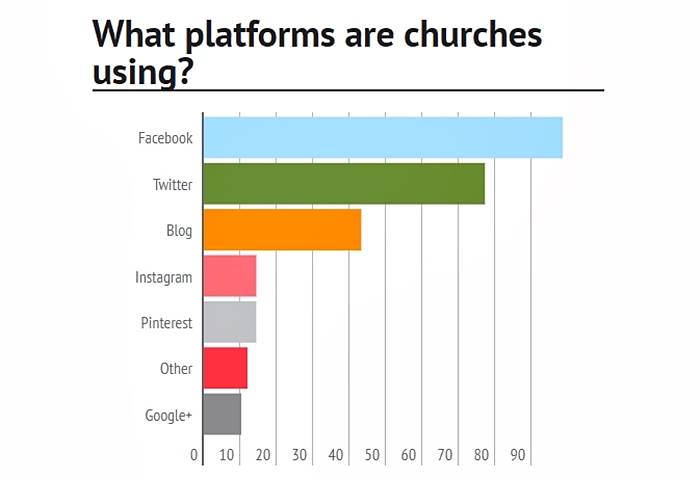
Free Church Accounting Software
1. Zoho Books
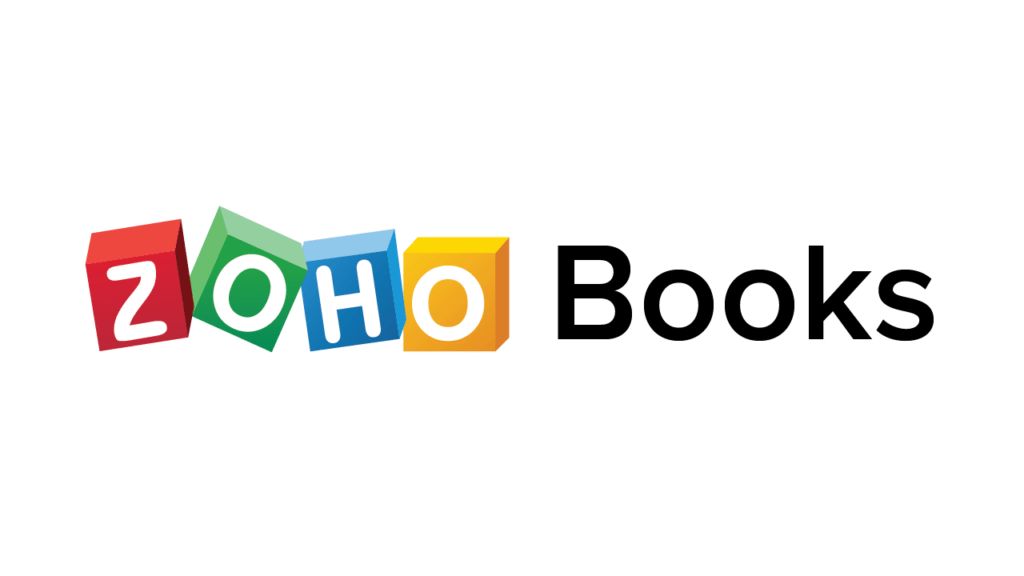
Zoho Books is a free and low-cost accounting software that is under the Zoho suite of software solutions. It’s by far one of the most popular free accounting platforms, not just for churches, but for tons of small businesses that prefer its simple online payments and haul of helpful integrations.
Zoho Books collects payments online through one of many hassle-free payment gateway integrations. Once money enters the organization, users can easily reconcile their books by manually importing bank statements, instantly categorizing transactions, and matching them in Zoho Books. There are even scheduled reports to share financial progress with the congregation.
Pricing
Zoho Books offers a free plan for organizations with less than $50,000 in annual revenue, which can accommodate one user and one accountant. This version includes the customer portal for donors and online/offline capabilities for expense tracking. To unlock additional features and more users, opt for the $15 per month Standard plan or the $40 per month Professional Plan.
2. Wave Accounting
Wave Accounting is another popular free accounting software. As a cloud-based software, Wave allows church leaders to access their accounts from any device and invite unlimited collaborators, as well as view bookkeeping details for multiple congregations from a single login.
For church leaders with multiple houses of worship or international congregations, Wave also manages various international currencies and accepts and processes credit card transactions from anywhere around the globe. Accounting features span across payment processing, payroll, and even receipt scanning, with an option to hire an expert Wave Advisor that’s priced for small businesses!
Pricing
Invoicing and accounting features are free for unlimited users on Wave Accounting. Additional features, like mobile receipts and payroll, are charged at $8 per month and $40 per month plus $6 per employee/independent contractor paid, respectively.
3. ZipBooks
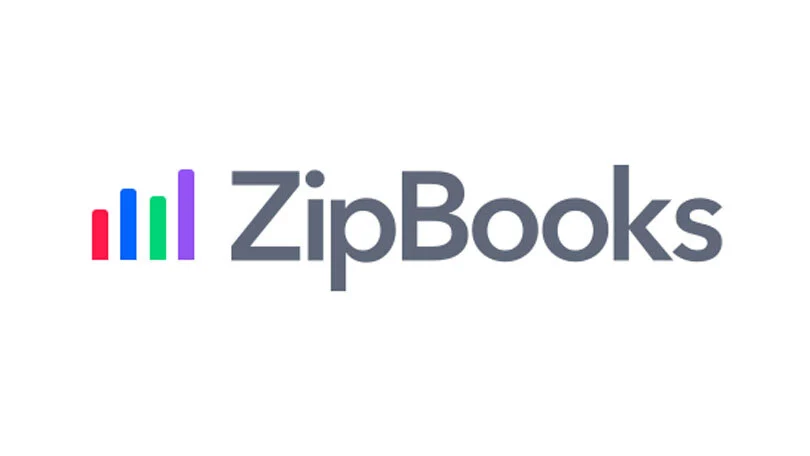
They are a free accounting software best suited for church leaders who already work with accountants, but need to clean up their congregation’s daily finances. ZipBooks was designed to help share financial information safely and securely, with simple reports to streamline tax information for employees, prepare end-of-year filings, and even share cash flow with an accountant for advice.
They also have been designed to eliminate manual data entry, saving time on repetitive bookkeeping tasks. The accounting software places transactions into smart categories and organizes all entries in a customizable Chart of Accounts.
Pricing
The Starter plan is free to manage unlimited invoices and customers, accept payments on Square or PayPal, and view basic reports. A $15 per month Smarter plan allows for templatized invoices, and a $35 per month Sophisticated plan features smart tagging on expenses.
Choose Your Church Software

These church management software solutions are just a few great options to choose from. You know you church better than anyone, and what needs you must meet. Try out any of these church software solutions today!

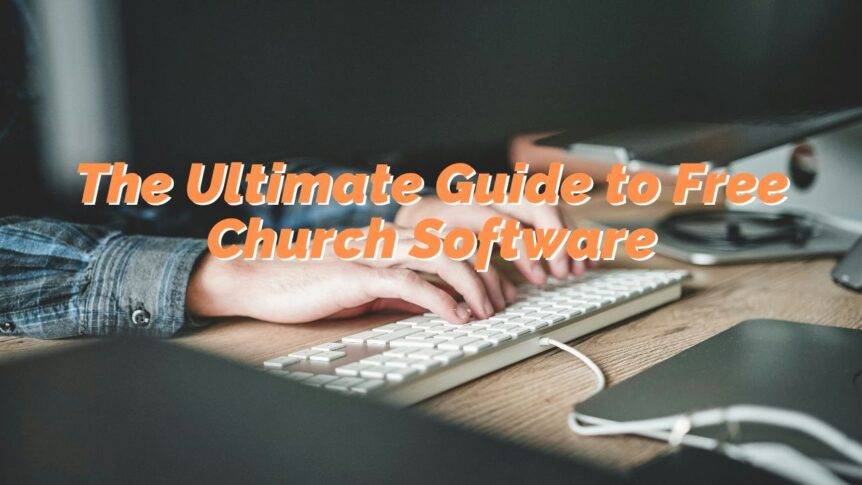



Comments 2
This blog is an excellent resource on free church software, offering guidance on tools that enhance administration, communication, and member engagement. It’s a must-read for churches seeking cost-effective solutions.