Google Ad Grants for Churches: Eligibility, Setup, Compliance, and Strategy
Did you know that your church or non-profit could get $10,000 of digital marketing every month for FREE?
Seriously. That’s the power of the Google Ad Grant.
This incredible opportunity allows you to grow and save money at the same time, and there are no tricks or hidden costs. And if your church or organization isn’t using the Google Ad Grant already, you’re missing out.
In this complete Google Ad Grant guide, you’ll learn everything you need to know about the Google Ad Grant. What it is, how it helps, how you can apply, and the best ways you can use your monthly budget.
This guide is specifically written for churches looking to use Google Ad Grants for churches to reach new visitors, promote ministries, and grow their impact online.
Ready to learn? Let’s jump in.
Google Ad Grant Shortlist
There is a lot that goes into this process.
Don’t have enough time to check out the full guide? Learn only the essentials in the list below:
- The Google Ad Grant provides churches/non-profits with $10,000 worth of ads on Google for free every month.
- To apply, your church must meet the eligibility requirements.
- If you do, you’ll need to create a Google for Nonprofits account.
- Once created, you must apply for the Google Ad Grant.
- After getting approved, you must continually stay in compliance with Google Ad Grant rules.
- If you want to excel in digital marketing, you should conduct keyword research, target ad groups, optimize your landing pages, and monitor your campaigns.
Estimated reading time: 14 minutes
Table of contents
The Google Ad Grant: An Overview

First up, let’s tackle the most important question: what is the Google Ad Grant anyway? Why does it matter, how will it benefit you, and why should you trust anything we say at all?
Let’s find out!
What Is the Google Ad Grant?
The Google Ad Grant is a special program offered by Google to help non-profits, including churches, reach more people online. It provides eligible organizations with up to $10,000 per month in free Google Search Ads. These ads appear on Google search results pages when people search for keywords related to the organization’s mission.
The grant funds are specifically for search ads, which show as text-based links at the top of search results. Non-profits can use these ads to promote events, share services, or attract new supporters.
To qualify, organizations must be registered non-profits, meet Google’s requirements, and apply for the program. We’ll break down the full process later in the guide.
How Does Your Church/Non-Profit Benefit?
The Google Ad Grant funds can greatly help churches and non-profits expand their reach and impact. With these funds, organizations can create ad campaigns tailored to specific goals, such as inviting people to services, promoting outreach programs, or raising awareness about their mission.
By appearing on Google search results pages, non-profits can connect with people searching for topics like “local food banks” or “community worship services.” These ads help organizations engage new audiences, attract volunteers, and increase donations.
For churches, the grant can be a powerful tool for evangelism. It allows them to advertise services, share messages of hope, and invite people into their community. Non-profits can use it to showcase their work and gain support for their causes.
In short, the Google Ad Grant is a cost-effective way for non-profits and churches to increase visibility, grow their audience, and make a bigger difference.
If you want to get a solid estimate of how many first-time visitors you’ll receive when you start using the Google Grant for marketing, you can check out our special visitor calculator here.
Why Trust Us?
But what do we know about the Google Ad Grant? Well, actually quite a lot!
We have been helping churches (and a few non-profits) apply for and maximize the Google Ad Grant for years now, and we’ve seen incredible results.
The average church we work with sees about 1400 free website visits per month. Even if only a small percentage of them turn into church visitors, that would mean hundreds of guests to your church over the first year.
We have helped a church that was seeing only 5 new people a month to start seeing 30 people in only the first three weeks of taking advantage of the Grant! Because of our help, another church saves over $300 a month now!
Just take a look at the rest of our blog and some of our podcast episodes. We’ve been making Google Ad Grant content for years, and we continually stay up-to-date with changes to help organizations get and keep their grant.
Applying for the Google Ad Grant

Great! So now you know the basics.
But how do you actually apply for the Google Ad Grant? Well, there are a few steps you need to take before you can get all that free advertising.
Let’s go over how to qualify, how to apply, and how to stay in compliance with regulations.
Eligibility Requirements
To qualify for a Google for Nonprofits account, your organization must meet the following requirements:
- Nonprofit Status: Your organization must be registered as a nonprofit in your country and have a valid charitable status.
- TechSoup Validation: A verified account with TechSoup or its regional partner is required to confirm your nonprofit status.
- Eligible Activities: Your organization should not be a government body, hospital, school, academic institution, or engage in discriminatory practices, lobbying, or political campaigns.
- Location Eligibility: Google for Nonprofits is available in many countries. Check if your country is on the list.
- Website: Your nonprofit must have a functional website that reflects its mission and operations.
Once your organization meets these criteria, you can apply for the account through the Google for Nonprofits website to access free tools like Gmail, Google Ads, and YouTube.
Want to go through a quick and simple process to see if you qualify? Use our free eligibility checker here.
And if you want to get into the nitty-gritty, you can check out the full list of eligibility requirements here.
How to Apply Step by Step
Applying for the Google Ad Grant is straightforward, but skipping steps or setting things up incorrectly can delay approval or lead to future compliance issues. Here is the full step-by-step process churches should follow.
It should be noted that the “Non-Discrimination Clause” of the application has given some churches pause in the past. We break down our thoughts on navigating this portion of the application right here.
1. Create a Google for Nonprofits account
Start by applying for a Google for Nonprofits account. This gives your church access to Google’s nonprofit tools, including the Ad Grant.
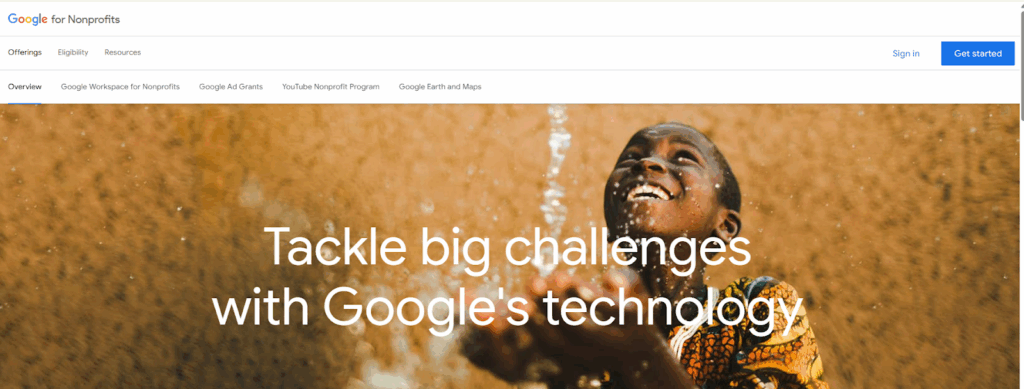
2. Complete Goodstack validation
Google uses Goodstack to verify nonprofit status. Churches will need to submit documentation such as a 501(c)(3) determination letter or official church verification documents. Approval typically takes 2 to 14 days.
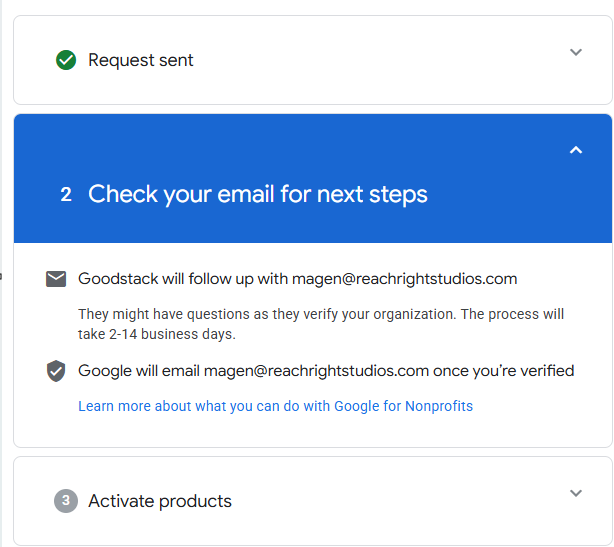
3. Activate the Google Ad Grants account
Once verified, you can activate the Google Ad Grants product inside your Nonprofits dashboard. This creates a Google Ads account that is preconfigured for the grant program.
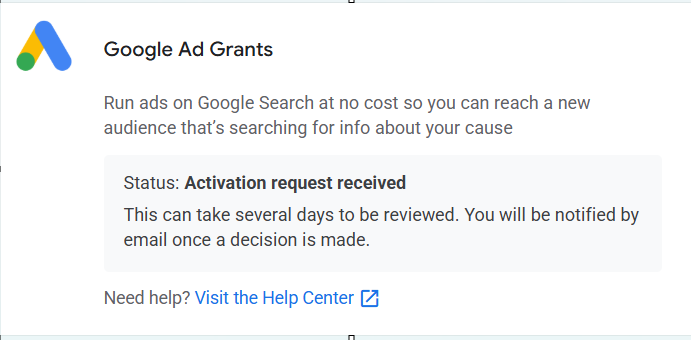
4. Build your first compliant campaign
Before launching, your account must include at least one Search campaign with multiple ad groups, relevant keywords, responsive search ads, and sitelink assets.
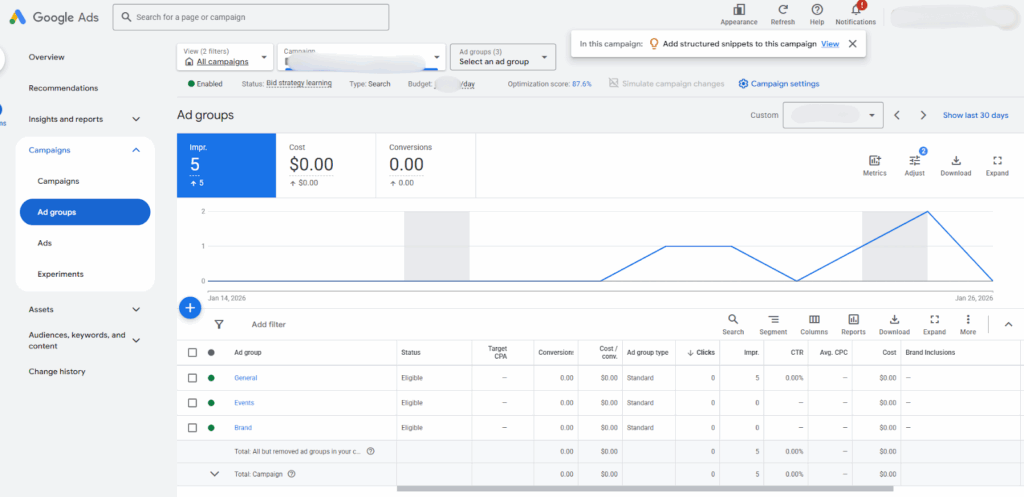
5. Pre-launch compliance checklist
Before turning ads on, confirm the following:
- Conversion tracking is active
- At least two sitelink assets are added
- Geo targeting is set correctly
- No single-word or low-quality keywords are present
Keeping in Compliance
You now have access to the Google Ad Grant!
However, it doesn’t all stop there. If you want to continue using the grant monthly, it’s important to make sure your organization stays in compliance with Google’s rules.
With your Google Ad Grants account, ensure you understand and adhere to the compliance guidelines.
Check out the full compliance guide here, but these are the most important points:
You must have at least 2 Ad Groups Per Campaign
An ad group includes one or more ads with similar targets. Each campaign is made up of ad groups organized by a common theme. Campaigns manage budgets and goals, while ad groups control audience targeting, placement, and delivery.
Single-word keywords are not permitted
Exceptions include your brand name, approved medical terms, or specific cases. Use filters to pause single keywords and avoid disruptions in your ad performance.
Don’t use simple or generic keywords
Google requires specific, relevant keywords. Avoid vague terms like “free videos” or “news” and focus on targeted phrases like “nonprofit volunteer opportunities.”
No keywords with a quality score of 1 or 2 are permitted
Review your keywords regularly to ensure high-quality scores. This diagnostic tool helps measure your ad’s relevance compared to others.
Must maintain a 5% click-through rate (CTR) each month
A CTR below 5% for two consecutive months can result in account deactivation. Regularly review your ads’ relevance and adjust them to improve performance.
Must use sitelink assets
All campaigns must include at least two sitelink assets that direct users to relevant pages on your website. Sitelinks improve ad visibility, click-through rate, and overall compliance with Google Ad Grant requirements.
Geo-Targeting
Set your Google Ad Grant ads to appear only in areas relevant to your audience. For example, a local nonprofit would not benefit from ads shown overseas.
Must have valid conversion tracking
Track at least one meaningful conversion per month to stay compliant. Accurate tracking ensures your data reflects strong ad performance. Must have valid conversion tracking with at least one meaningful conversion recorded every month, such as a form submission, event registration, or contact action.
Program Engagement
Google sends an annual program survey via email. Completing this survey provides feedback on your experience and helps Google improve its offerings.
Campaign Types
Google Ad Grants are primarily designed for Search campaigns, which are the core and most reliable use of the grant. Some Ad Grant accounts may also have limited access to Performance Max campaigns, but inventory and placements are restricted compared to paid accounts. Display and YouTube campaigns are not the primary motion of the Ad Grant and should not be relied on for consistent results.
Making the Most of Your Grant

Maximizing your Google Ad Grant requires a thoughtful Google Ads strategy and consistent effort. Here are six tips to make the most of your free advertising funds.
1. Conduct Keyword Research
Keyword research is essential for successful Google Ad Grant campaigns. Start by identifying terms your target audience is likely to search for, such as phrases related to your mission, services, or events.
Use tools like the Google Ads Keyword Planner to discover relevant keywords with high search volume and low competition. Focus on specific, long-tail keywords that align with your organization’s goals. For example, instead of “charity,” use “local food pantry donations.”
By selecting the right keywords, you can ensure your Google Ad Grant campaigns reach the right audience and drive meaningful engagement with your mission.
2. Organize Your Ad Groups
A well-structured Google Ads account is essential. Group similar keywords and ads into ad groups based on themes or topics.
For example, if you’re running a church, you could create one ad group for Sunday services and another for community outreach programs. This improves ad relevance and helps you connect with people searching for specific topics.
3. Use Compelling Ad Copy
Create attention-grabbing headlines and descriptions for your Google Ad Grants campaigns.
Highlight your mission, benefits, or calls to action, like “Join Our Free Workshops” or “Support Local Families.” Well-written ads encourage more clicks and better engagement.
Google strongly favors responsive search ads, and most compliant Google Ad Grant accounts now rely on them to maintain performance and CTR.
4. Monitor and Optimize Regularly
Successful Google Ad Grant management involves regular monitoring. Use tools like Google Analytics to track performance, such as clicks and conversions
Adjust bids, refine keywords, and pause underperforming ads to improve your campaigns. Keep in mind that compliance with Google’s policies is crucial to maintaining your grant.
5. Leverage Location Targeting
If your organization serves a specific area, use location targeting in your Google Ad Grants campaigns. For example, a local non-profit could focus ads on people in its city.
This ensures your ads reach the most relevant audience, boosting engagement and conversions.
6. Work with the Google Ad Grants Team
If you’re unsure about optimizing your Google ad grant campaign, reach out to the Google Ad Grants team for support. They offer resources, tips, and sometimes one-on-one assistance to help you maximize your grant’s potential.
By conducting keyword research, organizing ad groups, writing compelling copy, and regularly optimizing your campaigns, you can make the most of your Google Ad Grant. Use tools like Google Analytics to track progress and consider working with the Google Ad Grants team for expert guidance.
Over the past year, Google has placed greater emphasis on landing page quality, meaning ads should point to specific, helpful pages rather than a generic homepage.
With careful Google Ad Grant management, your organization can expand its reach, engage new audiences, and achieve its mission.
Frequently Asked Questions (FAQ)

Yes. Churches qualify as nonprofits under Google Ad Grants as long as they meet eligibility requirements and complete nonprofit verification through Google for Nonprofits and Goodstack.
Most churches are approved within 2 to 14 days after submitting verification documents. Campaign setup and compliance checks can add additional time before ads go live.
A meaningful conversion is an action that reflects real engagement, such as a contact form submission, event registration, volunteer signup, or prayer request submission.
If your account stays below a 5% click-through rate for two consecutive months, Google may pause or deactivate the grant until performance improves.
No. Churches are not required to spend the full monthly grant. The budget is a maximum allowance, not a requirement.
Google Ad Grant for You

The Google Ad Grants program is a powerful tool for non-profits looking to expand their reach and make a greater impact. With up to $10,000 in free Google Ads every month, your organization can promote its mission, attract new supporters, and increase visibility.
To succeed, it’s essential to maintain an active Google for Nonprofits account, stay compliant with program policies, and optimize your campaigns regularly. Tools like Google Tag Manager and Google Analytics can help you track performance, measure success, and make data-driven improvements.
Properly managed Google Ad Grants accounts can transform your online presence, helping you connect with the people who matter most.
Now you are equipped with everything you need to know about the Google Ad Grant. We hope this guide was helpful for you and your team! Let us know any questions you have in the comments below. God bless!




