Social media is a great place to create an online community, but your church social media policy needs to be your first priority. This policy will dictate how your church interacts on social media and will keep you and your church safe and protected.
It’s not unusual for churches and even businesses to jump on social media without a clear policy of what is and isn’t appropriate. These policies also include details on how to manage the account(s).
Before you get too active on social media platforms, take the time to create a policy that keeps your church, members, and online church family safer. Ready to learn more?
Let’s jump in.
Estimated reading time: 1 minute
Table of contents
- Does My Church Need a Social Media Policy?
- 15 Things to Include in Church Social Media Policy
- 1. No Sharing Photos Or Details About Minors
- 2. Avoid Defamation And Derogatory Comments
- 3. Keep Prayer Requests Private
- 4. Ensure Brand Consistency
- 5. Avoid Copyright Infringement
- 6. Avoid Conflicts With Past Staff
- 7. Avoid Any Vulgar Language
- 8. Keep Personal Information Private
- 9. Determine How To Interact With Minors
- 10. Set Up Security Measures
- 11. Create Content Appropriate For Everyone
- 12. Explain How To Handle Online Harassment
- 13. Detail How To Handle Negative Comments Or Discussions
- 14. List How Groups Are Managed
- 15. List What Can Get Someone Banned
- Your Church Social Media Policy
- More Resources on Social Media
Does My Church Need a Social Media Policy?

This article is all about building a social media policy for your church. Before we get into our list of the top 15 things we think you should include in that policy, let’s go over the basics first. What exactly is a social media policy? Why should your church use one?
Let’s find out.
What is a Social Media Policy?
A social media policy is a set of guidelines that helps people understand how to use social media accounts properly. For church leaders, this policy is important because it guides them on what to post and how to interact online. This ensures that their actions reflect the values and mission of the church.
A good social media policy covers what is appropriate to share, how to respond to comments, and how to handle negative feedback. It helps church leaders maintain a positive and respectful online presence. By following the policy, they can avoid misunderstandings and conflicts that might arise from their social media interactions.
The church’s social media impact can be significant. Positive and uplifting posts can inspire and engage the community, spreading the church’s message far and wide. However, without a clear policy, there is a risk of miscommunication or posts that might not align with the church’s values.
So a social media policy is essential for guiding church leaders on how to use their social media accounts effectively. It helps ensure that their online activities support the church’s mission and enhance its social media impact positively.
Why Your Church Should Have a Social Media Policy
Most churches today use social media to connect with their community and share their message. Having a social media policy is important because it helps everyone involved in the church’s social media usage to be on the same page. This means everyone understands what is appropriate to post and how to interact online.
A social media policy provides clear guidelines on what kind of content to post. This ensures that all posts reflect the church’s values and mission. Without a policy, there is a risk of inconsistent messaging, which can confuse or even offend followers.
The policy also helps manage how to respond to comments and handle negative feedback. This keeps interactions positive and respectful. For most churches, this is crucial because social media is often the first point of contact for new members.
Additionally, a social media policy protects the church’s reputation. It helps avoid misunderstandings and potential conflicts that can arise from inappropriate or misunderstood posts. When everyone knows what to post and how to behave online, the church’s social media presence becomes stronger and more effective.
In short, having a social media policy ensures that the church’s social media usage is unified and impactful, helping to spread the church’s message in a positive way.
15 Things to Include in Church Social Media Policy

Now that we better understand social media policies and why your church needs one, let’s explore 15 things your church should include in its social media policy. These include rules on posting and interacting with minors, responding to comments, knowing what language to avoid, and more.
Let’s jump in.
1. No Sharing Photos Or Details About Minors
Sharing a picture of your youth group or your newest members under the age of 18 might seem innocent enough. However, you have to have permission from a minor’s parent or legal guardian before you post anything. Even more important is to avoid sharing any personal details about minors.
This is usually one of the top things to add to your church’s social media policy as it’s something so easy to overlook. While no harm’s meant, parents who want to keep their kids off social media can take legal action against your church for an invasion of privacy. Even if you take pictures, talk to the parents or guardians personally and get written consent before using any of the pictures. It might seem like a hassle, but it’s well worth it to respect everyone’s privacy.
In fact, it’s a good idea to get your members’ consent before using their photos on social media. And, if requested, take down any pictures when a member requests it if you didn’t ask for consent beforehand. This extends even to other media like your church website.
2. Avoid Defamation And Derogatory Comments
One of the worst mistakes you can make on social media as a church is airing your dirty laundry. Remember, what you post online stays online, even if you delete it. This is not some social media secret; your church’s social media policy should actually forbid this. Avoid posting angry posts or comments about members, staff or even online followers. This is defamation and can actually hurt the victim’s personal and work life.
It’s also highly inappropriate to post derogatory comments. This sets a bad example for anyone following your church. It also creates a negative community, along with making a horrible first impression for anyone just finding your church for the first time on social media.
Depending on the types of comments and posts, you could even violate a platform’s terms of service and get banned. For instance, anything considered hate speech goes against Facebook’s Community Guidelines, which are a part of the Terms of Service. While this usually isn’t an issue for churches, ensure anyone posting to your church’s accounts understand this. Also, train moderators to remove any comments from followers that violate your policy and the platform’s guidelines.
3. Keep Prayer Requests Private
Another innocent mistake your church might make is including a name with a prayer request. While online prayer is an amazing thing, people still may not want everyone to know what’s going on in their personal life.
Unless you’ve been given permission, avoid using names when posting prayer requests. You can use fake names if necessary. Otherwise, you might just give a general overview, such as please pray for our member who’s dealing with an illness or a major change in their life.
When taking prayer requests, include a place for the person to include their name, part of their name or no name at all. This ensures the requester has control over what you post.
Despite how popular social media feuds are, your church’s social media pages aren’t the place for that. You want to create a positive, uplifting place for people to gather, worship and enjoy conversations with like-minded people. Make it clear in your church’s social media policy that disputes aren’t welcome. While people may disagree, they must be respectful of each other at all times.
Also, any personal disputes should never be handled on social media. This goes for staff, members and online followers. For example, if two members are having a fight about a birthday party, this shouldn’t end up on your church’s social media page.
4. Ensure Brand Consistency

A lot of the things on this list are serious, and rightly so. But we wanted to take a quick break and talk about something less serious but still something to keep in mind: brand consistency. Ensuring brand consistency is vital for any organization, including churches. Brand consistency means that everything your church shares, from messages to images, looks and sounds the same. This helps people recognize and trust your church.
To keep your brand consistent, you need to make sure that all post content aligns with your church’s values and mission. This means that whether you are posting a Bible verse, event announcement, or inspirational message, it should reflect what your church stands for.
Start by creating guidelines for your church’s style and tone. Decide on specific colors, fonts, and logos that should be used in every post. This way, no matter who creates the content, it will always look familiar to your audience.
Next, make sure your messages are consistent. If your church promotes kindness and community, all your posts should echo these themes. Avoid sharing content that might confuse or mislead your followers about what your church believes.
Training is also important. Ensure that everyone involved in managing your church’s social media understands these guidelines. Regularly review your social media accounts to check that all post content is in line with your brand.
By maintaining brand consistency, your church will build a strong, trustworthy online presence that clearly communicates your mission and values.
5. Avoid Copyright Infringement
Even if you find something online, it doesn’t mean you have the right to use it. However, churches, nonprofits, businesses and individuals often post things on social media they don’t have any right to use. This could be a picture from another website, a current song, an excerpt from a book or anything else. For instance, you can’t post any picture on Facebook that you don’t own or that doesn’t have a free-use license.
Some things allow you to use them as long as you provide attribution or you purchased them. In our list of free church music resources, you’ll find that each source has different licenses and requirements on how the music is used. For example, you might be able to use music in church, but not online. If you’re looking for images you can legally use, try our list of free and premium church graphics or our list of platforms for creating church graphics.
6. Avoid Conflicts With Past Staff
Sadly, things don’t always end well when a staff member leaves. This doesn’t mean it needs to affect your church’s social media pages. Avoid posting anything derogatory about past staff. Also, if a past staff member tries to start a conflict on your page, send them a private message asking them to stop. If they don’t, block them.
You should never engage in any conflicts with past staff. It sets a bad example and turns the focus of your page to the conflict versus faith. Keep things more light-hearted and just let the past go.
7. Avoid Any Vulgar Language
This one should be pretty obvious. But, it’s still worth including in your church’s social media policy. This is important not just for those posting on behalf of your church, but anyone commenting as well. By including this in your policy, you have the right to delete any comments on your page that don’t follow your policy, including those with vulgar language. After all, you may have kids accessing your page and they shouldn’t have to see that.
8. Keep Personal Information Private

While it’s fine to mention someone’s name, keep any other personal information private. If it’s not on a user’s public social media profile, your church shouldn’t share it. For instance, if a member is having a yard sale and you want to help promote it, don’t list their address unless they say it’s okay. Instead, list the member’s name and tell others to contact the member directly for more details.
This also goes for things like wedding announcements. A couple might have come to the pastor for advice after getting engaged. However, they might not have told everyone the happy news yet. Sharing this could ruin the surprise or their wedding if they’re planning to elope. If it’s not something you’ve been asked to share, keep it private, no matter how great it might be.
9. Determine How To Interact With Minors
Talking with minors on social media can be tricky. After all, it’s not always easy to have another adult around. As a general rule, avoid any one on one communications unless approved by a parent. Also, give the parent access to the conversation if requested.
If you have a social media group for minors, ensure at least a few of the parents are group admins. This provides an extra layer of protection for the kids and church. Parents also feel better about letting their kids join the groups. It’s not always the church that parents are worried about. It’s the people they don’t know who may be interacting with your church online.
Tell parents and kids to let your church staff know immediately if anyone they don’t know is trying to contact minors in your church. Your church can then block them.
Your church’s social media policy needs to define what social media is actually for. Make a list of the types of content you plan to post. You can even break it down based on the social network.
Much like a mission statement, list a statement defining what you hope to accomplish with social media. This might be creating an online faith-based community, growing your church, engaging members outside of church or anything else. After reading this section of your policy, anyone interacting with you on social media and anyone managing your accounts should know exactly what to expect.
Think of this as an outline of your social media strategy. It also helps keep your strategy more focused.
10. Set Up Security Measures
Setting up security measures for your church’s social media accounts is essential to protect them from hackers and misuse. First, use strong, unique passwords for all accounts and change them regularly. Avoid using easy-to-guess passwords.
Enable two-factor authentication for an extra layer of security. This requires a second form of identification, like a code sent to a phone, to log in. Limit account access to trusted individuals. Only allow a few key people to manage the accounts and make sure they understand security best practices. Monitor the accounts regularly for any suspicious activity, such as unknown posts or login attempts.
By implementing these security measures, you can help ensure your church’s social media accounts remain safe and secure.
11. Create Content Appropriate For Everyone
It’s important to remember that all ages are viewing your church’s social media posts. Young children to seniors all interact with your posts. When listing your types of content, explain that content needs to be appropriate for everyone. For instance, a church might use an overly graphic example to explain scripture. For adults, this might be okay. For kids, this could be terrifying and they’ll miss the point entirely.
Keep content clean and family-friendly at all times. Even if you’re discussing more sensitive topics, make sure it’s appropriate for all ages. This creates a more welcome church community online.
12. Explain How To Handle Online Harassment
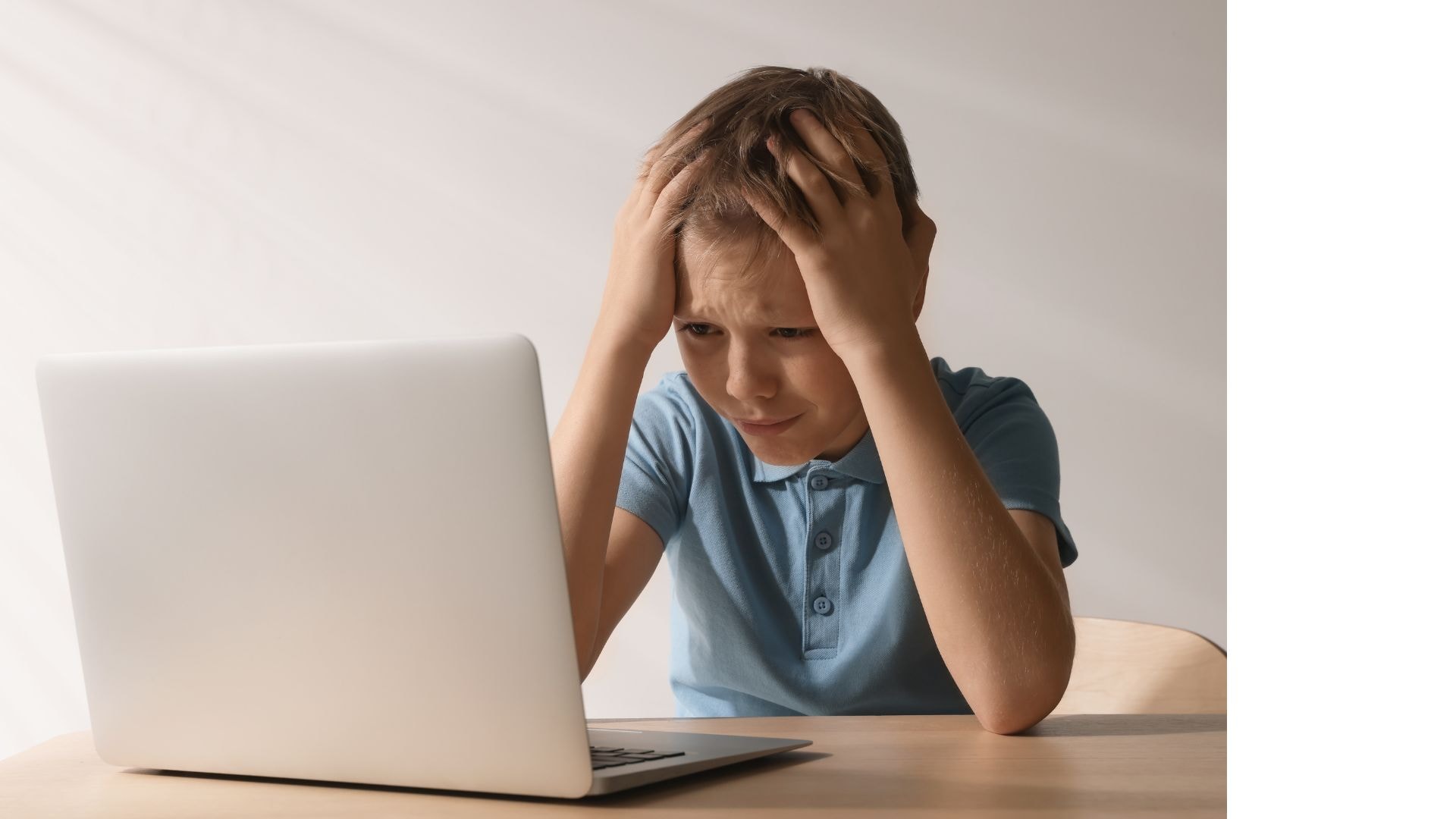
Moderators are a must for your church’s social media pages. Part of that is due to online harassment. Use your church’s social media policy to explain what’s considered online harassment. There are multiple forms of harassment online and 75% of people who’ve dealt with harassment online say they’ve experienced it on social media.
You can keep your church’s social media community safer by training staff and moderators on what to look for. Include a contact in your policy for anyone using your page to report harassment safely. For more severe cases, you can report the offender to the social media network to get them banned permanently.
13. Detail How To Handle Negative Comments Or Discussions
Dedicate a portion of your church’s social media policy to how to effectively handle negative comments or discussions without escalating the situation. From simple anger to trolls, you’ll have to deal with negative comments from time to time. There will also be negative discussions that quickly turn heated.
Try to calm the situation, such as suggesting the situation be handled via private messages or email. You can also reference your social media policy to say you’ll take action if things don’t calm down. You also have the right to block users who refuse to comply.
14. List How Groups Are Managed
If your church is using social media groups, such as Facebook groups, make it clear how groups are managed. List how people can join, how many admins and moderators each group has, the purpose of each group and what is and isn’t allowed. During COVID, when online communities had to replace in person gatherings, a lot of churches set up social media groups that are still around to this day.
The more clear you are in your policy, the easier it is to maintain active, safe and appropriate groups. Ensure your admins and moderators know who to talk to if something goes wrong. This helps avoid awkward situations that go against your church’s values and beliefs.
15. List What Can Get Someone Banned
Make it clear in your church’s social media policy what types of offenses can get someone banned. For example, if someone uses vulgar language, are they banned immediately or do they get a warning first? Make it clear what is and isn’t allowed on your church’s social media pages. It’s your church’s responsibility to set your own rules and ensure people follow them. It’s not always easy, but vital for keeping your page active and friendly.
Your Church Social Media Policy

In conclusion, having a well-thought-out social media policy is essential for any church. It ensures that all online activities reflect the church’s mission and values, helping to create a unified and positive presence. When the entire congregation attends service, the sense of community is strong, and this unity should be mirrored online. By following clear guidelines, church leaders can post content that uplifts and inspires, fostering a welcoming environment both in person and on social media.
Security measures protect these efforts, ensuring that the church’s message remains authentic and untarnished. With everyone on the same page, the church can effectively share its story, touching lives and spreading faith. When good news cross paths, whether in the sanctuary or online, the impact is profound, bringing people closer together and strengthening the church community.
Not sure where to start when creating your own policy? Check out other social media policies from fellow churches. Brotherhood Mutual also has a great template to help you get started. You can also check out a variety of examples at Church Marketing University.
Want to help build a more active community on social media? Advertise on Google. Learn how your church can get an extra $10,000 a month to advertise on Google.




