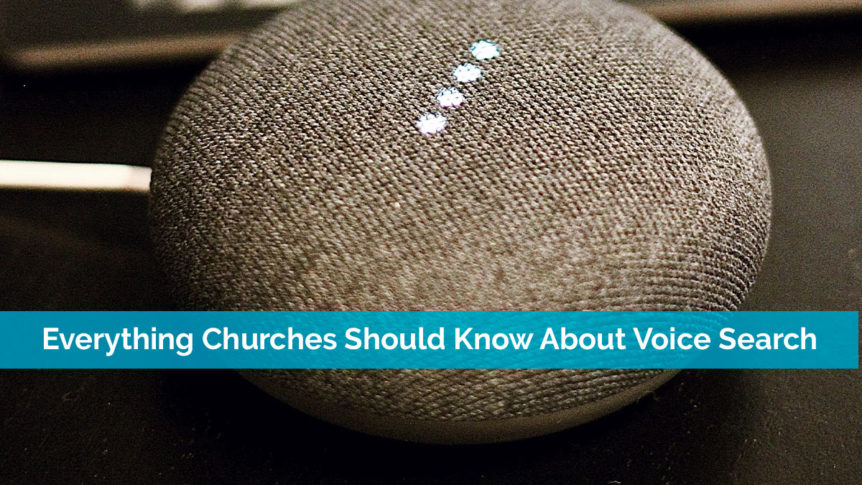With the rise of voice assistants, such as Amazon Alexa and Google Home, it shouldn’t be a surprise that more people are using voice search as a way to find things online.
A common misconception is people only use these assistants to ask for directions, such as asking Siri how to get to the airport, or controlling their smart home. Now, people use them to actually search for things online, including where to go to church.
This is a new form of search that actually started gaining traction as soon as voice assistants became smarter and more widely available through smartphones, computers, smart speakers and other devices. The question is is your church website optimized for voice search?

What Is Voice Search
As the name implies, voice search is a form of search. Much like when you open a browser, type in a query into Google or another search engine and get results, you just use your voice instead of a keyboard.
A virtual assistant uses your question or command to search online for whatever you’re looking for. For instance, you might say “Hey Alexa, can you tell me what church is closest to me?” Alexa would then return an answer based on the users current location. However, your church would only be named if it’s easy for voice assistants to find it.
Think of searching with your voice as the same thing as searching with your keyboard. You still have to use a query. However, the big difference is you speak much differently than you type. The same keywords you use for standard search might not be the same as people use when they’re speaking. But, we’ll cover that more later on.
Voice search refers to any assistants that help users search via voice, such as Amazon Alexa, Apple Siri, Microsoft Cortana, Google Assistant and Samsung Bixby.
The Rise In Popularity
At first, voice assistants were just a fun addition to iPhones. Siri was first introduced in 2011 as a standard feature on the iPhone 4S. She didn’t always work as planned, but users had fun with the new voice assistant.
People quickly learned there were perks, such as simply asking Siri for basic information. They could get weather, traffic details, trivia answers and much more quickly and easily. For anyone who hated typing on tiny phone keyboards, Siri was a breath of fresh air.
Naturally, Siri grew and became much more useful. Since Siri was so popular, other companies began releasing their own voice assistants.
As with most technology, the more widely available it is, the more popular it becomes. When Amazon introduced Alexa as an easy way to control smart home devices with your voice, popularity truly surged.
In less than a decade, people went from seeing voice assistants a novelty to discovering how easy and convenient they are to use. Think of their rise in popularity being similar to how mobile devices surpassed desktop usage.
Now, voice assistants are available on most Android, iPhone and Windows devices. Obviously, they’re only available on newer, compatible devices. People also have access to them through smart speakers and newer vehicles.
It’s More Than Just A Fad
There are two takeaways from the previous section. First, voice assistants have been growing in popularity since 2011. Second, voice search is available on numerous devices. It’s not something difficult to access or use.
Google has been trying to get website owners to see voice search as more than a passing fad for years. In fact, the Google Hummingbird algorithm update in 2013 started laying the groundwork for more voice-based queries. Since Google is usually the company paving the way for search, you can see that Google started taking this seriously early on.
Fast-forward to late 2019 and Google’s now introducing BERT, or Bidirectional Encoder Representations from Transformers. While it sounds like a bunch of tech jargon, it’s actually a major step forward when it comes to processing voice queries in a more conversational way.
BERT makes it easier for search engines to understand the way people speak. As a result, you can speak normally to voice assistants and expect more relevant results.
The moral of the story – voice search and voice assistants aren’t just a fad. People love them and Google is continuously updating algorithms to provide better results whether they come from typing or voice.

Voice Search Statistics You Need To See
Still not convinced voice search is here to stay? Statistics are showing otherwise. In fact, voice search statistics are showing that people are actually preferring using their voice over typing in many cases. If you want people to find your church website, you have to make sure they can find it with their voice and fingers.
Bright Local conducted a survey in 2018 to see just how people prefer to search with their voices and some of the more eye-opening stats include:
- In 2018 alone, 58% of respondents search for local businesses using their voice
- 27% of people continue to a business’s website after using a voice search
- 76% of people who use smart speakers perform local searches weekly
- 53% of smart speaker users perform searches daily
- 56% of people use their smartphones for voice searches
The number of voice assistants in use is growing by the day. In fact, Juniper Research predicts usage will grow from 2.5 billion in 2018 to 8 billion by 2023.
With voice assistants so widely available, especially on smartphones that people already use every day, voice searches are becoming the norm.
The Benefits To Your Church
You probably already know that simply having a church website is beneficial to your church. For instance, your website can help turn new visitors into engaged members and keep you better connected with your current members.
However, it’s important to keep your church website current with major trends so it’s easier for people to find you. Implementing changes to be more compatible with voice search provides a host of benefits include:
- Compete better in voice searches
- Stand out in local searches
- Quickly reach people driving through (when they search from their cars)
- Conveniently answer basic questions from members and non-members, such as “what time does Sunday School start?”
- Make your website more accessible
- Increase new visitors
- Impress new visitors for being a more tech-savvy church
Overall, the time it takes to optimize your church website for voice search is minimal. The benefits will continue to last. Even your blog posts can appear in voice searches. So, it’s a good idea to start focusing on implementing new strategies now.
The great part is you can optimize the main areas of your site and future blog posts starting now. Then, as you have time, adjust older blog posts and other website pages to come up when someone asks Google about your church.
A Change In Keyword Strategy
This is probably the part you’ve been dreading. Honestly, most site owners hate any type of keyword strategy changes. In fact, doing keyword research and optimizing your site normally isn’t always easy. Now, you have to think about keywords in two ways – how people type and how people speak.
Take a day and pay close attention to how you type a query into a search engine and how you ask questions to people. You’ll notice there’s a distinct difference in phrasing. For example, if you wanted to know movie times for New Movie in Your City, you might type “New Movie times in Your City.” It’s simple and quick.

Now, if you were talking to a friend, you might say “What time is New Movie playing Your City?”. Or, you might ask “What are the closest matinee times for New Movie in Your City?”.
While technically, you’d still target a general keyword phrase for the movie title and city, the phrasing is different. Voice search queries are much more natural sounding than search engine queries that you type.
If you’ve already mastered a keyword strategy for your church website, you’re already ahead of the game. You’ll need just a few minor adjustments or additions, such as:
- Include questions and answers to questions, such as Who, What, When, How and Where
- Think locally, such as your city, neighborhood, area nicknames and even the phrase “near me”
- Fill out all metadata and image alt tags
- Write content for people, not search engines (a good piece of advice overall)
- Organize content with labels, such as Hours, Location, Services
The main thing is to use longer, natural phrases in your church website content. Of course, you can also use this strategy in other areas online, such as with online business listings and social media.
Also, remember that voice search doesn’t mean users won’t see the results. Many people use their voices to search on their phones and computers. They’ll still see search results the same as they would by typing. However, it’s just faster to speak than type.
Tools To Aid In Natural Keyword Phrases
So how do you come up with those natural keyword phrases and questions? Most keyword research tools focus on just a few words or a very short phrase. You don’t even get any real context.
However, there are newer keyword research tools that are completely free to use that focus on more natural keywords, such as how someone might ask their phone a question. Some great options to try include:
- Answer The Public – This is probably your best overall tool. You enter a keyword or phrase. The results are a bit different than what you’re used to seeing, though. Instead of related keywords, you get a circle of questions that people are searching for using those keywords.
- FAQ Fox – While not quite as powerful, FAQ Fox is ideal for checking out the types of questions people are asking on different websites. Using Quora.com as a source is a great idea, but you can enter multiple websites to pull questions from.
- Quora – If you’re looking for natural questions people ask about a topic, go with the most popular Q&A site. While Quora definitely isn’t new, it’s still highly effective and completely free. You can even answer other people’s questions to help boost your church website’s reach.
Another option is to wait for Google to offer search suggestions. Start typing a question and see what Google suggests. These are the most common searches for your query so far. As you add more to your search, you’ll get more targeted phrases and questions.

Optimizing For Local Search
Since you’re trying to get more people to visit your church, you want to focus on optimizing your church for local searches. While you should always optimize locally, you’ll want to ensure your local optimizations cover voice searches too. Remember, many voice searches are people looking for information on local businesses.
The first step is to ensure you’ve claimed your Google My Business listing. This is a great way to get featured in voice searches that involve the term “near me.”
Next, ensure you’re using the name of your city, neighborhood and general area on your website. If your area has a commonly used nickname, use it too.
Finally, try to master featured snippets, which are those results that appear in boxes above the normal search results. This is the coveted spot in search results. However, you’ll need to carefully format content on your site for this to work well. Search Engine Watch’s guide further explains featured snippets and what Google looks for.
Ask Members To Test It Out
If you don’t use voice search yourself, it might be hard to understand how others use it and whether your site is showing up or not. So, ask your church members to test it out.
Start by seeing how they’d search for your church using their phone and/or smart speaker. Then, optimize your site based on how they speak. Finally, ask them to test out how your site performs when they start searching again. Give it a few days to a week, though, to let the changes take effect.
Voice search continues to get more popular. Now’s the time to prep your site. If you don’t have a church website, contact us today to create an engaging, optimized church website today.