If you’re trying to boost engagement, interactive church services are the perfect way to start.
For many, they think the typical church service means sitting and listening to a pastor for over an hour with a few songs added in. For many people, it’s just too boring, even if they really want to engage. Even pastors get bored sometimes, so it’s no surprise that more interactions are needed. All it takes is a few simple things to go from people falling asleep to eager to stay awake and interact.
In this article, we go over everything you need to make your church services more interactive. From live polls to testimonies to social media sharing, these 15 tips will go a long way in making your services more engaging. Ready to learn more?
Let’s jump in.
Estimated reading time: 14 minutes
Table of contents
- Why Should Services Be Interactive?
- Top 15 Tips for Interactive Services
- 1. Add Visuals
- 2. Encourage App Use
- 3. Let Members Submit Questions
- 4. Hold Live Polls
- 5. Ask For Simple Interactions
- 6. Bring In Your Online Worshipers
- 7. Have Post-Sermon Online Chats
- 8. Turn The Sermon Into A Conversation
- 9. Ask People To Share Their Stories
- 10. Encourage Instagram Posting
- 11. Provide Your Sermon Notes On Your Website/App
- 12. Hold Post Sermon Trivia Games
- 13. Ask Members To Submit Their Takeaways
- 14. Have Service Scavenger Hunts
- 15. Offer Kids’ Activities
- Interactive Church Services
- More Resources on Church Services
Why Should Services Be Interactive?

Before we get into our top 15 tips and strategies for making your church services more interactive, let’s learn more about what an “interactive” church service even looks like.
What is an Interactive Church Service?
An interactive church service is a type of gathering where the congregation is actively involved in different parts of the service. Instead of just sitting and listening, people participate in various activities that make the experience more engaging.
The worship leader, who guides the congregation in song and praise, plays a crucial role in making the service interactive. The speaker or pastor of the service also plays an important role in creating an engaging service.
During the service, members might be invited to share their thoughts, ask questions, or join in small group discussions. This approach makes everyone feel like they are part of the service, not just observers.
Benefits of an Interactive Church Service
One of the main benefits of an interactive church service is that it helps foster relationships among church members. When people participate together, they get to know each other better and build a sense of community
This is important because a strong community can support each other in faith and in daily life. Interactive services also make biblical teachings more memorable and impactful. When people discuss and engage with the teachings, they are more likely to understand and remember them.
This hands-on approach helps deepen their faith and encourages them to apply these teachings in their lives.
Why Churches Should Consider Interactive Services
Churches should consider interactive services because they can lead to a more vibrant and engaged congregation. When people are actively involved, they are more likely to feel a sense of ownership and connection to the church. This can increase attendance and participation in other church activities. Interactive services also appeal to younger generations who often seek more engagement and connection in their worship experiences.
By incorporating modern technology and interactive elements, churches can stay relevant and attract new members. Furthermore, these services can help address different learning styles and preferences, making biblical teachings accessible to everyone. Overall, interactive church services can create a more dynamic and supportive faith community.
Top 15 Tips for Interactive Services

Here are our top 15 interactive church service ideas for church leaders. Like we’ve mentioned, incorporating interactive elements into services can be a great way to engage your members and build connections between them. If you’re a church leader, feel free to use any of these you want to. Many of these work for churches of all sizes and types (home churches, online churches, worship services, and more)!
1. Add Visuals
When a great book comes out, how often have you heard people say they’ll wait for the movie? Everyone learns and takes in information differently. The pastor’s voice and movements are perfect for some people, but not nearly engaging enough for others.
While it may seem overly simple, visuals make services feel more interactive. Add visuals behind the pastor with key points and relevant graphics. Having something to look at and engage with helps sermons stick better in the minds of everyone. We’re not saying you have to have constantly shifting LED video walls or anything, we just encourage you to use more attention-grabbing visuals during services.
For best results, use multiple visuals throughout your service. One or two visuals tend to bore people. You can also show short videos and images your members and online followers have sent in.
We’ve created a guide to help you find the best church visuals, including both free and premium options.
2. Encourage App Use
Apps in church aren’t necessarily a bad thing. Yes, phones out during services can be distracting. Or, they can be a great way to create more interactive church services.
For example, if your sermon is about being grateful for the small things instead of giving into envy, ask members to open Twitter, your church’s own app or another social app (choose the app in advance). Ask them to then submit what small thing they’re most grateful for at the moment.
Have a church staff member or volunteer gather the responses to show while your choir sings. This gives your members a chance to get involved and do something other than just listen during the service.
If you’re using social media to gather responses (which works well for online viewers if you’re livestreaming), consider setting up a live social wall. These display posts in near real-time on your church’s website and on a TV or projection screen. Social wall tools usually require a fee for faster updating, but it’s worth considering if your budget allows for it.
3. Let Members Submit Questions
No matter how hard you try to answer questions naturally in your sermons, your members probably still have questions. Let them ask those questions. Have members and online followers submit questions via social media, your church’s website or your app.
Obviously, you can’t answer them all during service hours, but pick out 5-10 questions to answer at the end of your sermon. Then, create a blog post highlighting some of the most frequently asked questions.
People listen and stay more engaged so they can see if they might have questions. Knowing someone is happy to answer them makes the service feel more interactive.
4. Hold Live Polls

Live polls are always interactive. People love to share their opinions or even details about their lives. For instance, you might ask people to vote on your next sermon topic or ask people to anonymous submit how many white lies they tell in a given week.
Get creative with your polls. Try to have at least one per service. Add the poll to your church’s website so everyone, including online followers and viewers, can participate.
Show sneak peaks at the numbers at regular intervals. Then, show the final results at the end and have a brief discussion.
5. Ask For Simple Interactions
Your church family doesn’t always need big interactions. They just want to feel more involved somehow. So, ask for some of the simplest interactions. For instance, ask them to stand and clap along to the music.
When you greet them, let them say “good morning” or “good evening” back. Ask questions and let people raise their hands. While that doesn’t necessarily work for online followers, it will make your in-church members feel more connected and engaged throughout.
The idea is to get people moving. Suddenly, the service isn’t just about the pastor speaking and hearing some weekly announcements. It’s about getting more excited about what’s going on and sharing in the passion and joy of worship.
6. Bring In Your Online Worshipers
If you have online worshipers, get them involved too. Interactive church services should involve everyone, online and off. If you’ve already tried or are still using virtual church services, you already know how important this is.
For those who want to, create a group video chat and show their faces on a screen so those who are physically in your church can see them and vice versa.
Then, ask them questions. Let them submit answers online. If you plan to offer more online interactivity during your services, add a section to your website. This ensures no one has to download or join anything. Instead, they simply interact with your site while viewing services.
7. Have Post-Sermon Online Chats
Interactive doesn’t have to mean just the service itself. In fact, sometimes people feel more comfortable interacting after the service is over. Pick a time that works for most of your members and online followers. Then, have post-sermon online chats.
If it’s hard to nail down a time, set up several hour-long sessions throughout the week. People pay much more attention because they want to participate in the discussion later.
This gives you a chance to stay connected with people after services are over. Think of it like a book club, expect the book is the Bible and each discussion is a sermon based off that book.
It’s also a great way to keep your members interacting with each other. Online followers also get to meet each other and your members. This creates both interactivity and community.
8. Turn The Sermon Into A Conversation

Weekly services are a way to teach and lead. However, the best way to teach is through conversation. In schools, teachers call on students to ensure they’re listening and to make them a part of the lesson plan. While students pay more attention to ensure they get the answer right, this verbal exchange helps the information stick better
Churches can take the same approach. Let members raise their hands and answer questions or even ask them. Come up with various scenarios that are relevant to your sermon and call on various members to say how they’d react in the situation.
This gets everyone listening, talking and engaging. It also makes things more interactive by going from a sermon to a conversation about faith.
9. Ask People To Share Their Stories
Church sermons aren’t just about teaching people to live more faith-filled lives and build a stronger relationship with God. It’s also a chance for them to see that struggles happen and how to push through. By having something to relate to, it’s easier for them to feel closer to God.
Hearing Biblical stories and references are inspiring, to a point. Add in relevant stories from others and your bring your church family closer together while helping those who need the inspiration most.
Ask your members and online followers to submit short stories about an experience or time in their life that’s relevant to the current sermon. Ask them to sum it up in a single paragraph with the problem, how they felt and how it was resolved.
Take a short break while the collection plate is passed around for everyone to submit their stories. Those viewing the sermon later can add stories later on your church website or social media pages.
Have a volunteer ready to quickly pick out some of the stories to read at the end of the service. You can add them all to your church website. All stories can be anonymous to protect everyone’s identity for more sensitive topics.
10. Encourage Instagram Posting
You’ve probably heard that if it’s not posted on social media, it didn’t really happen. Turn your services into the perfect Instagram post. Ask people to post a selfie, picture of your church or a group photo along with their favorite quote from your sermon.
Instagram has over one billion monthly active users with 34% of those aged 25 to 34. Another 31% are between 18 and 24. If you’re trying to create more interactive church services for younger members, this is a great way to start.
Plus, there’s a little bonus. This helps spread the word about your church, showing it’s social savvy and a great home for younger members and families.
11. Provide Your Sermon Notes On Your Website/App
Sometimes, people zone or even fall asleep because the pastor’s voice is so relaxing. This makes it hard to focus on what’s going on. For others, they lose track because they’re trying to take notes.
Either way, consider posting your sermon notes on your church website or in your church app. People can then follow along easily. If possible, let your members download the notes to keep and highlight.
Being able to follow along with the notes in front of them helps them to better understand what you’re saying. They can also make a note to ask a question. It also encourages them to post snippets that really moved them.
12. Hold Post Sermon Trivia Games
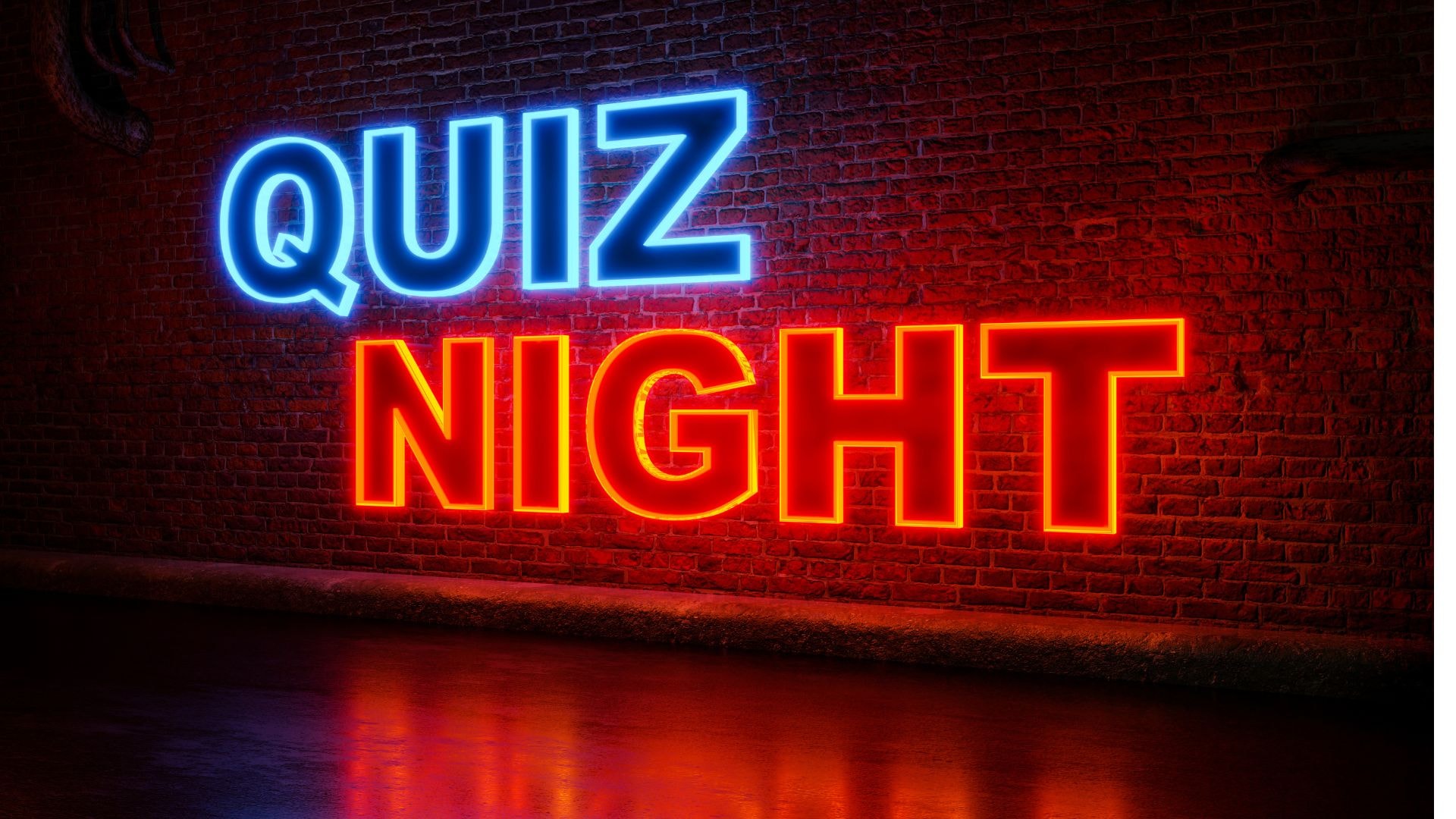
While this isn’t right for all churches, if your church has a lighter, more fun side, consider holding post sermon trivia games. People of all ages love trivia.
Make up the questions before the service starts. Then, when it’s over, have everyone who wants to participate divide into teams. As you might notice, this is probably best for smaller churches.
Give each team a buzzer and let them buzz in with their answers. Each team could also write down answers, with the team getting the most correct winning.
While you can offer prizes, make sure they’re relevant to your church. This might be t-shirts or hats with your church name and logo. You could also just have a weekly winner board where you place the winners’ picture.
Another option is to post questions throughout the sermon. Create a leaderboard for online and offline participants. People will pay close attention and get excited to answer the next question.
13. Ask Members To Submit Their Takeaways
Much like stories, ask your members and online followers to submit their takeaways. Ask them what they learned and how it applies to their life. This makes them reflect during the service. Plus, they’re eager to submit what they’ve learned and share it with everyone else.
The great thing is people interpret things differently. This makes the entire exercise a learning opportunity and encourages further Bible study. It can also be hugely helpful to your team. If lots of people have similar takeaways, maybe you should consider spending more time on that topic or addressing those issues because it seems like that is what your congregation is focused on.
14. Have Service Scavenger Hunts
When done right, scavenger hunts help create much more interactive church services. The key is to ensure they’re not disrupting services. When people come in or sign in online, give them a list of things to find or hear. This could be something in a window or a specific phrase.
Ensure every item relates to your service in some way. As people find or hear the items, they check in. This can be a fun feature on a church app or a free membership area of your church website.
Once everything’s found, participants then have to continue listening to see how everything ties together. Once they have an answer, they submit it.
In this case, it’s not necessarily about winning. It’s just a fun puzzle that keeps people active during the service. Since it ties back to the service, it keeps people paying attention as well. Even if they don’t realize it, they’re listening and interacting more than ever.
15. Offer Kids’ Activities
Don’t forget about the youngest people in your church – kids. They want to do things too. So, create interactive church services that include them. Offer small puzzles, coloring pages, riddles, jokes and more. Make everything relate to your sermon.
You can even provide a kid-friendly version that breaks down your sermon into smaller, easier to understand pieces for kids to follow along with.
If you have a children’s ministry, consider incorporating interactive elements that will be a ground for connection between kids and their parents. When service is over, we want the kids in our churches to be talking about what they learned with their families. If you focus on making your children’s ministry activities something hands-on that families can connect over later, you’ve succeeded.
Interactive Church Services

In conclusion, making an interactive church service can transform the worship experience for everyone involved. By incorporating elements like engaging music from a passionate worship team, inviting open discussions, and encouraging participation, you create a service that feels alive and inclusive. It’s important to remember that the goal is to foster relationships and deepen the understanding of biblical teachings.
Start small by adding one or two interactive elements and see how your congregation responds. Gather feedback and be willing to adjust based on what works best for your community. With a bit of creativity and a lot of heart, your church can become a place where everyone feels connected and inspired.
Embracing interactivity not only revitalizes the service but also strengthens the bonds within your congregation, helping to build a thriving, supportive faith community.
A church website is the perfect tool for creating more interactive church services. Contact us today to find out how we can help.





Comments 4
What tools are there out there for taking ‘pools’ in church?