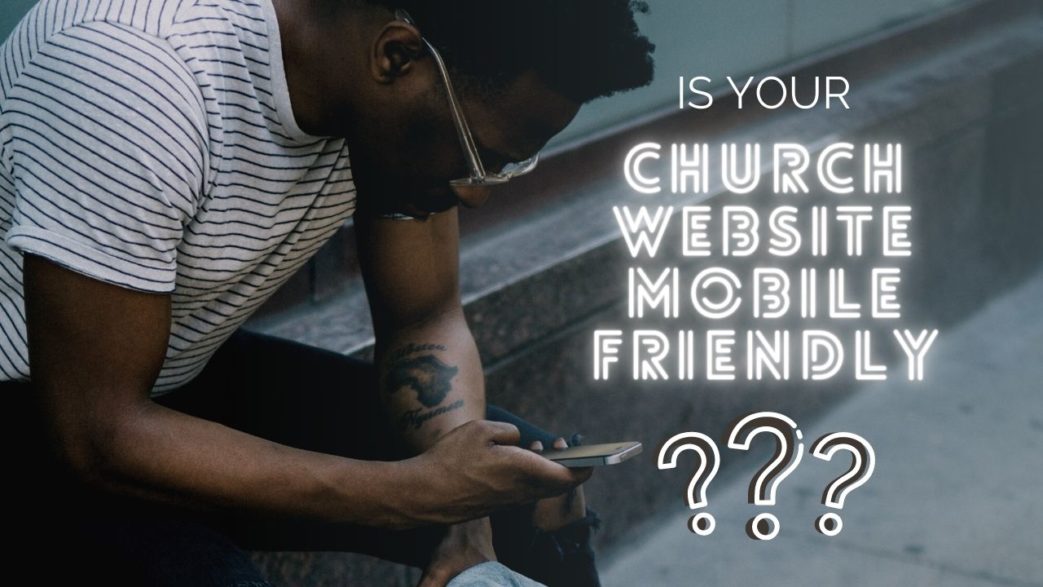You might already know a mobile-friendly church website is a must-have. But, do you know if your church website stacks up?
Many church website owners and website owners in general believe if they’re having a new site developed, it must be mobile-friendly.
However, that’s not always the case. It’s not until church members or site visitors complain that you realize your site doesn’t work well on mobile. But, there are ways you can check to make sure everyone gets a great experience no matter what device they’re viewing it on.

Why A Mobile-Friendly Church Website Matters
If you’re not sure why you need a mobile-friendly site, it’s because your visitors want it. Plus, Google thinks it’s a good idea too. We even wrote about how important mobile-friendly sites were back in 2015 when Google released an algorithm update centered about mobile search.
Mobilegeddon, as the change was called by experts, has gradually made an impact. At first, site owners only saw a difference in visitors from mobile devices. Now, with mobile search surpassing desktop search, you can’t ignore that impact this algorithm update made. Plus, Google has obviously tweaked it since 2015.
In 2020, 50.48% of Internet traffic came from mobile devices with desktop traffic coming in at 46.51%. Tablets still only have 3%. This means if your site isn’t mobile-friendly, you could be missing out on half of your potential visitors.
However, people still engage better with sites on desktop computers. But, they’re more likely to first discover your site by searching on a mobile device. If you want to attract more visitors and rank higher, mobile-friendly is the answer.
Is The Design Responsive?
The first step is to discover if the design is responsive. Often, mobile-friendly and responsive are used interchangeably. That’s okay, but mobile-friendly can also refer to having two versions of your site – a desktop version and mobile version. This approach is cumbersome to maintain, so modern designs are responsive.
A responsive site adapts automatically based on the device a user is visiting your site from. This means you won’t have to pick an average size based on the wide variety of smartphone, phablet and tablet sizes.
If you’re using WordPress, a quick way to tell if you have a responsive site is to research the theme you’re using. Simply look at the description for your theme from the site you downloaded or bought it from. It will state whether it’s responsive.
You can also preview posts and pages on the latest version of WordPress to see how they’ll look on desktop, mobile and tablet. When you do this, WordPress adjusts the preview based on the type of theme you have. If it’s not responsive, you’ll need to scroll side to side to see everything.
Of course, you can also take the approach of testing it yourself, which is covered later on. This is a little more time consuming, but does work well to show you how your site looks on different devices.

Ask Your Developer
If you hired a web design company to develop your site, contact them to ask if you have a mobile-friendly church website. For instance, on our site we list mobile design as a priority and feature for all sites we build. We develop with mobile in mind to create a responsive design that will look amazing on mobile devices.
By putting the mobile design first, it doesn’t look like someone simply squished a desktop site onto a phone. However, our sites also work well on desktops too. But, the point is that this is listed as a feature for all sites.
If you used a different designer, check their website for their feature list. Or, contact them directly.
If you had a website developed a professional designers in the last four or five years, it should be mobile-friendly. Even many free website builders include responsive templates, though they usually don’t look nearly as professional as custom built sites.
If you have an older website, there’s a chance that it’s not mobile-friendly. Contact your developer to check your site and have it upgraded if necessary.
Test It On Different Devices
The manual approach isn’t perfect, but it works. Ask all your members that have a smartphone and/or tablet to test your church’s website. All they have to do is browse your church’s site for 5-10 minutes to see how different pages look.
Ideally, ask them to snap a few screenshots so you can see for yourself how it looks. If your members aren’t sure how to do this, CNET has instructions that work with most iOS and Android devices. They won’t even need to download any additional apps.
They can send the screenshots to you via email or text. Then, take the time to go through them to see the results. Ask your members to please include their type of device. This helps you troubleshoot your site if it’s not working correctly on certain devices.
Of course, any time you do a major update, do a small test to ensure everything is still working. Try testing on iOS and Android devices. If everything goes well, your site is still mobile-friendly.

Use Google’s Mobile-Friendly Test
One of the simplest ways to see if you have a mobile-friendly church website is to use Google’s Mobile-Friendly Test. It’s ideal for testing a page or two. Of course, if all your pages are similar, the rest of your site should test the same as whatever URL you test.
However, if you have different scripts or more video/image content on different pages, test them separately. Certain scripts and features may not work as well on mobile if your site wasn’t designed specifically with mobile in mind.
All you have to do is go to the Mobile-Friendly Test and enter the URL for your site or any page on your site. If you’re in the middle of development, you can also enter your page’s code.
Press Test URL and wait for the results. This should take less than a minute.
Once done, you’ll see whether you’re site is mobile-friendly or not. The great part is you also get feedback on ways to improve. For instance, even if a site is mobile-friendly, you might get details on areas that didn’t load correctly or fast enough.
Another benefit is you get to see a screenshot of how your page loaded on Google’s smartbot phone, which is just a virtual representation of the average smartphone.
Use Search Console’s Mobile Usability Test
If you’d like to see more advanced results and test more than a single page at a time, you’ll want to use Google’s Search Console. This works a little differently than the Mobile-Friendly Test.
You’ll find the Mobile Usability test within Search Console. If you haven’t already, connect Search Console to your website. It’s completely free to use and offers a wide variety of information on your website. It measures your traffic and performance to help you find and fix errors before they hurt your search rank.
As you can guess, the Mobile Usability test checks your site’s performance on mobile devices. If it finds any errors, you’ll see them listed on the resulting report. It can be a little difficult to read at first, but fixing the errors helps your site work more smoothly on all types of mobile devices.
If you run the report, but aren’t sure how to interpret it, contact your website designer. They’ll help you figure out what needs to be fixed. You can then upgrade your site accordingly.
Another benefit is you’ll also see how much of your traffic is currently coming from mobile devices. You’ll quickly see just how important having a mobile-friendly site really is.
Check Google Analytics Traffic Sources
Google Analytics is another free Google tool. It’s similar to Search Console, but Analytics is focused more on users coming to your site. Search Console focuses more on how search engines see your site. Both are free SEO tools you’ll want to use to boost your site’s performance and rank.
There are a variety of ways to use Google Analytics to help your church’s website. However, the first part you want to check is where your traffic is originating from. If you’re not seeing high mobile numbers, this could mean your site isn’t mobile-friendly.
If it’s not mobile-friendly, it won’t rank as well, meaning visitors aren’t seeing it when they search from a mobile device. Plus, if there’s a high bounce rate from mobile visitors come to your site, Google may also penalize you, believing your site isn’t useful to mobile visitors.
Another area to check is the time spent on page. An extremely high bounce rate or way too low one could mean something’s wrong. The normal range is wide, though, going from 26% to 70%. So, this one is a hard stat to base your site’s performance on. But, it’s a good idea to check any pages with higher bounce rate to ensure they look good on mobile.

Test With Responsinator
Much like the Google Mobile-Friendly Test, Responsinator allows you to check out your site on a virtual smartphone. However, there are a few differences.
Instead of having to test each page, Responsinator allows you to browse your site as if you were actually using a smartphone. Yes, there could be some differences between devices, especially since phone sizes vary so much.
This is another way Responsinator shines. As you scroll down the results page, you’ll see a variety of devices and orientations. For example, the site currently shows your website on iPhones, Pixels and iPads. You’ll see vertical and horizontal orientations. This gives you a better feel for how your site performs on a variety of devices all on a single screen.
The only downside is you don’t get any feedback on what’s wrong or how to improve. But, you do get to see how everything looks.
All you have to is enter your site’s URL and check out the results. It’s completely free to use.
Pay Attention To Website Feedback
Website visitors aren’t shy. If they’re not happy with your church website, they’ll let you know. Usually, it’s more about content, but if the site isn’t loading correctly or doesn’t work with their device, they’ll likely find a way to complain.
Pay attention when emails come in from your site’s contact form. If pages or certain features aren’t working mobile devices, ask if any of your members have the same device and can try to duplicate the visitor’s experience. Then, you’ll be able to see if it’s your website or something on the visitor’s end.
If it’s your site, you may need a site overhaul. Check to see if there are any scripts or features on your site that aren’t compatible with mobile devices. For example, your site may load fine, but the video content won’t adjust to fit the user’s screen.
Once you uncover the issue, fix it as quickly as possible. If any site visitors left their email addresses, contact them to thank them for their feedback and let them know the site is fixed. Following up is impressive and encourages visitors to come back. It makes a great impression and could even lead to them talking to their friends and family about your church.
Keep Up With Changing Web Trends
Web design trends change frequently. As mobile devices change, the requirements for a great mobile-friendly church website change as well. Keep track of changing web trends so you site is always up to date.
This won’t only help the mobile aspect of your site, but your entire church website. What’s popular one year could easily become a trend visitors hate by the next year.
Consider reviewing your site yearly. See if there are areas to improve and modernize. You don’t need a completely new site, but making a few upgrades makes a major difference in how well your site performs. Of course, switching to a mobile-friendly site will definitely boost your site’s views and performance.
Does you site need to an upgrade to a responsive design? Learn how Reach Right Studio’s websites always put mobile design first so you have an engaging church website on every device.