Are you struggling to reach your surrounding community and bring them back to the church? With homeowners and new movers looking for local recommendations through social media platforms, calculated outreach is more important than ever. There are so many ways to advertise your church to others, so first we’ll discuss what Nextdoor Advertising for churches is.
Nextdoor advertising for churches opens the doors to reach your neighbors like never before. They can enable your outreach to go further and engage more new movers and homeowners through advertising on this mobile and web-based platform.
With the pandemic eroding the local business model in more ways than one, and with owners scrambling to find ways to reopen safely and effectively, Nextdoor makes it easy to connect with local customers genuinely. By providing several ways to advertise exclusively to residents, this unique social platform can help you reach a wide range of customers who are just a stone’s throw away from your front door.
Promoting your company online doesn’t have to involve casting your net far and wide – Nextdoor allows businesses to advertise locally via social media.
Estimated reading time: 11 minutes
Table of contents
- What is Nextdoor Advertising?
- How they’re different
- Why Advertise on Nextdoor?
- How Nextdoor Ads Work
- Cost of Nextdoor Advertising for Churches
- NextDoor’s Policies on Religious Posts
- Fundraising
- Creating a Successful Nextdoor Campaign
- How to Promote Your Business on Nextdoor
- How to Join Nextdoor as a Business
- Modernize your church’s outreach
What is Nextdoor Advertising?
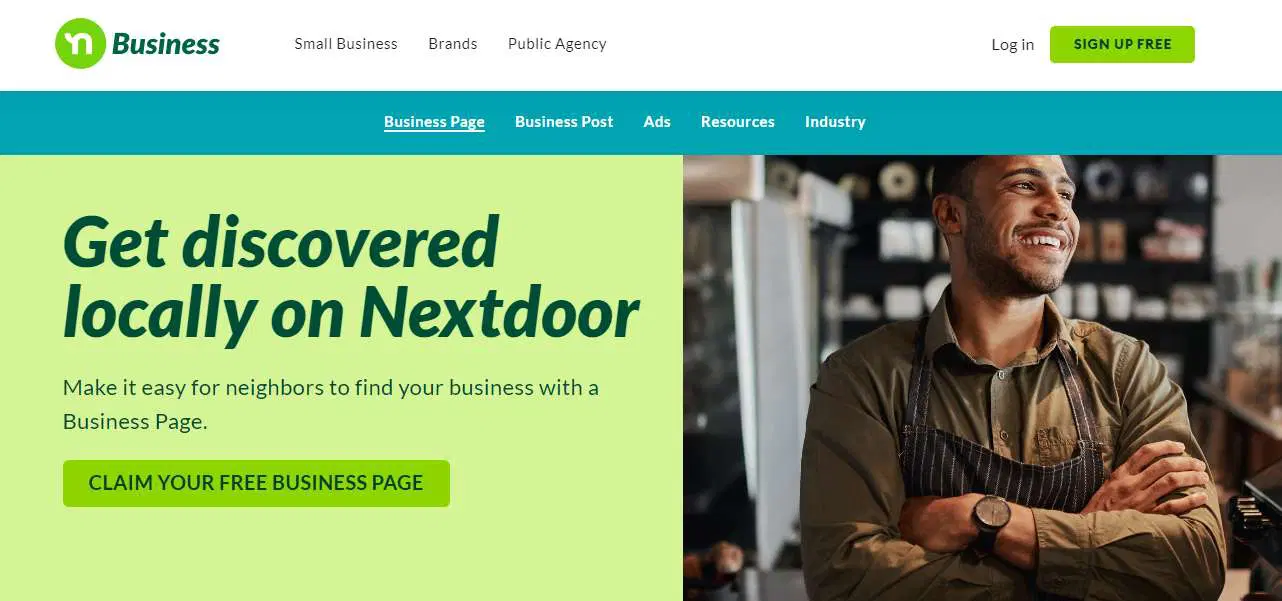
Nextdoor endeavors to bring the community and local businesses together to create a world where everyone has a neighbor to rely on. With 54 million business recommendations from neighbors, your church’s advertisement will be at the center of your mission field’s attention. It’s where real people, businesses of all sizes, and public agencies discover and discuss what matters in the neighborhood, so they can achieve things together, no matter how big or small.
How they’re different
Real — Nextdoor consists of real people having real conversations and driving real action and engagement in their neighborhoods. They want to engage people with their surrounding community.
Built-in community — Nextdoor is where community and camaraderie come together. It’s where new neighbors and long-time residents find a sense of belonging and form meaningful connections.
What matters to you — Neighbors around the world turn to Nextdoor to: discover and discuss essential local information; connect with like-minded neighbors; get things done.
Why Advertise on Nextdoor?
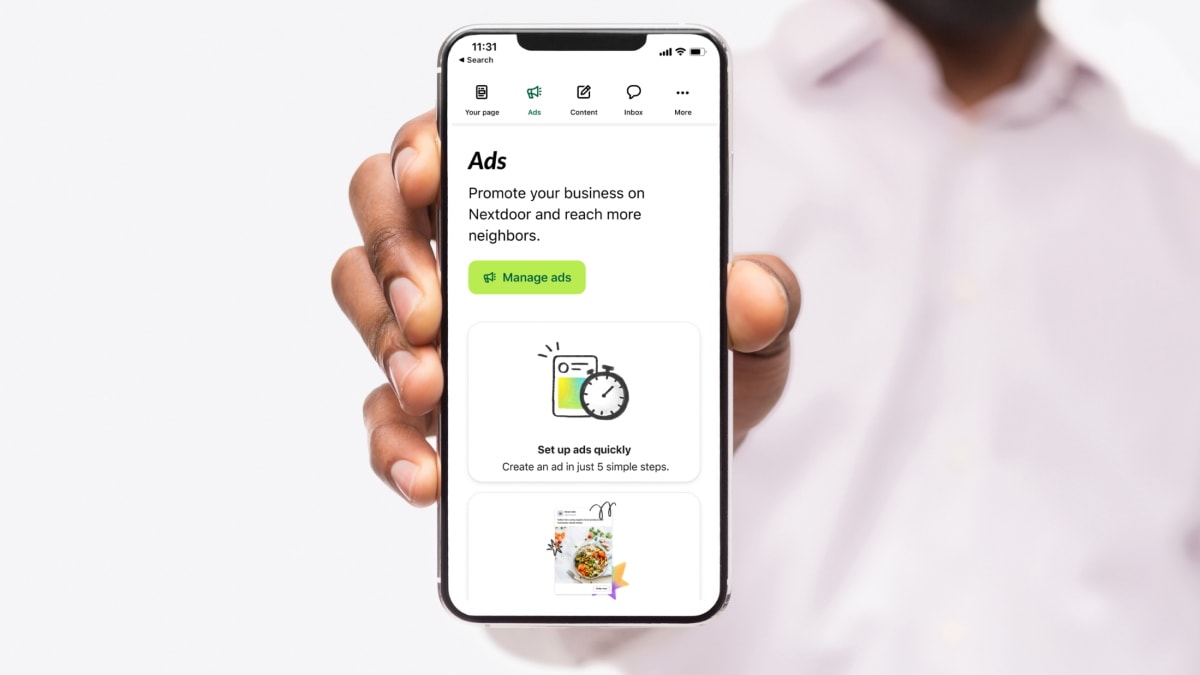
Just like with social media management platforms, Nextdoor can help a business spread the word and attract new customers. However, Nextdoor isn’t your average social media platform. Unlike Facebook, Twitter, or Instagram, Nextdoor requires all users to verify their address before joining, so they can be placed in a specific neighborhood. Subsequently, rather than a timeline of friends from all around the world, your news feed consists exclusively of fellow neighbors in your area that are looking for information on local issues, selling old desks, and so on.
For businesses, this provides a unique opportunity from an advertising perspective, giving them access to a local audience that is not only present, but also engaged in the goings-on around the area. More specifically, here are a few key benefits for businesses and churches that Nextdoor can provide:
- Reach a local audience
- Build customer relationships
- Foster word-of-mouth interest
- Network with other local businesses
Nextdoor has the numbers to back up all these benefits as well. According to the platform, 88% of their members shop at local businesses at least once a week, while 67% share recommendations with their neighbors.
How Nextdoor Ads Work
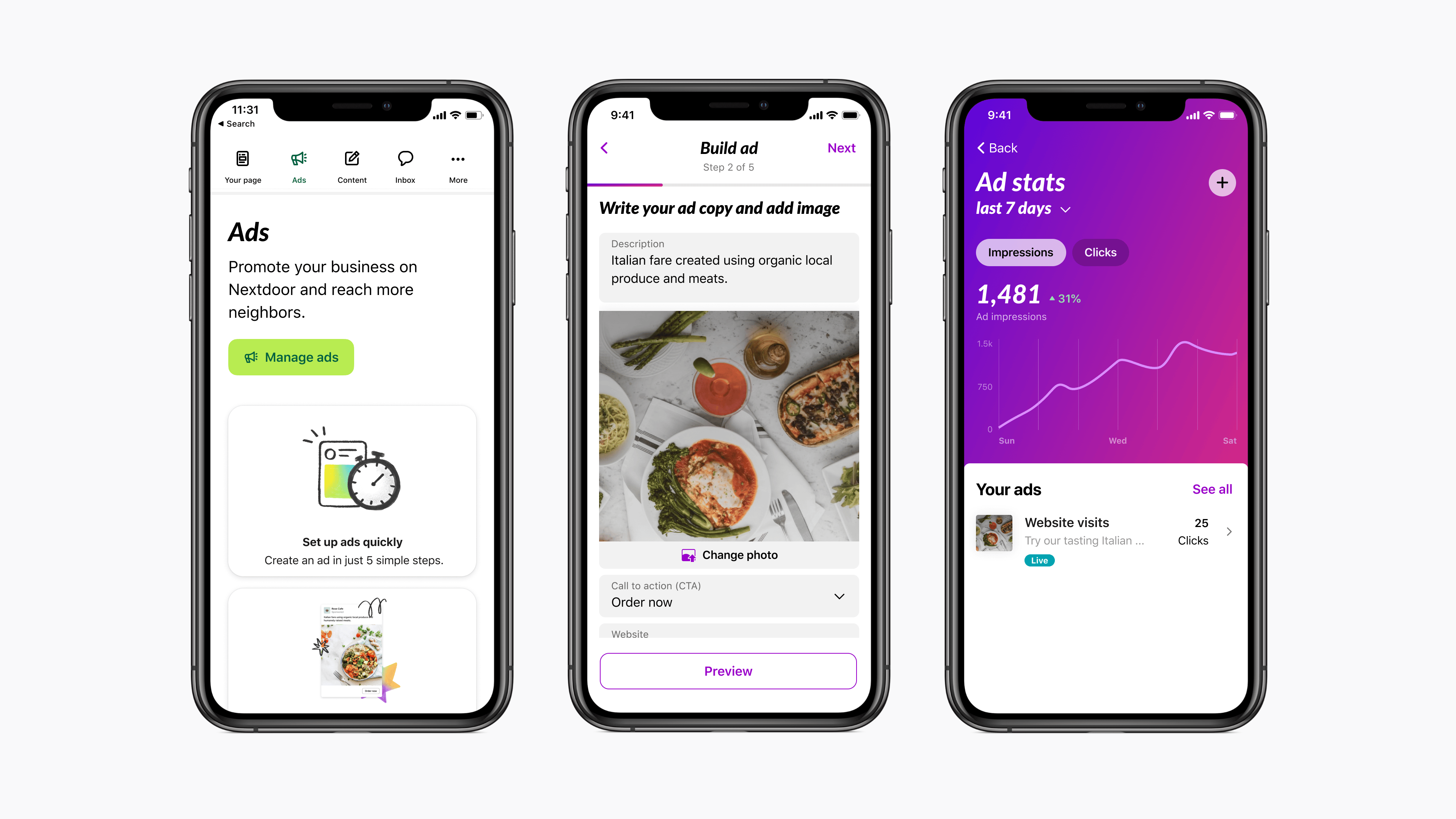
1. Select your goal
What are you looking to achieve with your ad? Do you want to attract more people on a Sunday? Promote an upcoming event?
2. Build your ad
Each goal aligns with an ad format designed to help you meet it. Make your design clear and concise. You’ll need a design that will attract someone’s attention within just a few short seconds.
3. Choose your target audience
Reach neighbors within 30 miles. This ensures that people who are nearby will see the ad and are more likely to attend since it’s within their driving range.
4. Select your budget
Only spend what your budget allows. Choose your daily budget and ad duration. This depends on a budget you’ve previously allocated for marketing purposes. There is no right amount!
5. Pay & publish
Pay for your ad and hit publish! It’s as easy as that! Make sure to check how your ad is doing, sometimes some ads will do better than others. Run ads that you believe in, you’re hoping for newcomers to visit your church after all.
Cost of Nextdoor Advertising for Churches

It’s free to advertise your business on Nextdoor – you can set up a Nextdoor business account, free of charge. However, if you wish to promote your business using Local Deals, you can expect to pay a small amount – a typical cost might be around $75.
Setting up a business profile on Nextdoor is completely free, no matter what kind of business you run. However, if you’re interested in promoting your business through Local Deals or other direct advertisements, it will cost you a bit of money, depending on who you’re trying to reach and for how long.
What Are Local Deals?
One of the more popular means of promoting your business on Nextdoor is through Local Deals. This handy tool functions similarly to Facebook Ads, in that you can offer special deals and promotional offers to specific neighborhoods and advertise for a predetermined amount of time.
Unlike the other methods of promotion in Nextdoor, Local Deals will cost you a bit of money (based on which neighborhood and how long the deal runs for), but the return on investment is notably impressive – provided you’ve got the budget for it.
NextDoor’s Policies on Religious Posts
We know that religion is an important part of many people’s lives that they wish to share with like-minded neighbors. We also recognize that some people do not appreciate hearing about their neighbor’s religious beliefs. To accommodate both groups, we require that discussions about religion take place in neighbor created groups.
Fundraising
Fundraising posts should be limited to causes that are explicitly relevant to your neighborhood. Do not use Nextdoor to promote fundraisers for non-local causes or for people outside of the neighborhood. Personal fundraising is not permitted.
See the chart below for guidance on the types of fundraisers that are and are not allowed.
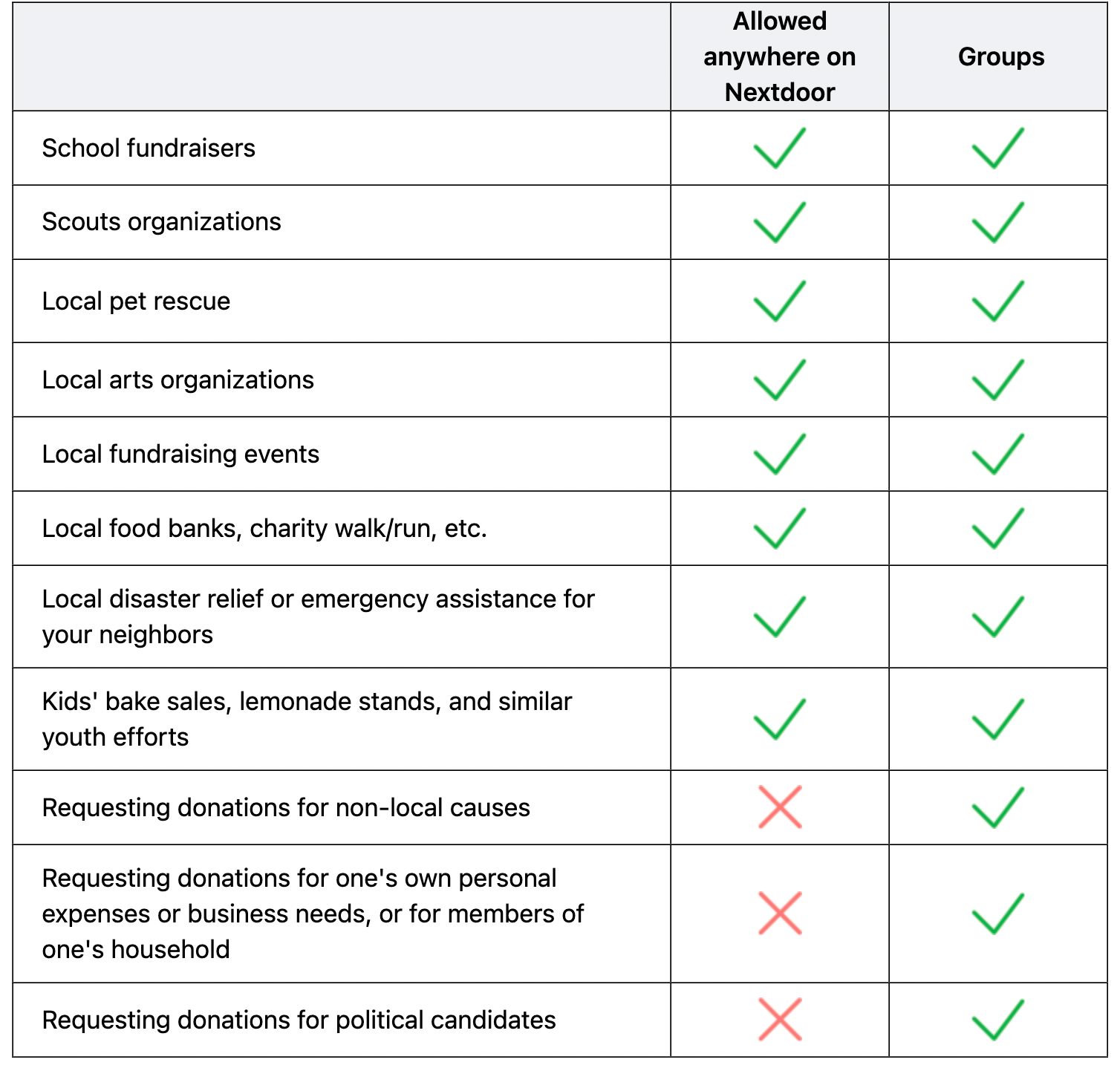
Creating a Successful Nextdoor Campaign
1. Creating Ads
Leave an impression with a memorable and inviting graphic. Nextdoor allows you to advertise your upcoming events, highlight ministries, and direct your neighbors to your website based on the community’s felt needs.
2. Demographic Targeting
Careful study of your local demographic enables us to target the right people at the right time. An ad is only as good as its delivery, so Missional Marketing makes sure that the target demographic is actually the right one for you and your church.
3. Ad Delivery
Once your Nextdoor campaigns are running, we make sure that your message is delivered to the right person, at the right time, at the right budget.
4. Optimization
We use every piece of data necessary to create effective and efficient campaigns that make your budget go as far as possible. Constant optimization requires close monitoring so that your campaigns will receive the best results possible.
5. Data Visualization
See how your campaigns are doing through data visualization and regular reporting. We view your campaign performance dashboard with all of the important metrics so you know exactly how effective your campaigns are.
How to Promote Your Business on Nextdoor
Nextdoor provides a number of really helpful methods for promoting your business to local residents in your area, and you’re going to want to try employing all of them to have the greatest impact.
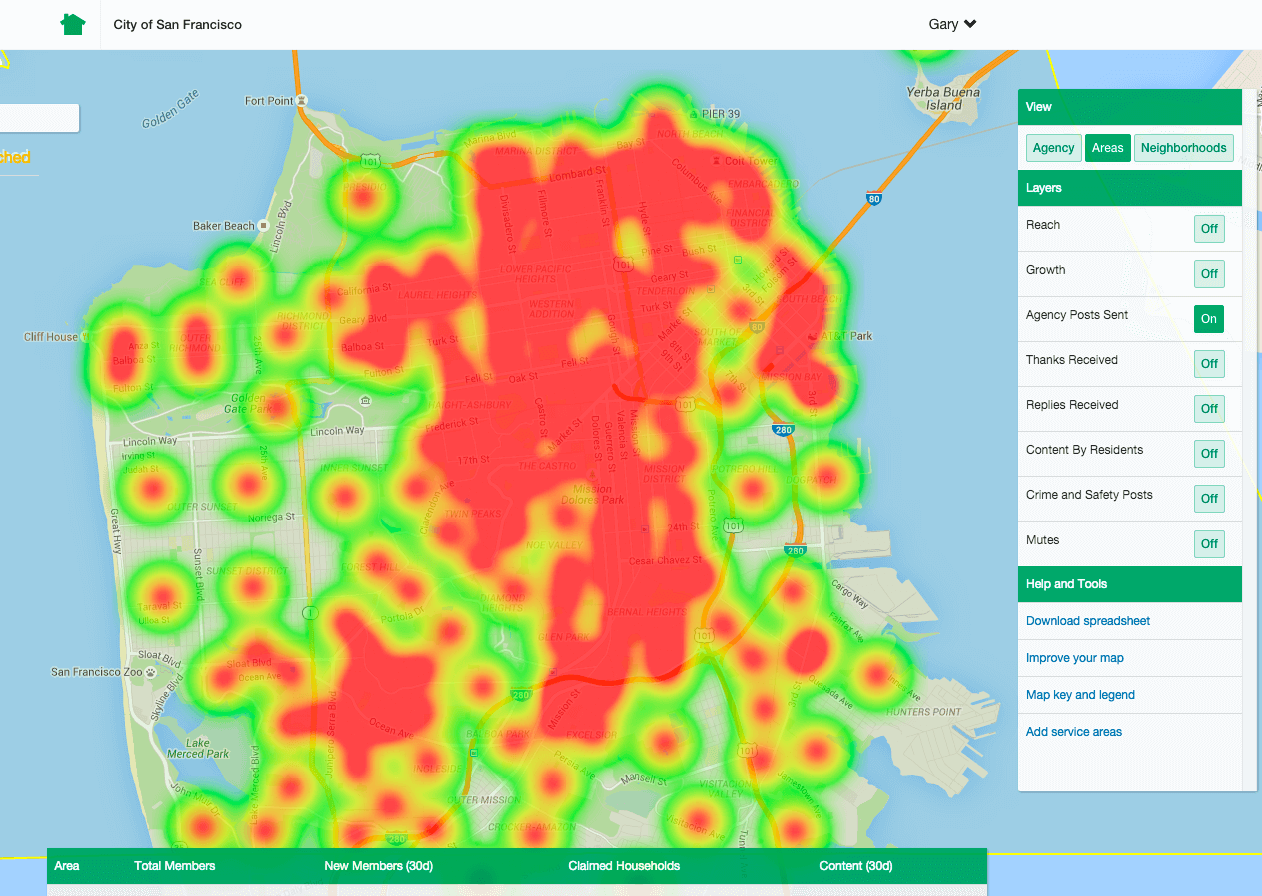
Understanding Your Organic Neighborhood Reach Metrics
The profile dashboard provided for businesses on Nextdoor offers a wide range of analytical information that you can use to tap into your neighborhood even more. And arguably one of the most important metrics is your Organic Neighborhood Reach.
This metric tracks how you’re doing in terms of engaging specific sections of the neighborhood. It can help you pick target areas, informing your promotion strategy before you’ve even taken your first steps. Always make sure you’re plugged into this dashboard to get the full picture of your impact on the neighborhood, before making any big decisions on promotion.
How to Join Nextdoor as a Business
Now that you understand the basics about Nextdoor and how much it might cost your business, it’s time to figure out how to actually join. Fortunately, we can walk you through the basic process of setting up a business profile and moving forward with some advertising.
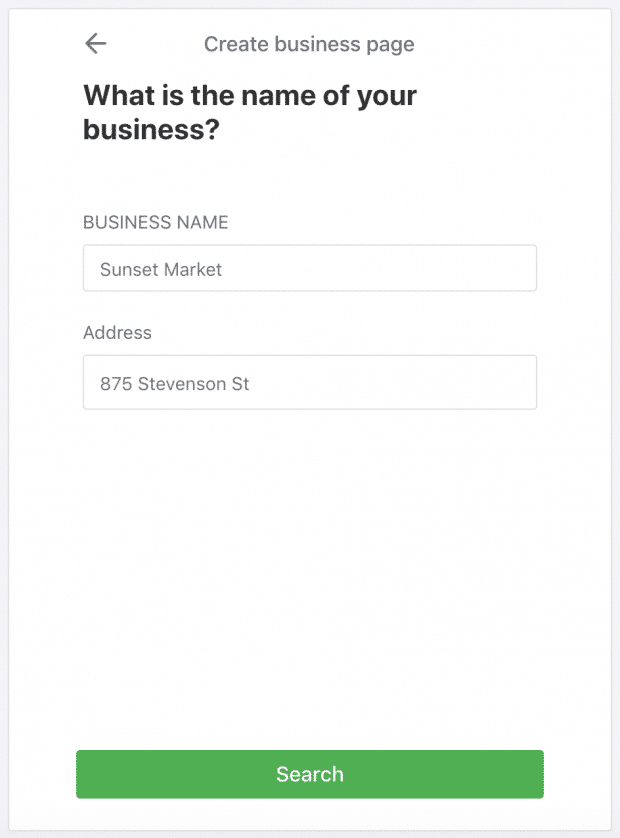
How to Set Up Your Nextdoor Business Profile
Once you’ve set up your personal Nextdoor account, you’ll be able to set up a business account with ease at no cost to you. First, you’ll need to visit Nextdoor for Business to get started. You’ll have to decide whether you’re a Professional Business or a Neighbor for Hire, and whether or not you want to use a personal email address or a business email address. Perhaps you want to dedicate a new church email for this account.
Now, you’re onto the business side of the setup process. First, you’ll input the name of your business and the address at which it resides. You’ll then be asked to classify your business from a drop-down list, including charity organization, cheese shop, or restaurant, among many many others.
Once your account is set up, the real fun starts. By customizing your page for your business, you’ll be able to attract more customers. First, add a logo in your profile dashboard. Then, add a cover photo that represents your business, with a recommended size of 1156 pixels x 650 pixels. Then, you’ll want to share your story and update your contact information, so customers know how and where to find you.
Step by Step:
- Visit business.nextdoor.com/local and click on “Create Your Free Business Page.”
- From here, you can either continue by using your personal Nextdoor account or creating a completely new account just for your business.
- To continue with your personal account, click on your existing email and sign in.
- Click “Use a different account” and fill in the required account information to make a new account.
- Once you’ve signed in or created your account, you’ll type in your business name.
- Next, enter your business address.
- Type in your public contact information, including your business email, phone number, and website.
- Under the “Contact Info,” select the category or categories that best relate to your business. You can choose up to 10.
- Note that the more categories you choose, the more neighbors you will attract, and the stronger your Nextdoor advertising will be.
How does billing work?
Payment will be automatic, and you’ll be billed once you reach your billing threshold, or upon your monthly billing date, whichever comes first. You can either upload a credit card for individual accounts, or add payment info under your main business account, so that payment method can be accessible by all your ad accounts.
Modernize your church’s outreach

The age of knocking on doors is over. Instead of interrupting someone scrolling through their phones, reach them while they scroll! With Nextdoor being where communities come together to greet newcomers, exchange recommendations, and read the latest local news, advertising on the platform is an unprecedented opportunity for outreach for the local church.
1. Create Ads
Leave an impression with a memorable and inviting graphic. Nextdoor allows you to advertise your upcoming events, highlight ministries, and direct your neighbors to your website based on the community’s felt needs.
2. Demographic Targeting
Careful study of your local demographic enables you to target the right people at the right time. An ad is only as good as its delivery, so make sure that the target demographic is actually the right one for you and your church.
3. Ad Delivery
Once your Nextdoor campaigns are running, we make sure that your message is delivered to the right person, at the right time, at the right budget.
4. Optimization
We use every piece of data necessary to create effective and efficient campaigns that make your budget go as far as possible. Constant optimization requires close monitoring so that your campaigns will receive the best results possible.
5. Data Visualization
See how your campaigns are doing through data visualization and regular reporting. We view your campaign performance dashboard with all of the important metrics so you know exactly how effective your campaigns are.
Related Links:




