Creating a church website may seem like an overwhelming task, but it doesn’t have to be. With the right tools and guidance, you can build a church website that is beautiful and meaningful, and it can take you as little as a day to do it!
In this blog post, we’ll walk you through the process of creating your church website from start to finish. It starts with finding the perfect platform and hosting, designing a look that resonates with visitors, creating relevant content your audience will love, and setting up key features to help you manage the site more efficiently.
We’ll also provide tips on how to make sure your website is both aesthetically pleasing and optimized for search engines so your church can be easily found online. Walk with us step by step as we show you how to quickly set up a stunning and effective website for your church – all in just one day!
Estimated reading time: 17 minutes
Table of contents
Why Does a Great Church Website Matter?
As a church, you’re all about people. But in today’s digital world, it’s vital to build relationships both on and offline. Often, the pathway to in-person connection is first digital.
You can be sure that the vast majority of church visitors are going to check out your website and social media before walking through the door. Plus, church members need a spot to fill out contact forms and get the latest updates.
So what does your church website say about you?
Creating a great church website is the perfect way to communicate with your registered church members and build relationships beyond physical church walls.
With an inviting website that captures visitors’ attention, you can:
- Provide valuable information about your church
- Post upcoming events and activities
- Share spiritual stories and testimonies
- Accept donations and support an online giving donations platform
- Create blogs that help people in their spiritual journey
- Connect with more people online
Now that you know why having a great church website matters, let’s get started on building the best church websites. Follow these 9 steps to create a great church website today.
9 Steps to Build a Church Website
It can take a long time to create a church website. Or you can focus on the key steps and tweak the details later.
When it comes to website builder basics, here are nine essential steps.
Step 1 – Register Your Domain
Your domain name is the address people type in to find your church website. Registering your own domain name can take a matter of minutes and is a fundamental step for creating a website.
Does it matter where I register my domain?
Yes, different domain registrars offer slightly different features when it comes to prices and privacy. However, there are many reputable sites where you can register your custom domain.
It doesn’t matter too much which you pick, as long as they have a sound reputation.
Some domain hosting companies that we recommend are:
How do you pick the right domain name?
Most importantly, you need to spend time picking the right domain name. Church websites should contain your church name and the word “church”.
For example, your official name may be “Riverside Fellowship.” But from an SEO (Search Engine Optimization) standpoint, having the word “church” in your title is vital. When people are searching terms like churches near me, your site will be more likely to rank high in search results.
What is the best domain extension for church websites?
A domain extension or suffix is the part after the dot (e.g., “.com,” “org”). The most popular domain extensions for churches are
- .com
- .org
- .church
We recommend a “.com” website extension if you’re able to secure it. That’s the best choice, but if your church name is already taken, the other two will also work.
Many churches like the “.church” great option because it’s low cost and easy to remember. It also provides a professional look while helping build brand recognition online.
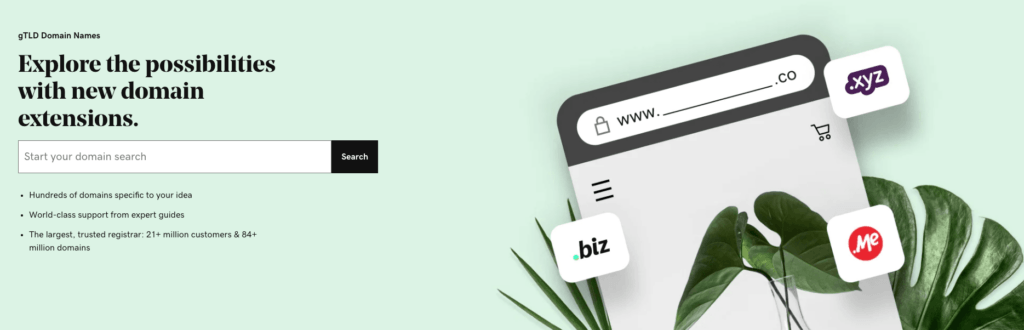
Step 2 – Choose Your Best Church Website Builder
Next, you need to choose the right platform for building your site. And there are tons of options to choose from when it comes to church website builders.
We recommend WordPress, which is one of the most popular content management systems (CMS) currently used in millions of websites.
Why is WordPress one of the best church website builders?
WordPress is hands down the best church website builder out there in our opinion. Here are a few benefits when it comes to website building.
- WordPress isn’t owned by anybody
- WordPress doesn’t cost you anything
- It has more people building on it than any other platform
What this ultimately means for church websites is that you’ll have tons of functionality and features. You have more flexibility with custom design and have tons of options for plugins (which we’ll get to in step 5.)
Which other website builders are best for churches?
Although WordPress is probably the most popular website builder out there, you do have other options.
Some churches’ top priority is an easy church website builder. You may find that a drag-and-drop builder is more important than customizable features right now.
We discuss five of the most popular website builders in this article:
Choosing the Best Church Website Builder – Your Ultimate Guide
Whatever you choose, it’s important to weigh cost, time, and other factors into finding the best website builder for your church.
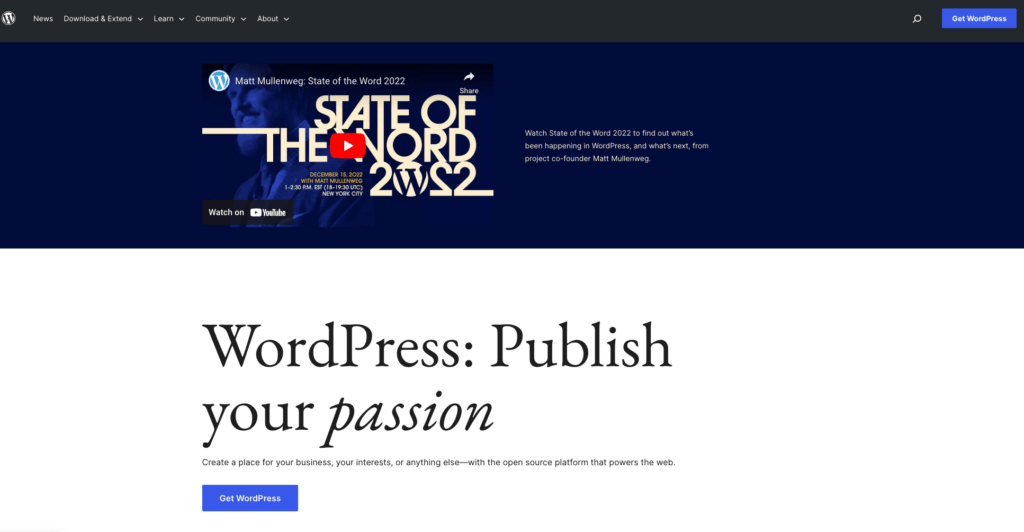
Step 3 – Choose Your Host
Once you’ve picked your church website builder, the next step is choosing a hosting option.
Hosting is essentially an online space where all the files that build your website are stored. Your host will send information to people who visit your site and keep everything running smoothly.
What factors should I consider when selecting a web host?
When searching for a web host, you should consider their uptime (how often your website will be running), server speed, customer service, and scalability.
You could host with whichever company you used to purchase your domain, such as GoDaddy. However, we highly recommend using a managed WordPress host to ensure optimal performance and security for your church website.
Our recommendation for web hosting
We specifically recommend WP Engine when it comes to hosting church websites. Over our many years of experience as church website builders, we’ve found WP Engine to be the best option out there.
WP Engine is fast, simple, and has amazing tech support.
By selecting the right hosting option, you can rest assured that your church website is secure and running smoothly 24/7.
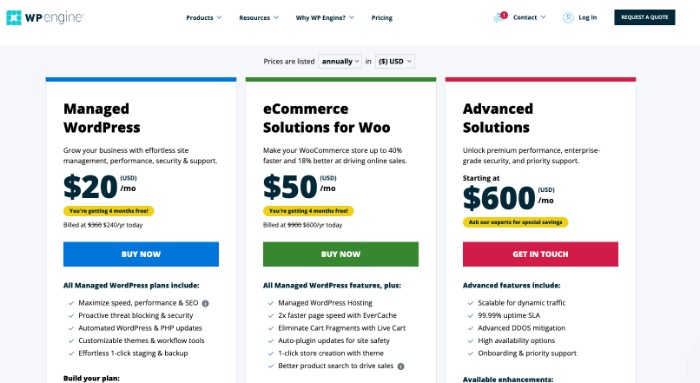
Step 4 – Choose Your Theme
After selecting your church website builder and who will host your website, it’s time to pick a theme. This is the fun part where you get to determine your style and show some personality.
Your WordPress theme is what will give your site its distinctive look and feel. It should be eye-catching and convey the right message about who you are as a church.
What’s important for a beautiful website theme?
When choosing a theme, make sure you look at features such as
- responsiveness
- customizability
- search engine optimization (SEO) capability
- ease of use
One tip is to look around at other websites you admire and figure out what theme they’re using.
What are some popular WordPress themes?
Options abound when it comes to choosing your theme. It’s easy to get overwhelmed, but we have some specific recommendations here.
If you’re looking for popular WordPress themes, you’ll find the following at the top of the list:
- Elementor
- Avada
- Divi
These are great options for church website builders. All of them are highly customizable and will give your site the look and feel you’re going for.
Our recommendation for your church website theme
We recommend the Pro theme by ThemeCo. They make it easy to build a church website with all the functions and features your church needs.
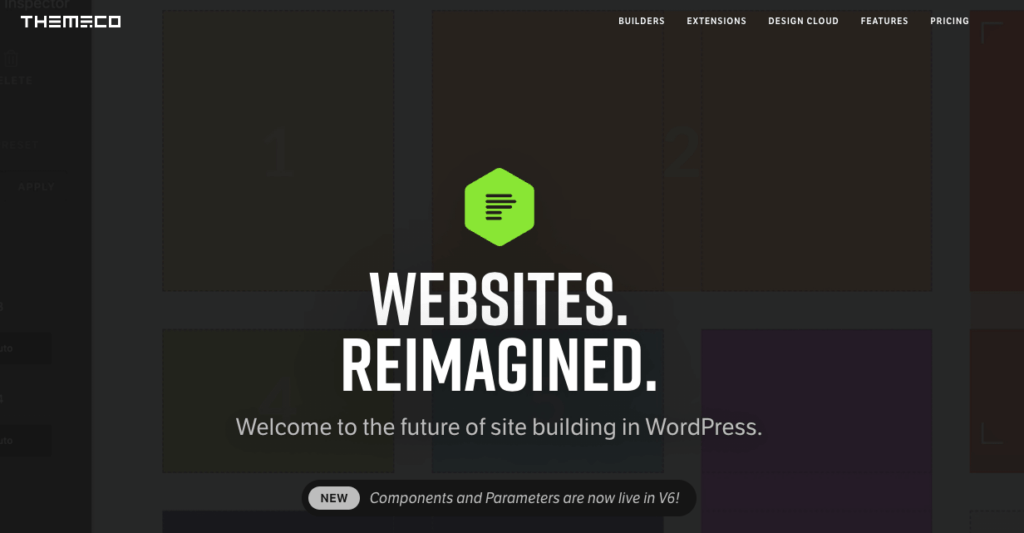
Step 5 – Choose Your Plugins
Once you’ve chosen your theme, things start to get even more interesting. Now, you’ll want to add some plugins to your website.
A plugin is essentially a piece of software that adds extra features and functions to your WordPress website. It helps build out the functionality of your site.
For example, a popular plugin is Yoast SEO. It provides powerful tools to help improve your church’s visibility on search engine results pages (SERPs).
What plugins should I use for my church website?
Plugins will give your site certain features and functions that can help build traffic and optimize it for search engines.
Church websites are unique because churches have specific needs.
Here are three primary plugins every church will probably need to use:
1. Forms
Churches use forms all the time. Along with standard contact forms, you probably also have event sign-up or registration. Most churches also have a digital welcome card or connection card. Visitors can fill this out on their first visit, or at times they need to request more information.
Our favorite plugin in this category is Gravity Forms.
2. Sermons
Next, you’ll want a plugin to manage your church’s sermons. This would be an audio or video plugin that allows visitors to listen to or watch the sermon right on your website.
You may live stream your services on the weekend. Since the 2020 pandemic, many churches continue to live stream weekly.
In addition, church leaders need to host sermon recordings on the church website. Church members may be looking for weekend messages they missed or want to rewatch. And, brand new visitors typically want to check out the preaching style and sermon content when looking for a new church.
We have two recommendations for sermon plugins:
- Sermon Manager has a free option you can try that works great.
- Series Engine is another option and is low-cost. This plugin is perfect if you typically preach in series. It allows you to upload your series graphic and keep all the sermons organized.
3. Events Calendar
Churches typically have lots of events and activities. A calendar plugin will help you keep your congregation up to date.
Two plugins that work great for managing events include:
Both of these calendar plugins can help you organize recurring events. In addition, you can include special holiday services, big onsite events, and other meetings like Bible studies and outreach projects.
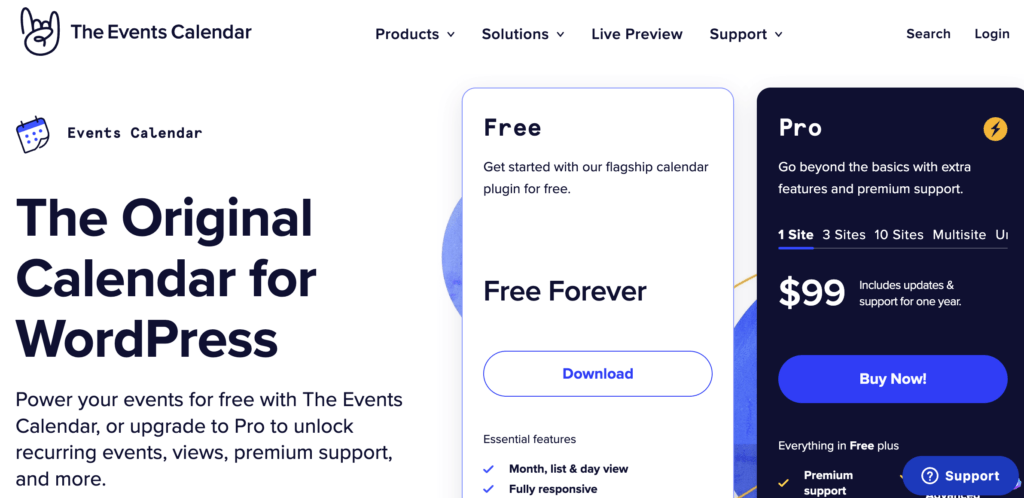
Step 6 – Build Your Pages
Now you have many elements of your church website structure in place, but you need to determine what pages to include. Your website builder may include some standard options, but you need to ensure all the basic church info is covered.
A professionally designed church website should have at least six pages. Here they are!
6 pages your church website should include
Here are six basic pages, from the home page to online giving, that every church website needs to have.
- Home page: The main page serves as an introduction to your church, its values, and its mission.
- About page: Your About page provides a deeper look into who you are, where you’ve come from, and why you do the things that you do. You’ll want to include your mission statement and beliefs. Also, include a bio about the senior pastors along with information about the lead team and staff contacts.
- Ministries page: This is a great way for members and guests alike to know what kind of ministries your church offers and how they can get involved. This page should include an overview of all the available ministries, a description of each one, and contact info for the ministry leader or team.
- Sermons Page: This library contains audio recordings or videos of your sermons. This is a great way to share the message and build relationships with guests and current members who have missed a service.
- Events page: Having easy access to upcoming events is essential for members and guests alike. Use this page to share information about weekly services, in-person or online events, conferences, and retreats.
- Giving page: Giving is an important part of the church experience and online giving is essential. Having an integrated online giving option is ideal for recurring and one-time online donations. Check out these seven best online giving companies for more info.
If you look at most basic church website templates, you’ll see these six pages are prominent. Of course, you could include unlimited pages on your church website…but we don’t recommend it!
Most church website builders would caution you that “less is more” when it comes to website pages. Having fewer pages typically results in a cleaner, more streamlined, and easy-to-navigate church website.
Step 7 – Write Content
After you have your church website pages structured, it’s time for content. Content is what engages visitors and tells them why they should come to your church. It’s also vital for SEO.
We can’t promise you’ll be able to write 100% of your church website content in a single day, but you can get a start on this for sure!
5 best practices for writing content for your church website
- Keep Your Content Relevant and Focused: Make sure your web content is relevant to your church’s mission and goals. This will help ensure the content resonates with visitors and keeps them engaged.
- Write for Your Target Audience: Your congregation members are going to visit your website but your target audience is visitors who are NEW to your church. The best church websites focus on the visitor experience, provide clarity, and avoid insider churchy lingo.
- Use an Engaging Writing Style: The tone of your content should be conversational, friendly, and inviting rather than stiff and formal. Be sure to use active voice to draw readers in.
- Format Web-Friendly Content: Remember that many people will be reading on mobile devices. Either way, make sure your website content has short sentences and paragraphs. Include white space, headings, bullets, and other elements that make content easy to scan.
- Optimize for Search Engines: Do keyword research and keep local SEO in mind (we’ll cover more on this below). Keep your content organized with headings, subheadings, and keywords to rank higher on search results pages. This will increase its reach and visibility online.
Your website pages need to highlight your church-specific info, reflect your church’s brand, and showcase your church’s personality and culture.
Step 8 – Add Creative Assets
For this next step, you’re going to need some assistance from creative members of your team. With written content in place, your church website needs SEO-friendly images, videos, and other creative assets to create a vibrant and engaging user experience.
This should include photos and videos of your church family and events as well as visuals that reflect the message of your church.
Creative asset options
- Photos: Use your own photos whenever possible. You can showcase these in a photo gallery and also use photos on each page to break up the text. You want photography of people in live action, living out the values of your church.
- Videos: In addition to sermons, include videos that showcases the life of the church. Video is your best tool for helping website visitors understand what to expect at your church.
- Icons & Graphics: Icons and graphics can be used to break up text blocks on your website as well as add visual interest and appeal.
Get creative here, but these are your three basic options. But before you move on, you MUST ensure that your creative assets are optimized for website viewing.
You’ll also need a logo and color palette for a consistent church brand.
How to create web-optimized visual assets
Creating optimized visual assets for a website is essential. You need to make sure your visual assets aren’t slowing down your church website.
Here are some tips to help you optimize photos and videos for your website:
- Choose the right file type. JPEGs are best used for static, photographic images while GIFs are great for animated images.
- Compress image files. Use free online tools or tools built into software programs like Adobe Photoshop to reduce the size of the files and improve page loading speeds.
- Optimize video files. Again, you want to use tools to convert, compress and resize videos for web use.
- Reduce background noise in videos. If you’re using videos with audio soundtracks, make sure to adjust the settings so that any background noise is minimized before uploading them onto your website.
- Utilize thumbnails on video players when possible – they can help draw attention and increase CTRs (clickthrough rates).
Step 9 – Pointing Your Domain To Your Website
You’ve done a lot so far, but you’ve reached the final step. Now it’s time to point your domain to the website so that anyone who types in your church website address will be directed there.
This is what you’d call “going live.”
You’ll go back to your domain provider (where you registered your domain all the way back in step one) and get them to point your domain address to your actual website.
On a technical level, this involves setting up an A record with your hosting provider and registering a nameserver with the registrar you are using (if applicable). You will also need to create a CNAME record if you’re using a subdomain. All of these steps can be completed in your hosting or registrar’s control panel and they will walk you through it.
If your website involves anything complicated, this is where a website developer might come in handy.
Once step 9 is completed, you’re all set! Your website has been built and is ready to be shared with the world. Congratulations on a job well done!
Now we have a few more key tips for church website builders to ensure your website is a continued success.
What Are the Most Important Factors for Church Websites?
Now that we’ve talked through the nuts and bolts of how to set up your church website, let’s dive into five key points and tips to make sure your website stands out from the rest.
Focus on content
The content on your church website is key. Make sure it’s up-to-date, easy to understand, and relevant to the people you want to reach.
Make sure you’re creating content that people will search for, and that serves their questions and needs.
Engaging content can include blogs, videos, and other interactive website elements.
Brand Consistency
Everything from fonts to colors should match your church’s branding – this will help build trust with your community.
Having a consistent look and feel throughout your church website will help build a recognizable brand identity.
Make sure to use the same colors, fonts, logos, and images across all your digital channels so that people recognize your church more easily.
Mobile Optimization
We can probably bet that over half of your ssers are now accessing your church website from their mobile devices.
Make sure your church website looks great and functions seamlessly on any device.
You can build a responsive design that adapts to fit the size of any screen or build a mobile-friendly version of your website tailored specifically for mobile devices.
User Experience
The user experience comes first. You can solicit actual user feedback and survey website visitors and church members.
Through the process, ask questions like
- Is the website easy to navigate?
- Are the menu options clear?
- Is the navigation structure streamlined?
- Does the language make sense to anyone?
These questions will help you build a better user experience.
Speed and Safety
Finally, make sure your church website builder creates a site that runs fast and is secure. You should be using an SSL certificate to ensure all data transmitted is encrypted and secure.
You also want to make sure your website is optimized for fast loading. This is important for user experience, and also for improving your rankings!
Church Website Builder Success
Building a church website may seem like an intimidating task, but with the right knowledge and tools it can be done in just one day!
By following our 9-step process outlined above, you will have your domain registered, hosting set up, design completed, and content added to build a beautiful site that both engages visitors and reflects your church’s branding.
Additionally, finding the right church website builder will take stress out of the process. With these tips in hand, we wish you luck as you build out your own incredible church website!
If you’re looking for a church website builder to help you with your website, check in with our team here at REACHRIGHT. Building beautiful church ministry websites is our thing!





Comments 2
Your information is very useful to me. Thank you.
Hi Thomas, thanks for this. I found it most helpful on my journey to creating a website for our little Church in Auckland, New Zealand.
I work full time and am a servicing priest as well for the Orthodox Church, and am constantly being approached by people asking about the early Church, as found in the Orthodox Church.
Up until now I’ve flown below the radar but believe it’s time to step up.
At 66 I may have left it a bit late but feel I may have another 25-30 years of good quality years ahead,
I’m hoping our website will be just one flag we can fly.
Best regards
Paul