All websites are not created equal. That means you need to put some thought into choosing the best church website builder for your needs. Because your church’s site has to be beautiful but also needs to be effective.
Whether you’re an expert web developer or a complete novice, choosing the best church website builder will have a significant impact on the overall look, feel, and functionality of your church’s website. And the right website builder will help church leaders avoid headaches down the road!
It can be difficult to sort through all the website builders on the market to determine which one meets your needs, especially if it’s your first time being responsible for website building.
This ultimate guide will help you make the right decision. We outline the pros and cons of five of the most popular church website builders. We’ll also provide tips for creating a church website that will effectively represent your congregation online.
Estimated reading time: 13 minutes
Table of contents
Does Your Church Website Really Matter?
The average person will spend less than a minute on a web page. On average, it’s 52 seconds but it could be even less than that.
You cannot overestimate the importance of your church website!
Your church site is the central hub for establishing your online presence and it’s usually the first impression people have of your church.
Seriously, how do people find a new church these days?
They’ll do online research and investigation! Most people will check you out online before paying an in-person visit. After all, this allows them to save time and avoid awkward encounters.
When people are scrolling through social media, come across an ad, or do a Google search for “churches near me,” everything points people back to your website.
If your website isn’t clear, easy to navigate, fast, and mobile-friendly people will quickly exit.
The old adage is true: you only have one chance to make a first impression. And in today’s digital world, that first impression is your church website. So you have to ask yourself hard questions about your website. If people spend just a few minutes on your site, will they have access to everything they need?
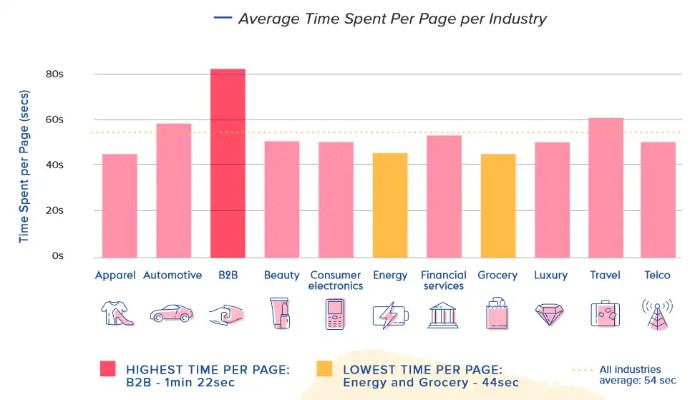
What is a Church Website Builder?
A church website builder is a web-based platform that allows users to create and customize a church website without the need for coding or design skills.
Website builders come in all shapes and sizes, and they can be used to create simple church websites or more complex ones with multiple pages and features.
You may find free a free church website builder out there, but these won’t have all the features of paid services. Other church website builders might require a monthly subscription.
Your church website builder will ultimately save you time and headaches by providing everything you need to create a church website. That includes a custom domain name, templates, hosting, and support.
When choosing the best website builder, it’s important to consider your church’s specific needs and budget.
You’ll want to make sure your website builder can accommodate features crucial for churches like:
- Libraries for audio and video sermons
- Online giving
- Event and calendar management
- And specifics for your church
If you’re a large or multi-campus church, you’ll need a church website builder that can accommodate added complexity. Perhaps you need unlimited pages and unlimited storage.
Once you’ve selected your service, you can begin creating and customizing your church website. But first, you have to decide which church-specific website builders are best for you!
What Are the 5 Most Popular Church Website Builders?
Let’s start with a basic introduction to the short list of best church website builders.
1. WordPress
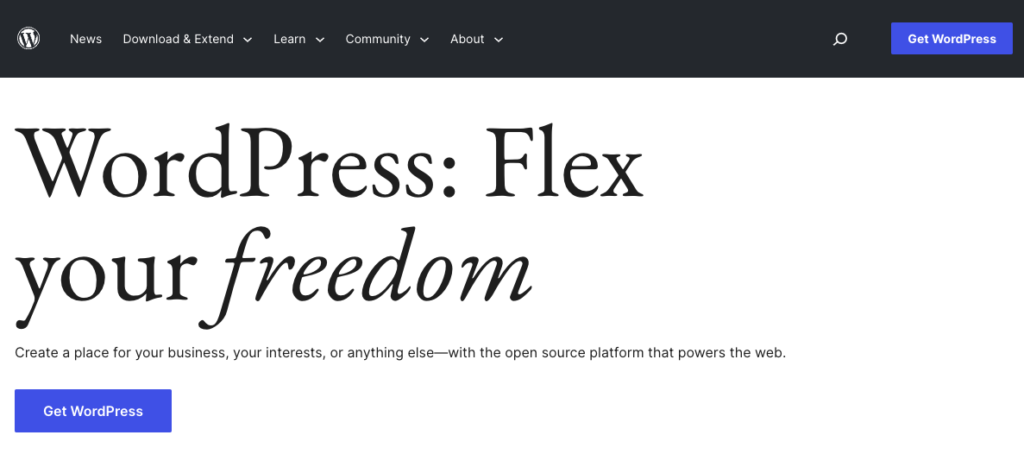
WordPress might be the most popular website builder out there. It’s easy to set up and is also open-source, which means there’s a large community of developers who create plugins and themes specifically for WordPress websites.
If you need to hire a professional to help you build or maintain your WordPress website, that’s relatively easy to do since there are many WordPress experts out there in the website-building world.
Also, a note about WordPress.org versus WordPress.com…
The difference is that with WordPress.org YOU host your own site (have to pay for hosting) and with WordPress.com, THEY host your site on their servers (don’t have to pay for hosting).
For churches, we generally recommend going with WordPress.org so you can have more control over your website. If you go that route, then you’ll need to choose a host for your WordPress site.
Pros of WordPress
- WordPress hosting servers are known for being fast and able to manage lots of traffic
- Easy to set up
- Large selection of plugins and themes
- Can be used for simple or complex websites
Cons of WordPress
- Requires some technical knowledge
- May need to hire a professional for maintenance
- Although WordPress software is free, you’ll need to pay for hosting and possibly themes or templates
WordPress tops the list of best website builders for a reason–it’s our #1 choice! We’ll tell you a little more about that at the end of this post…
2. Squarespace
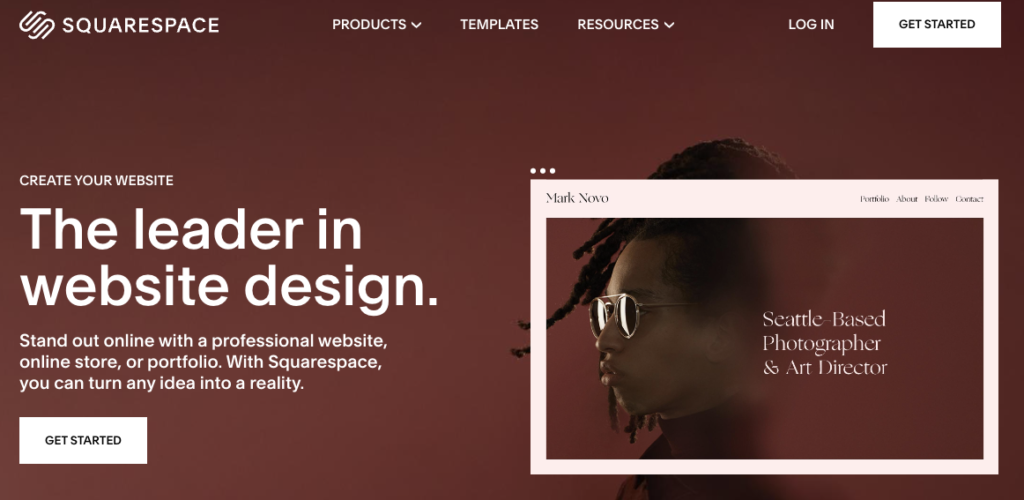
Another one of the most popular website builders for churches–and for websites in general–is Squarespace.
Squarespace plans range from $16 per month to $49 per month for advanced commerce (when paid annually). This website builder is also super intuitive with a user-friendly drag-and-drop editor.
That means you don’t need to be tech-savvy to create and customize your church website!
You’ll also find Squarespace is known for sleek and modern templates (the designs of your website) that will make your church’s site look fresh and up-to-date.
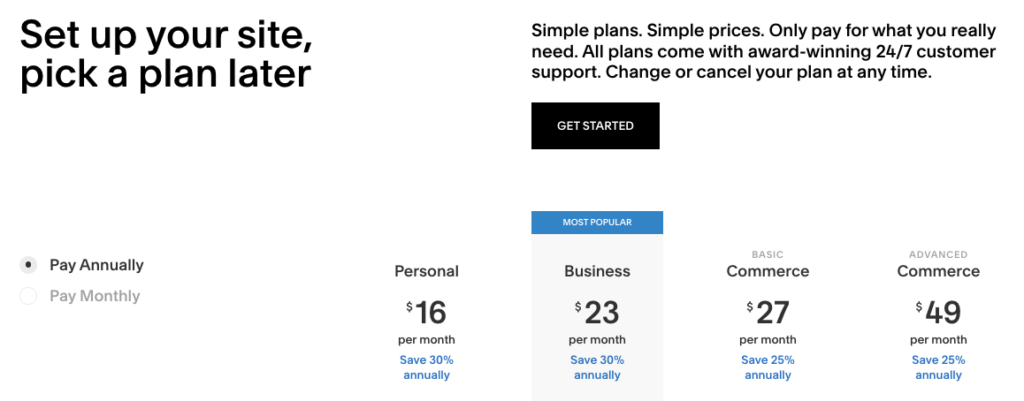
Pros of Squarespace
- User-friendly
- Beautiful templates
- Hosting and support included
Cons of Squarespace
- Can be more expensive than WordPress
- Fewer options for customization (and church-specific features)
3. Wix

Wix is another website builder for churches and known for being user-friendly. Like Squarespace, it features a drag-and-drop builder and eye-catching templates.
Wix has a free plan, but you will need to upgrade to a paid plan to use your own domain name. (And yes, your own domain name is a must!)
Wix has been around for a while and is a favorite for building church websites because it’s so simple to get started. Wix also offers a number of church template options under the religion and non-profit area of their template library.
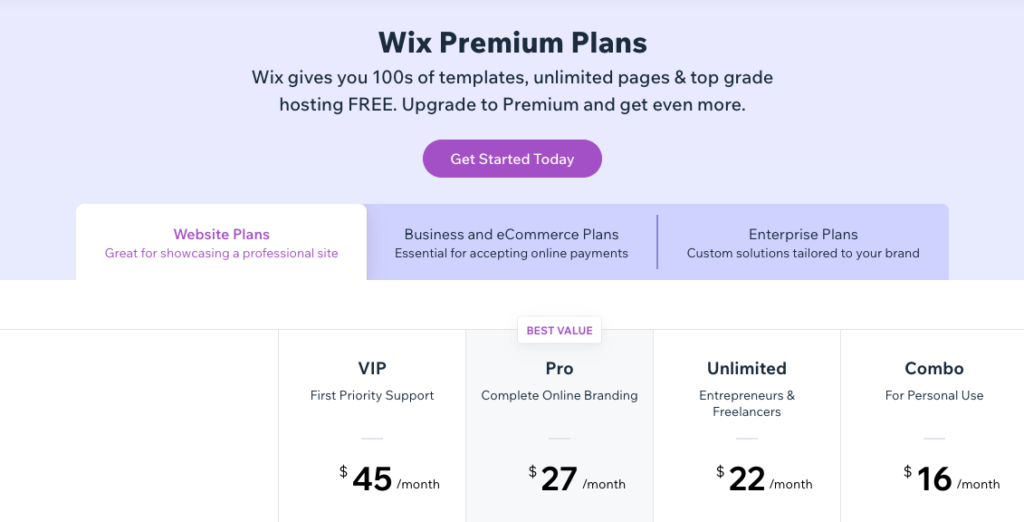
Pros of Wix
- Offers a free trial and reasonable pricing compared to other options
- User-friendly drag and drop editor
- Offers additional apps for extensions
Cons of Wix
- Limited customization options
- Some features are only available on the most expensive plans
- Wix offers limited sub-navigation levels
4. Weebly
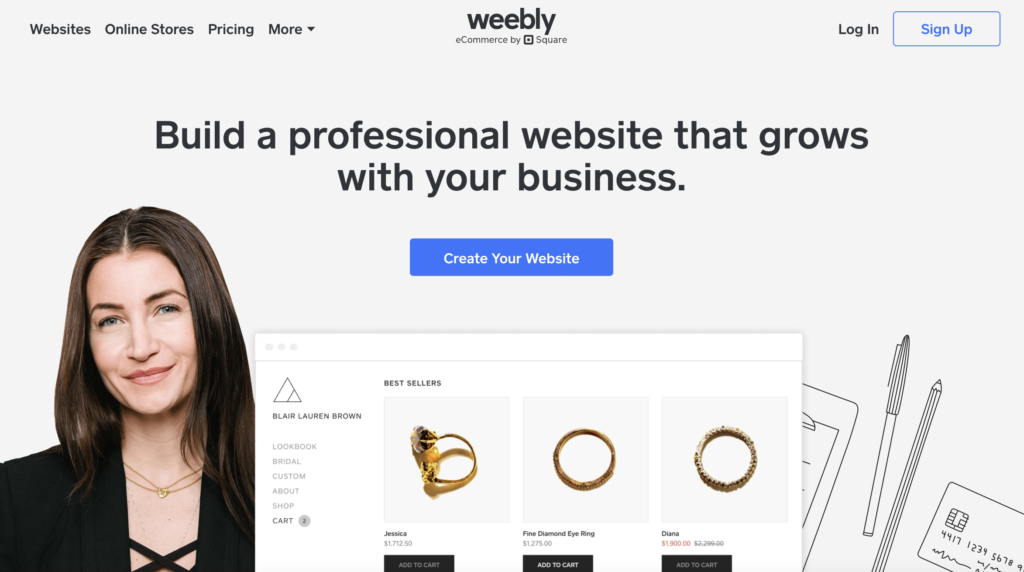
Weebly has been noted for being one of the best church website builders for churches on a budget. Like other website builders on this list, it’s easy to use but has some limitations.
Weebly’s cheapest plan is $5/month, which is pretty cheap. But, you do need to purchase a domain name from a separate provider (like GoDaddy or Hover).
They offer simple pricing, which is nice to see. From a free plan for basic use, you can move up to personal, professional, and performance.
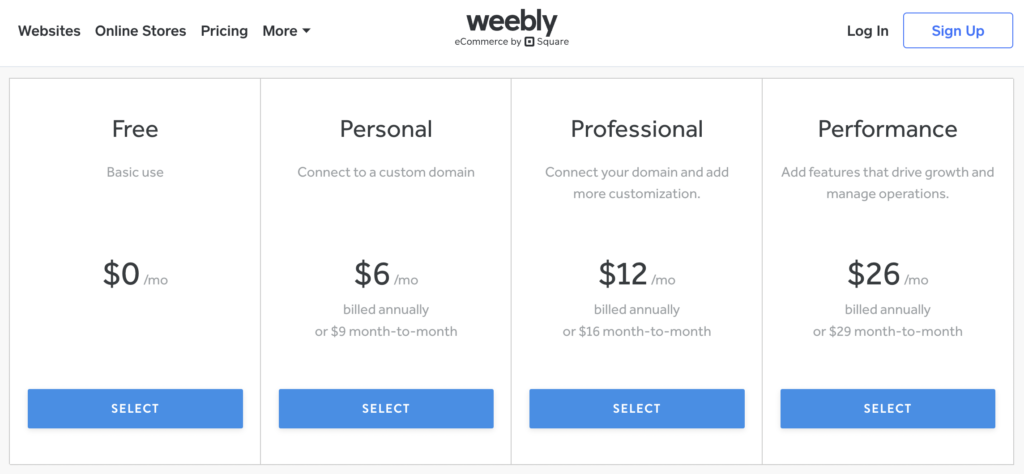
Pros of Weebly
- Inexpensive (plans start at $6/month)
- User-friendly
- Great for beginners and simple websites
- App center to add additional features
Cons of Weebly
- Limited customization options
- Domain name must be purchased separately
- Doesn’t support multi-language websites
5. Webnode
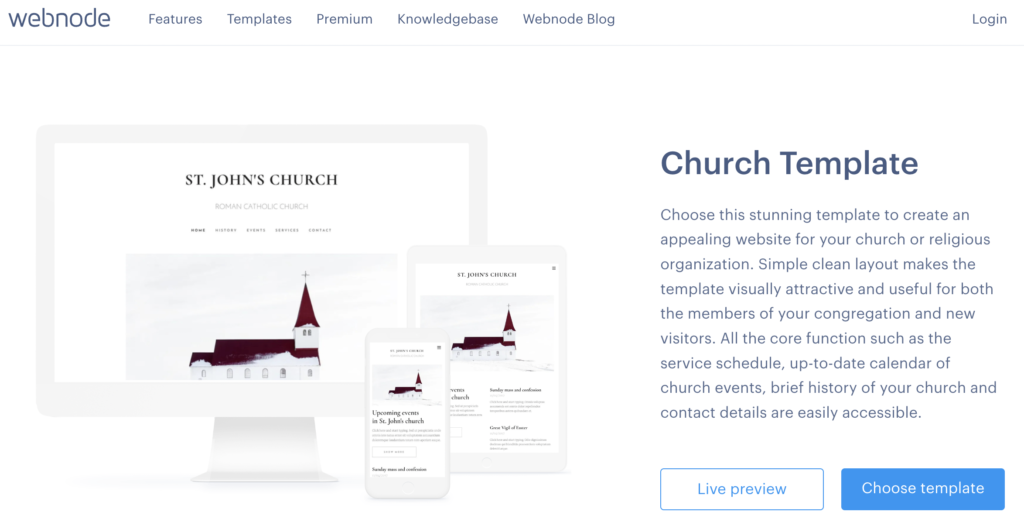
Maybe you haven’t heard of them before, but Webnode has over 40 million users. And you can get started and try them out for free.
And they feature a specific “Church Template” that keeps the needs of churches in mind.
Are you a multilingual church? If so, you may want to look into their Profi or Standard plans; Standard allows for two languages. The Profi plan offers unlimited membership registration and unlimited multiple language versions.
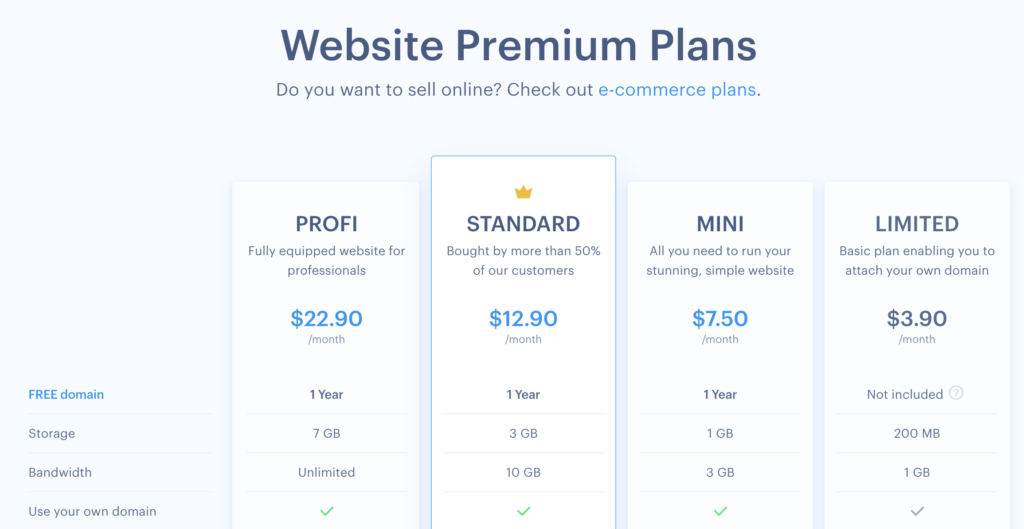
Pros of Webnode
- Multiple languages
- Ease of use
- Free plan available
- Membership registration options for limited access to certain pages
Cons of Webnode
- Template options are pretty basic
- Users have noted that their customer support is lacking
- Very limited options for customization
Tips for Creating Amazing Church Websites
When it comes to the best website builder for churches, you have a lot to consider!
Before narrowing down your options for best website builders, take some time to envision the church website of your dreams!
1. Ask the right questions
Here are questions you need to ask yourself as you choose your perfect website builder.
- What do I want my website visitors to experience?
- What web pages do I need?
- What kind of look and feel do I want my church site to have?
- What features are most important to my church website?
- How much time and money am I willing to invest in my site?
- Am I willing to hire an expert, or do I want to do everything in-house?
You can find church-specific templates out there, but they may not be right for your church’s specific needs.
Know that building a church website isn’t easy! You have to balance your basic church needs, provide resources for your church community, and appeal to first-time visitors.
2. Have the right conversations
Once you have a good idea of what your ideal website will look like, bring your entire team into the conversation. Think through everyone who will be affected by your website, including:
- Church pastors
- IT and/or communications staff members
- Church members
- Community and prospective church members
- Your web developer or designer (if you’re hiring one)
Getting everyone on the same page in your church communication strategy from the start will save you a lot of grief down the road.
You want the right people at the table during the planning process to make sure your site meets the needs of everyone involved. And then you won’t cause unintended complications or gaps.
3. Plan out your pages and features
Churches have unique needs. And, because of that, you need to take a strategic approach to plan your site.
Here are a few things we recommend:
- Start with a sitemap: This is a high-level view of your website that outlines the hierarchy and structure of your pages.
- Create user personas: These are fictional characters that represent your target audience. They help you understand your audience’s needs, so you can create content that appeals to them.
- Make a content calendar: This tool helps you plan and organize your content in advance. Having a content calendar will save you time in building out landing pages and blogs. And help ensure your site is always fresh and up-to-date.
Next, you need to be clear about special website pages or integrations you’ll need in your website builder. Integrations may include:
- Church management software (ChMS)
- Donation or online giving platforms (to accept online donations)
- Email marketing
- Event registration forms or ticketing
- Live streaming capabilities
Some of these integrations may require special coding, so it’s important to factor that into your planning.
Other examples might include a website page for prayer requests or an events page to keep your congregation up to date.
4. Use engaging visuals
People are visual creatures. And, when it comes to websites, that fact is especially true. Nobody wants to read through lengthy blocks of text.
Your website should be filled with engaging visuals, like photos, videos, and infographics. These types of content are more likely to capture your audience’s attention and hold it.
And let’s be clear – it’s all about video these days!
Most website builders provide options for adding video content to your site. Just make sure the platform you choose makes it easy to do and has the storage capacity you need.
5. Write compelling SEO-optimized copy
The words on your website are just as important as the visuals. Especially when it comes to search engine optimization (SEO). SEO allows you to rank higher in search engines.
In particular, local SEO is vital for churches. After all, you don’t just want people to click on your website…you want them to visit in person
Here are a few tips for writing SEO-friendly church website content:
- Do your keyword research: Use tools like Google AdWords Keyword Planner and Moz Keyword Explorer to find relevant keywords for your church website.
- Include location information: Be sure to include a consistent NAP (name, address, and phone number) across your site and other online directories. And, don’t forget to mention your city and state in your content.
- Create compelling titles and meta descriptions: Write headlines and meta descriptions that are both informative and interesting. Keep in mind that these elements are what show up in the search results, so they need to be well-written to entice people to click on your listing.
The best church website builders will understand SEO and help you optimize your site from a technical standpoint.
6. Make it mobile friendly
These days, people are using their smartphones for just about everything. So, it’s no surprise that mobile traffic now accounts for the majority of web traffic.
So that means your site must be optimized for mobile devices.
If it isn’t, you’re likely losing out on a lot of potential visitors.
Here are a few tips for making your site mobile-friendly:
- Use a responsive design: This type of design automatically adjusts to different screen sizes, so your site will look great no matter what device someone is using.
- Keep it simple: Mobile users have shorter attention spans than desktop users. So, it’s important to keep your mobile site simple and easy to navigate.
- Use large fonts: Small fonts are hard to read on mobile devices. Be sure to use large, legible font sizes for all of your content.
There are more tips for building outstanding websites, but we’re going to stick with these six for now. If your church can work through these things, you’ll be well on your way to a stunning website that helps you reach more people!
Choosing the Right Church Website Builder
We could go on all day about building church websites because it’s one of the primary things we do here at REACHRIGHT.
Over the years, we’ve helped hundreds of churches create beautiful, effective custom church websites. We know that churches have unique needs, which is why we offer a range of options to help you get the most out of your website.
If you’re looking for a church specific website builder, be sure to check out our web design page for more info.




