It’s an important decision when choosing which affordable church management software is best for your church. With any church management systems to choose from you’re looking for an easy-to-use interface, reliability, and effective communication tools for your church. We’ll help you find amazing church software programs that best suit you.
Administrative duties like managing membership records, organizing events, handling communications, and stewarding finances can consume much—if not most—of your team’s time and attention. So, which church management tools can make your daily admin tasks simpler and easier?
Table of contents
Estimated reading time: 12 minutes
What is church management software?

Church management software otherwise known as “ChMS”, is a digital church management software solution that enhances the efficiency and effectiveness of church administration. It serves as a centralized platform, integrating multiple tools and functionalities to streamline essential operations. Such as member management, event coordination, volunteer tracking, communication, and financial management.
Church leaders can optimize daily administrative processes, by leveraging software for church management, allocate resources more strategically, and free up valuable time and energy to focus on fostering community, nurturing relationships, and advancing the church’s overarching mission. Ultimately, it empowers church leaders to manage their organizations with greater agility, effectiveness, and impact.
How To Choose Church Management Software:

User-Friendliness:
Accessibility and ease of use of a church management software are crucial, especially since your volunteers or staff members will have varying degrees of technical proficiency. Look for software with an intuitive interface and straightforward training resources. This consideration ensures that everyone in your church (from the tech-savvy production manager to the senior volunteer managing the pre-service coffee) can effectively use the software. A system that requires extensive training or technical knowledge may become a bottleneck, which will slow its adoption and hinder the very efficiency it’s supposed to enhance.
Scalability:
When selecting church management software, consider how it can grow with your congregation. Churches often experience periods of growth that can significantly increase administrative demands. A scalable solution can handle an expanding database of members, with the increased communication needs, and more complex event scheduling– without compromising performance. For instance, a church planning to enhance or improve its community outreach efforts, or launch small groups, or multiple campuses would benefit from management software that can seamlessly accommodate new users and more complex data sets.
Integration Capabilities:
Effective church management software should seamlessly integrate with other tools your church uses, such as financial accounting software, email marketing platforms, and social media. This integration allows for a smoother flow of information and reduces the need for duplicate data entry, which can lead to errors. For example, donation processing can be significantly streamlined if the church management software integrates well with accounting software, ensuring accurate financial reporting and donor management.
Customization and Flexibility:
Every church has very unique needs based on its size, denomination, and community. Customization options allow you to tailor the software to fit these specific requirements. Whether it’s custom fields for member data, flexible reporting tools, or adaptable communication templates, having the ability to customize ensures that the software serves your church’s specific operational and pastoral care strategies. For example, a church that runs a lot of small groups might look for software that offers detailed customization options for managing group communications and schedules.
Support and Training:
This consideration is particularly relevant for churches with limited IT resources, as ongoing support can significantly reduce the burden on other staff and ensure that issues are resolved quickly, allowing the church to focus on its mission.
The availability and quality of customer support and training resources are critical, especially during the initial setup phase and as new features are released. Look for vendors that offer comprehensive support through multiple channels and provide ample training materials like tutorials, webinars, and user forums.
Top 10 best Church Management Software
Let’s look at the key ChMS features, pros, and cons of the 10 best church management software platforms on the market. In the process, you’ll also discover the transformative benefits of having a church management system and gain valuable insights to lead your church with confidence and efficiency.
1. Planning Center (PCO)

Planning Center is very well known for products that help leaders coordinate and manage their church teams and worship planning schedules. Since then, their cloud-based church management software has grown to include a variety of other tools.
Planning Center ChMS features
PCO offers a range of features, including worship planning, volunteer management, check-ins, communication tools, church events, membership management, attendance tracking, and integrations with third-party live streaming and online giving platforms.
Pros: Planning Center has a very user-friendly interface, customization options, and many other third-party integrations, making them one of the more versatile church management platforms on the market.
Cons: PCO relies on integrations with third-party services and tools for important tasks such as live streaming and video management. This can make the initial setup a little complex and require more technical capabilities from their users. They also lack an option for churches to create their own custom mobile app available in popular app stores.
2. Shelby Systems

Shelby Systems is a church management software option offered by their parent company Ministry Brands Holdings, LLC.
ChMS features
The top church software features offered by Shelby Systems are membership management, contribution tracking, volunteer management, online check-ins, church calendars, texting and emails, and volunteer management.
Pros: Similar to many other ChMS offerings, Shelby System includes fundamental tools for managing a church’s teams and congregations.
Cons: Shelby Systems as a standalone ChMS does not offer many important tools such as worship planning, online giving, websites, or church apps. Those features are only available by using other Ministry Brands subsidiary software. This can create extra work and be more complex than using a unified platform like Subsplash.
3. FaithTeams

Another great church management solution is FaithTeams. Its platform comes with administration tools, a member database, as well as online giving.
FaithTeams ChMS features
Key features for FaithTeams software include check-ins, texts and email, service planning, forms, attendance tracking, and volunteer management.
Pros: FaithTeams offers a simple church database software along with a couple of communication features that could be helpful for small to mid-sized churches.
Cons: As is the case with many standalone ChMS platforms, FaithTeams primary offerings help with administrative tasks, but they don’t offer important community nurturing tools like group messaging, a church website builder, live streaming, media libraries, or mobile apps.
4. Churchteams

Churchteams is a wonderful church membership software platform that offers standard ChMS features to help leaders manage their groups, volunteers, and online giving.
ChMS features
The top features offered by Churchteams software include member profiles, group management, check-in system, online giving, event registration, email and text messaging.
Pros: Churchteams offers a good number of essential ChMS features along with a texting option and their own online giving solution.
Cons: Although they offer the standard ChMS features, ChurchTeams doesn’t offer important tools for connecting members with their content, such as sermon videos, live streaming, website builder, or custom church apps. Also, their giving solution lacks an option for non-charitable payments, meaning they can’t collect payments for things like t-shirts, concert tickets, or other non-tax-deductible purchases.
5. Breeze
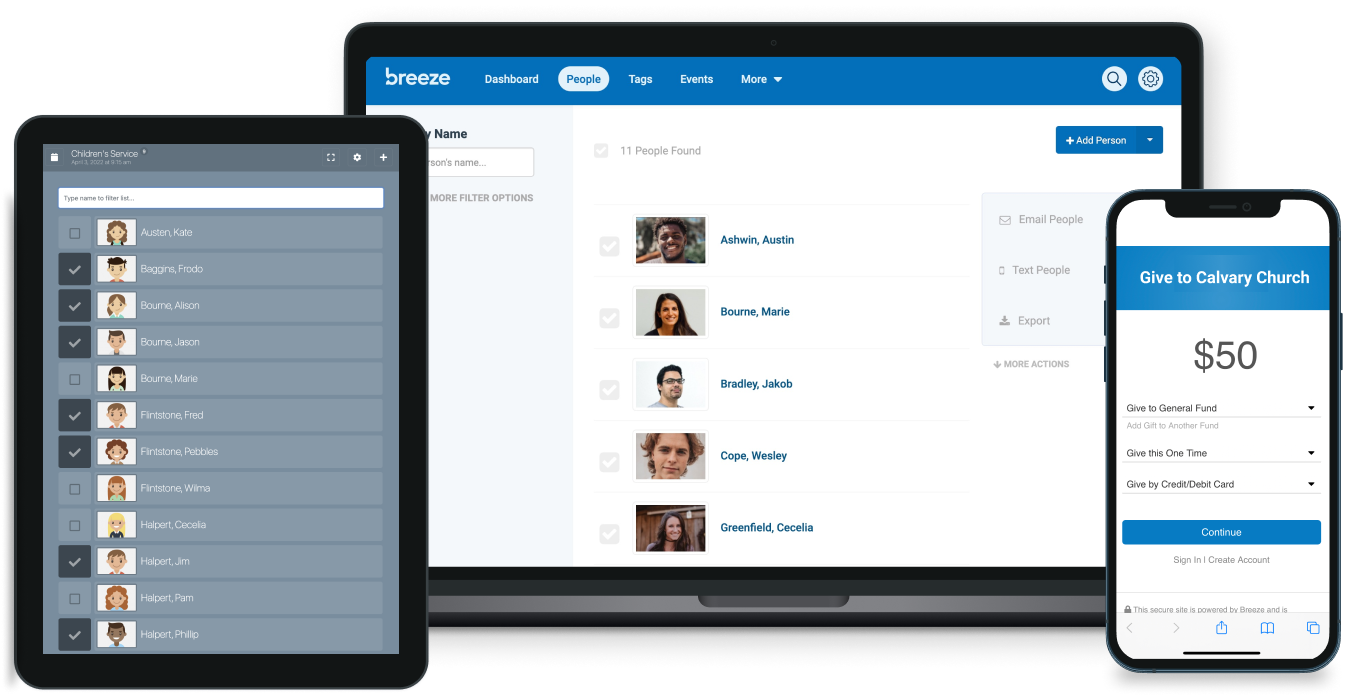
Breeze offers church management software with many popular ChMS features and online giving. Start a 14 day free trial today to see if it’s a good fit for your church.
Breeze ChMS features
Breeze’s great features include event management, volunteer scheduling, check-ins, emails, texting, group management, and online giving.
Pros: Breeze supplies churches with a user-friendly church management interface for managing people, groups, online giving, and church events.
Cons: Breeze’s ChMS features are helpful for church staff managing data, but their offerings for creating engagement with their community are limited. For example, they don’t offer built-in church websites, mobile apps, live streaming, or group messaging.
6. Elvanto

Elvanto offers a great cloud-based church management system to help churches manage their groups, event calendars, volunteers, and service planning.
ChMS features
Elvanto’s offers church database software, form builder, event registration, check-ins, volunteer scheduling, worship planning, online giving, and SMS or email communications.
Pros: Elvanto offers a helpful church management system with versatile features and a user-friendly interface to manage their members, staff, volunteers, and services.
Cons: Like other software for church management, Elvanto requires integrating with other platforms for online giving. Community building tools such as group messaging, and engagement tools like live streaming, church apps, and websites.
7. Churchtrac

Churchtrac offers a church membership software that includes a ChMS and basic non-profit accounting features. Start for free before committing to a plan!
Churchtrac ChMS features
The primary features offered by Churchtrac are membership management, directories, emails, texting, online giving, check-ins, event management, accounting, service planning, and a web application.
Pros: Churchtrac offers a church accounting feature that helps churches take care of their fund accounting. They also offer many popular ChMS features on their platform.
Cons: Churchtrac’s accounting feature lacks payroll options, and their ChMS does not include community-focused tools like live streaming, or group messaging. They don’t include custom church apps in the app stores, or curated media libraries.
8. Flockbase

Similar to Churchtrac, Flockbase is a church management system with an emphasis on church accounting features to help with payroll, budgets, and even check printing.
Flockbase ChMS features
Beyond their great accounting features, Flockbase offers ChMS features like membership management, online giving, check-ins, attendance tracking, email and texting.
Pros: Flockbase differentiates itself from other ChMS platforms with their integrated accounting and payroll features.
Cons: Compared to other software for church management, Flockbase does not offer important features like church calendars. They don’t offer event management, service planning, or volunteer management. It also misses on more advanced engagement tools like websites, church apps, live streaming, and group messaging.
9. ChMeetings
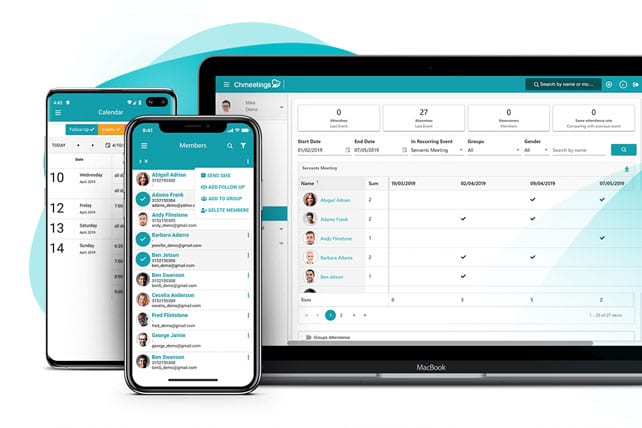
ChMeetings is another church management system that helps churches manage their people, events, online giving, and communications.
ChMS features
The primary features available with ChMeetings are event management, check-ins, and member directories. Also online giving, texting, email, group management, and custom forms.
Pros: ChMeetings offerings are pretty simple and straightforward. They also recognize the need for churches to build community in that they offer a basic church app option.
Cons: ChMeetings mobile app is very basic and lacks more advanced features offered by competitors like Subsplash. Their platform also lacks end-user focused features such as group messaging, live streaming, and church websites.
10. Subsplash

Subsplash offers one of the best solutions for seamless church management. This user-driven ChMS puts your people database at the center of your administrative and engagement tools. Your admin team can seamlessly manage your volunteers and service teams, plan services, send text messages and emails, and coordinate child check-in—all with the same people database that supports groups and messaging, online giving!
Along with church management, Subsplash is widely regarded for creating immersive media and mobile experiences through custom-branded church apps. They also have full HD live streaming, and reliable hosting for your sermon audio and video files. When people connect with your church online, real-time analytics and reports make it much easier to gain an understanding of how they’re engaging with your church every day.
Subsplash ChMS features
This comprehensive church management software from Subsplash delivers a surplus of essential features such as kid check-in, volunteer management, team management, service planning with SongSelect®, texting and emails, and reports and analytics. Because your people database is the same across the entire Subsplash Platform, when church members update their in-app profiles, use group messaging, register for events, create online giving accounts, and more, their profile information is automatically updated in your ChMS. The integrated database saves your admin team time from manual data entry and ensures your people data is always up to date!
The Subsplash church management system is complemented by engagement tools such as online giving, church websites, custom church apps, and group messaging so you can effortlessly set up multiple funds and recurring giving, quickly create new websites with a drag-and-drop editor, and facilitate real conversations between your church groups and individuals—without using multiple platforms or setting up integrations! Subsplash truly does it all, empowering your church to thrive in today’s online, mobile-first era with a dedicated support team to ensure your team succeeds.
Schedule a free demo today to see the power of a centralized platform that brings all these vital elements together, ensuring a seamless and hassle-free experience for your church community.
Related Links:




